Postman has launched a new feature called Flows. This is basically a visual API workflow creation tool that you can now access within Postman and for free. It can help you build API workflows with chained requests, handle data, and create/publish real world workflows. Flows support FQL and you can generate a FQL query using text prompts with the help of AI!
Flows are useful for software developers and network engineers for automating common workflows such as user authentication, session management, etc. They can also be used for testing complex scenarios that involve multiple API requests. In a flow, you can group related requests and easily execute them in a desired order. You can always control the flow’s inputs and outputs.
The flows interface has three main parts: the toolbar at the bottom, the right sidebar, and the console. The toolbar has buttons for undo, redo, zoom in/out, fit view, and running the flow. Users can add different blocks to the flow using the add a block button or by right-clicking on the canvas.
The sidebar also has options for running a flow, web hook events, running on the cloud, configuration, forking, flow details, and saving a snapshot. The console displays all the logs, errors, and results of the flow, and users can filter them based on their preferences.
How to Create and Run Postman Flows?
If you already use Postman in your daily work, then it will be very easy to get started with the Flows. You just sign in and then open a workspace. In the left sidebar, you will now see a new option to create Flows.
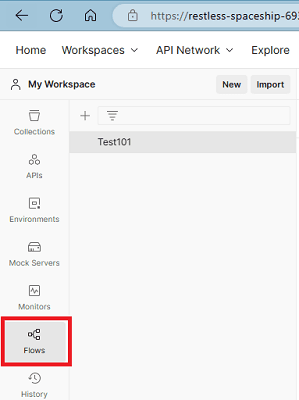
Go to the Flows section and then create a new flow. Give it a name and then it will take you to the workspace where it will show you the starting block. You can see this in the screenshot below.
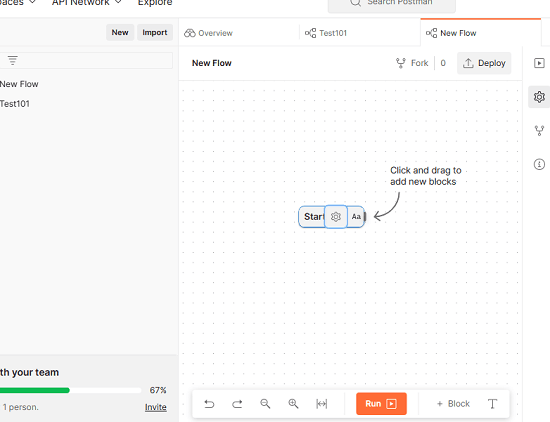
Start extending the blocks now. You can do various operation in each block. For example, you can make an API request, evaluate a value, and create conditional logic as well. But to make an AI API request, you must have a collection/workspace already set up.
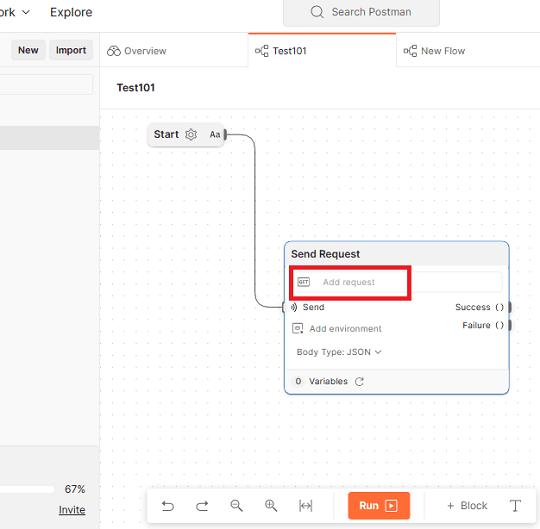
Extend the current block and then you can use the evaluate module. Here you can opt to check the API response in the previous block. You can look for specific data or status code by choosing the appropriate properties. You can also write a FQL for it. The good part is that the FQL expression can be generated using AI. Just enter a prompt and then it will generate the expression for you.
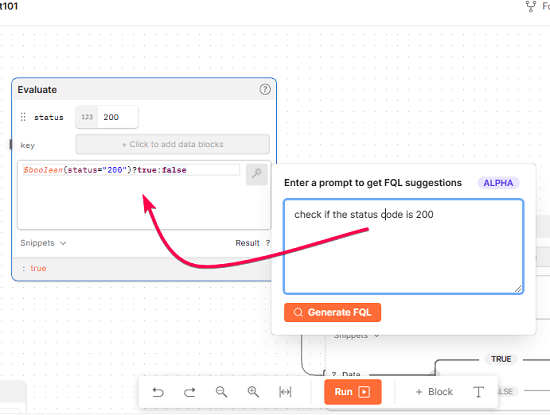
In the same way keep extending the blocks and when you are finally done, you simply need to run it. If there are any issues, then you will know them. And then if the flow comes out to be successful, then you have created a valid flow.
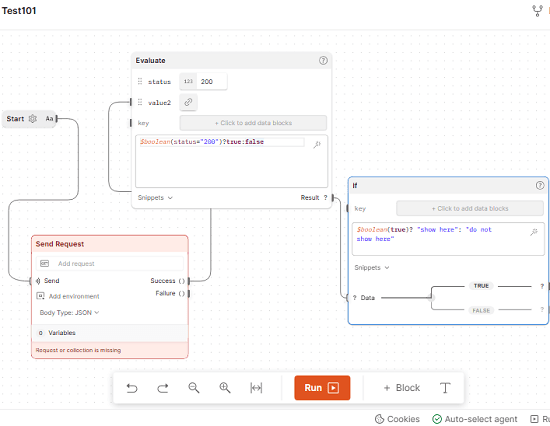
In this way, you can now make use of the Postman Flows to make your life easier. Create and test simple as well as complex API architectures and simulate them as well. Flows will definitely help you boost the software development life cycles. Just keep in mind that free version of Postman only lets you create flows in the team of 3 people.
Closing thoughts:
If you are a Postman user, then it can be an exciting news for you that you can now create APIs using flows. Just drag and drop blocks and then connect them together with the appropriate properties. What is the best part is the AI FQL generator that it offers to help you. It gives Flows a no code approach as you just have to tell the AI assistant what code you want, and it will generate it for you. So, if you didn’t hear about Flows yet then go ahead and give them a try and share with me what you think.