SEO-Checker.io is a free SEO audit tool with white labelled PDF export. Here this is like any other SEO auditor we have covered before, but the main highlight of this tool lies in reporting. It generates a comprehensive report that you can either share or download on your PC. You can brand the reports that it generates and by addign your name, contact, and company logo.
If you are an SEO agency want to send a professional SEO report with proper data and branding then this is the SEO tool you need. You only have to create a free account and then it will take care of the rest. You can audit any website and it generates the SEO report pretty quickly.
In the free plan of SEO-Checker.io, you can create up to 10 reports in a month. In the report, it summarizes the SEO status of a website that anyone can understand. And not just SEO but it analyzes other aspects of a website from performance and security point of you.
After getting the report that it generates for you, you can do whatever you want. You can either send it to a client or you can send it to your team for further discussions. By analyzing all the errors and suggestions, you can take further steps to optimize a website so it can rank higher on SERP.
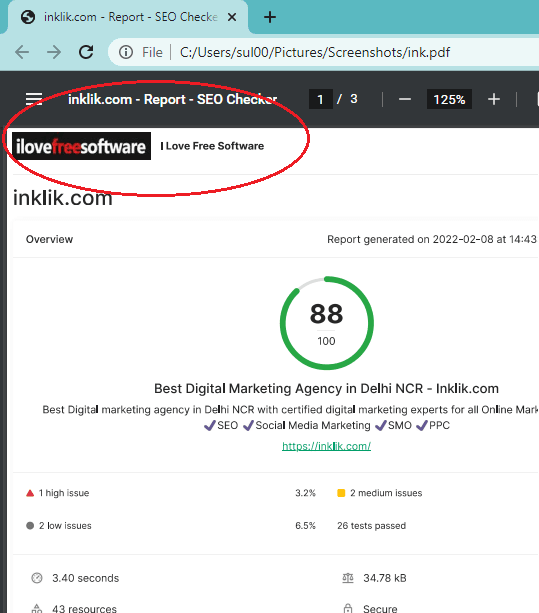
Free SEO Audit Tool with White Labeled PDF Export
You can go to the main homepage of SEO-Checker.io and then simply sign up for a free account. After that, you can simply start using it to audit SEO parameters of any website.
Create your first SEO report by entering a domain of a target website. Submit the URL and then let it analyze it for you. You just have to wait for a couple of seconds and then it will generate a report for you and will also show a score that it calculates for the website out of 100.
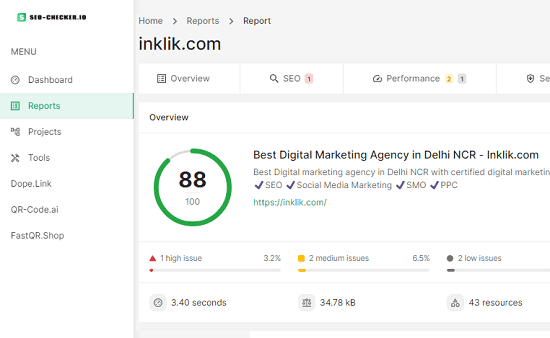
Click on the website to open the report. In the beginning, all the SEO stats of the website are displayed. You can see the status of title, headings, meta description, keywords, robots.txt, URLs, and many more. You will see whether these components are good SEO complaint. If some elements are of red color, then you can click on the “i” icon to read about its causes and recommendation to fix it.
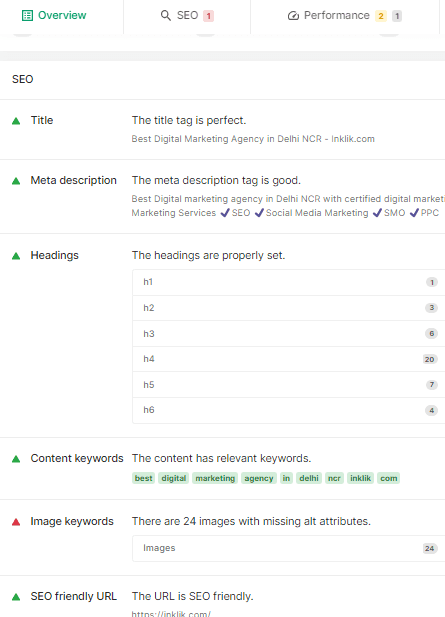
Scroll down and you will see some other parameters that it calculates for the website. Here you can analyze the performance and security parameters on the website. Just like for the SEO parameters, here it also shows the reason and recommendation if it encounters any errors.
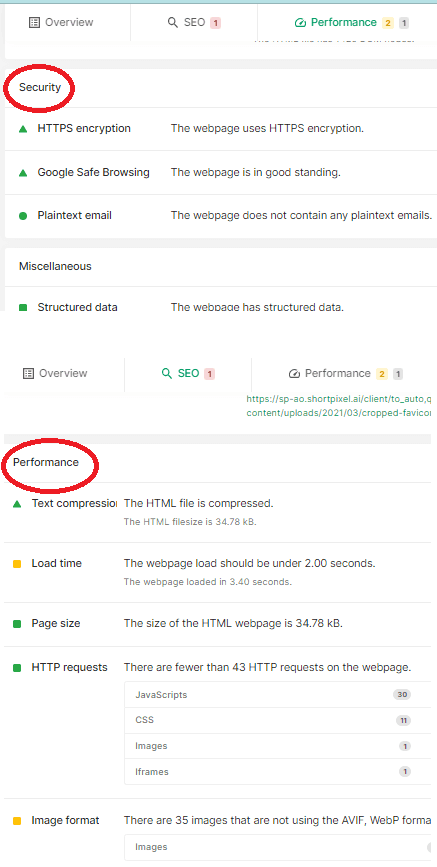
When you open a report then there is an option to print it to PDF is at the top side. You can use that to quickly export the report in PDF format. And to brand it based on your logo, you can open the advanced setting and then from there, you simply need to enter the details such as name, logo, etc. And after adding these, whenever you export a report, it will be displayed on top of every report.
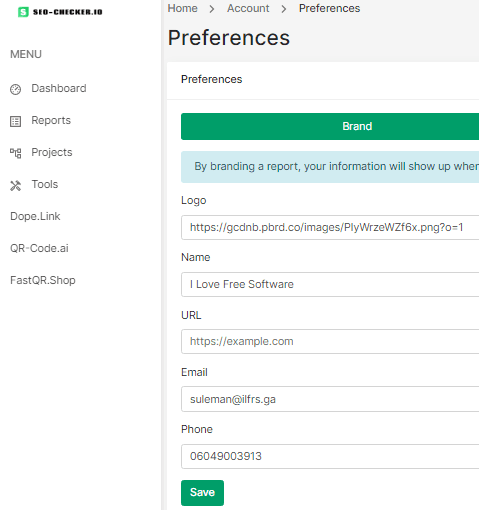
In this way, you can use this simple and powerful SEO auditor tool. Just create a free account and then start generating all the details like a pro. The free plan gives you limited number of reports but if you want then you can subscribe to a paid plan in case you want to audit more number of websites.
Final thoughts:
If you are looking for a free SEO auditing tool from the agency point of video, then you are at the right place. Just use SEO-Checker.io and generated branded reports which are shareable and downloadable. It does a great job at scanning SEO parameters of a website and I am sure it will not disappoint you.