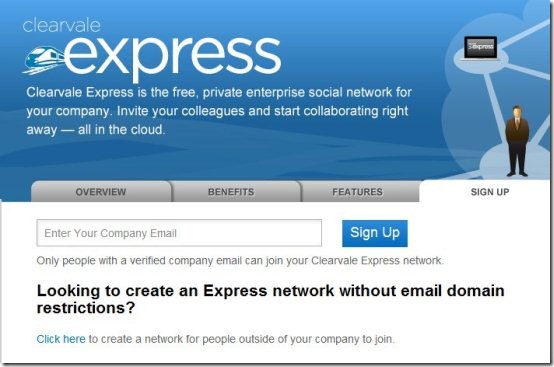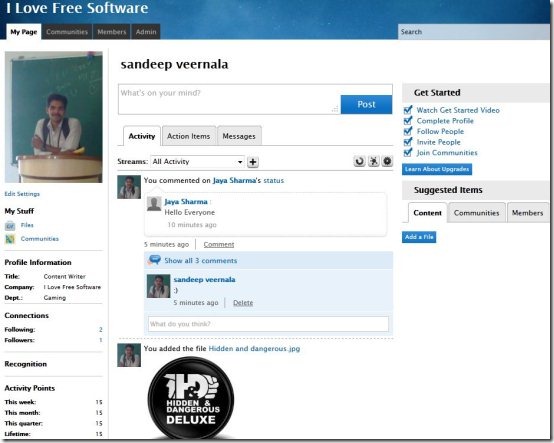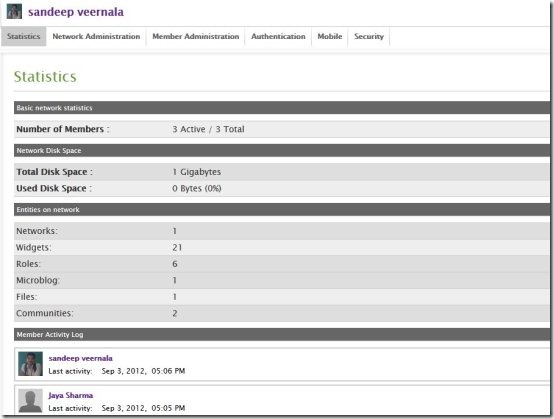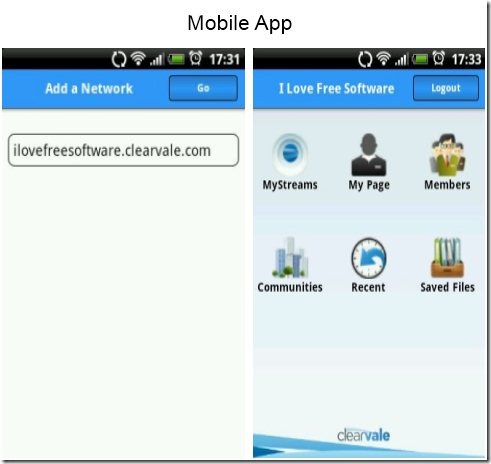Clearvale is a free business social network designed for social networking within enterprise. It is a simple enterprise social networking site for employees and teams to collaborate on their work.
Clearvale lets you share updates, post comment, send messages, upload files, create communities, and much more. Clearvale is available as web application, Android application and iPhone app to stay connected with your colleagues through internet.
The other interesting Business Social Networks reviewed earlier are Yammer and Social cast.
Sign Up Process of This Business Social Network:
The sign up process is pretty simple. You just need to login with your company email id (like company-email@ilovefreesoftware.com) as shown in the above screenshot. Email id’s like Gmail, Hotmail, Ymail, etc. wont work.
After signing up, you will be sent a confirmation email to your company mailbox. You just need to click on the link provided to activate it; then you are good to go. You just need to fill in some basic details and you will be directed to the homepage of your profile. If somebody in your company has already created a network, then you will be able to join the network.
Homepage:
The homepage also called as My Page will open as soon as you login to your account. The homepage contains all the activity of members and groups. In this homepage you can post files, updates, and comment to your colleagues updates. You also have the option to send message to certain employees privately through the message option available.
On the left side you have options to see your profile information and if you click on others’ profiles you can see their information. You can also see the connections in terms of people following you and people you are following.
The interesting option is the Activity points, where you will be rated according to your participation in the website. You can also view others’ activity points and can compare with them.
On the right side, you can see various options to get started with website; which helps you with a small introduction and guidance. Below that you can see suggested items like content, communities, and members. In these tabs you can just add files, add communities or add members to your network.
Communities:
In communities you can participate in discussions, post your updates, and add files. You can also invite others to the community. You can join or leave the communities also from this tab.
If you are a community admin then you can limit the number of posts per day, manage members, and privacy.
Members:
In members option you will be able to see the members of the community, members following and followers also. From here you can stop following also; if you want to. You can add networks, groups, and members to these. You can also see who is recently active to communicate with them.
Admin:
The first one to create the network will become the admin and owner of their company website. To view as an administrator you just need to click your name on the top and click on enter administrative mode. As an admin you can modify any data i.e., feeds and files of any member. You can also transfer the domain and ownership to others.
- In admin you can see the statistics of number of members, disk space, and entities also.
- In network administration you can change the name of your network, time zone, network language, etc..
- In member administration you transfer the ownership or administration rights to other employees; if needed.
- In authentication you can authenticate google apps.
- In mobile tab you can enable or disable mobile version of website and you can also activate whether members can see the feed in their apps or not.
- In security tab you will be able to get login reports of all the employees.
Mobile Applications:
Clearvale is available both on Android and iPhone platform. For downloading the Android app click here and for iPhone app click here.
Both the mobile apps look the same as shown below. You just need to enter the domain address as shown in the screenshot and get started. In mobile app you can view streams, homepage, members, communities, recent activity, and saved files.
Companies who are worried that their employees might be spending too much time on public social networks like Facebook can switch to Clearvale. Clearvale is a very simple business social network with few options and 1GB storage space. It does not provide any chat option; so you will need to use separate intranet chat software for that (or, just go with Yammer). Clearvale offers a paid version also with additional options like monitoring, twitter monitoring, RSS feeds, etc. But the free version is good enough.
Signup here on this Clearvale Homepage and let me know your opinions in the comments section below.