SumAll is a free social media automation tool to get insights and increase engagement. With this, you can easily post some really useful things on your social media accounts which will keep the users engaged. This tool lets you automatically post about your store products, about your new sale, and your social media account statistics. There are other automation modules that you can configure in it and it will take care of the rest. You just configure and schedule automated events and sit back, relax. It does the work of 2-3 persons alone and you can anytime edit or delete the automation tasks that you have created.
Mostly the social media automation tools out there focus on posting content on your social media accounts. But SumAll here takes that effort to a whole new level. Here it focuses less on content posting and more on engagement. With this, you can get all your social media accounts metrics mailed to you daily or weekly. You can display sales data and share your milestones with your audience. All you have to do is grant access to your social media accounts, activate the automation tasks, and then you are done. The detailed process to do that is mentioned below.
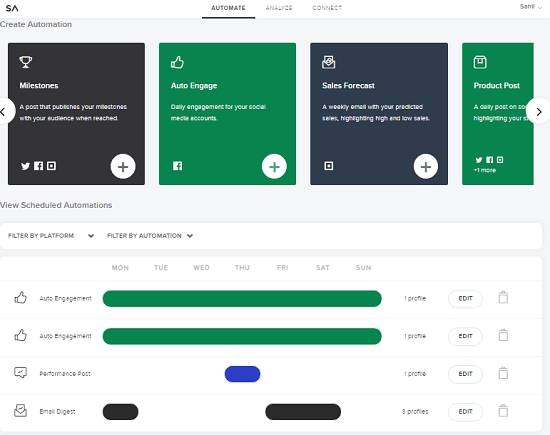
Automations Included in this Social Media Automation Tool:
- Performance Post: It lets you schedule a performance post on your Twitter, Facebook account to showcase your stats such as reach, impressions, and Square store metrics. It will automatically create beautiful photos with your account analytics and will post them.
- Product Post: After configuring this, you can let it automatically post random product from your store. Here to use this module, you must have a Shopify store with a social media account or Square account.
- Thankyou Tweet: It keeps a record of your Twitter analytics and at the end of each week, you can opt to automatically post a thank you tweet by mentioning the top 3 most engaging users. It will select users who often retweet your posts.
- Milestones: It allows you to automatically share your sales milestones on Facebook, Twitter, etc. For example, if you want to post your first $1000 sale then you can easily do that. Just add your Square account in it and then let it automatically post for you.
- Auto Engage: It can react on the page comment and can like the comments that mention your page. Not only this, but you can opt to automatically like posts of the page visitors with it easily.
- Sales Forcast: With this social media automation tool, you can opt to post every sale that occurs to your social media account. You just need to configure this automation and you can either schedule it for daily or some specific week of the day.
- Email Digest: It can email you metrics from all your social media accounts that you have connected in it. With this feature, you will never have to log in your accounts to get the insights. You can see all the stats of your social media accounts in your email. And it can email you the metrics daily or weekly.
Configuring Automation Modules in SumAll:
After you have created an account of the main websites then just get started. The very first thing you have to do here is to connect your various social media and your Store. The social media platforms that it supports I have already mentioned above. You can connect your accounts using the “CONNECT” section.
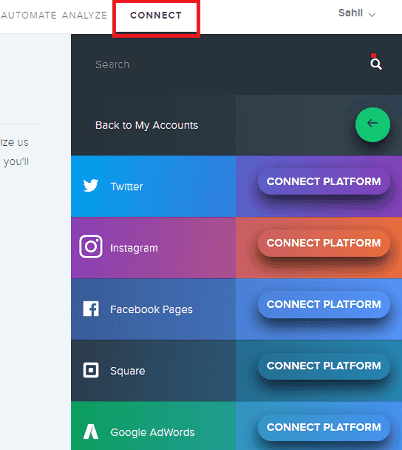
Now, you can return to the main interface and choose any social media automation from the top. The automation listed as cards, you just select anyone from there and then start configuring it. For this, post, I will be selecting the “Performance post”. With this module, it will automatically post the analytics on the specified day of the week. Also, if you want then you can create multiple performance post.
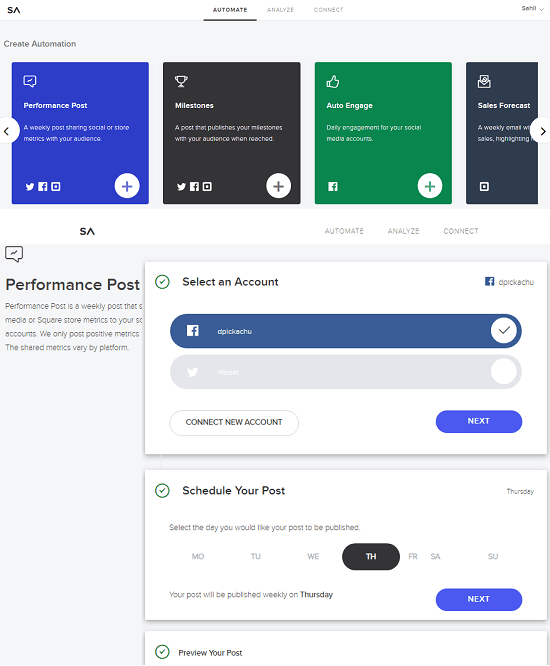
After scheduling a performance post, it will be published on the specified time. For example, you can see the screenshot below to see the final post that it creates looks like. You just schedule the post and forget about it, it will take care of that for you.
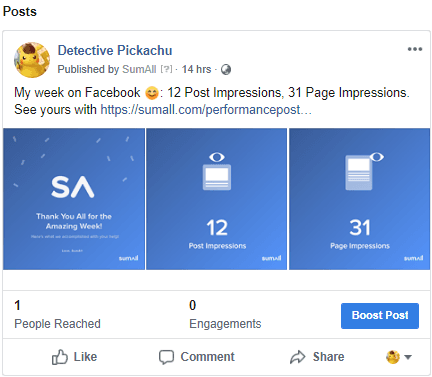
In a similar manner, you can schedule other automation modules that this tool offers. Just select them from the main interface and then simply schedule them. You can see the email digests that it sends below daily or weekly as specified by you.
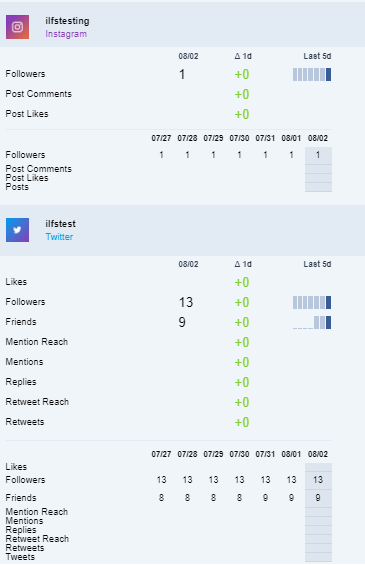
You can see all the automation that you have created on the main UI and if you wish then you can delete them as well. Not only this but if you want to edit some things in the configure modules then you can change that easily too. Currently, the automation tools that it has been very nice and I am hoping that they will add some more automation tools related to other platforms that it supports.
Final thoughts
SumAll is one of the best free social media automation tools you can use right now. Currently, it has some really nice automation tools included which will eventually help you grow your brand on social media. The best part is that it handles some aspects of social media by itself that usually require more than one person to do that manually. I also liked the simple and intuitive interface where you can create and configure the automation modules.
So, if you are looking for some free automation tool for social media that primarily focuses on engagement rather than posting then SumAll is the best one. Just sign up for a free account and leave your social media accounts on autopilot. I didn’t have the Shopify or Square account which is why I wasn’t able to test it for sales data and milestone sharing but I am sure that those modules will work without any problem.