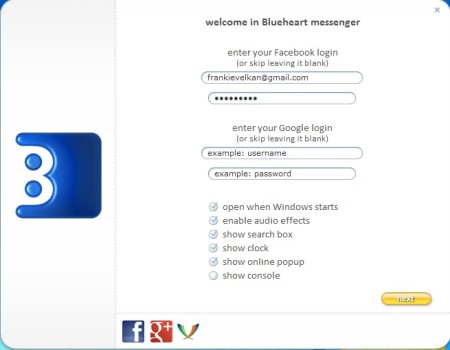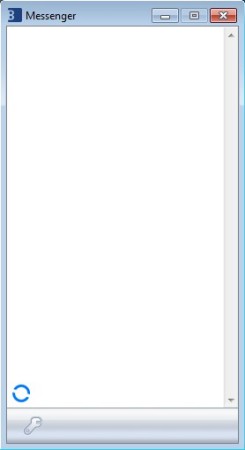Blueheart is a free Windows desktop chat client for Facebook and Google Plus which you can use in order to easily exchange instant messages with your Facebook and Google+ contacts. The main characteristic of Blueheart is simplicity, the interface is very minimalistic and the entire application is very light on system resources. Next to a chat client you also get a clock widget, desktop quick search widget and a browser toolbar.
In the screenshot above you can see some of the features that we have mentioned above, which are offered by Blueheart. At the top you can see the analogue clock widget and the search box for quick web searches. Search engine used is a Blueheart custom made search engine, which you get alongside a browser add-on, whose installation ins’t optional.
Key Features of this Free Desktop Chat Client For Facebook are:
- Free and simple to use Facebook and Google Plus chat client.
- Lightweight on system resources, perfect for older PCs.
- Comes with a clock and desktop web search widgets.
- Audio effects available for new message notifications.
- Customizations possible, select which features are displayed.
Next to all of the features that are listed above, there’s another which is gonna cause a lot of problems to some, this would be the fact that you get a browser toolbar without being able to decline the installation. There was no step where you could un-check the installation, same thing goes for desktop widgets. If you don’t want the toolbar you’re gonna have to remove it manually from your browser. Here are few steps to help you get started.
How to Chat with Your Google+ and Facebook Friends using Blueheart?
During the first run of Blueheart, you’re gonna be offered with a welcome wizard where you’ll be able to setup the accounts that you want to use. You can have a Facebook account and a Google Plus account setup at the same time. This means that Blueheart is actually a simultaneous multi-protocol desktop client.
If for some reason you miss the welcome wizard, you can click on the wrench icon, which is available near the bottom of the main client window, to open up settings. There you can enter details about your account, or you can adjust various aspects of Blueheart, like for example the audio notifications, if you want to show clock, the desktop search widget and several other options. When you’re done here, you should see the main Messenger windows.
Contacts will be listed, and you can start a chat session the usual way by selecting the contact from the list.
Conclusion:
Even though Blueheart comes with a lot of useful features, the fact that you don’t get an option to decline the installation of additional widgets and add-ons is a bit of a drawback. If you don’t mind removing toolbars on your own, this free desktop chat client for Facebook and Google+ is just the thing you need. Very fast, simple, and lightweight. Give it a try, free download.
Also, try Smart Facebook Messenger, Digsby, and Facebook desktop client reviewed by us.