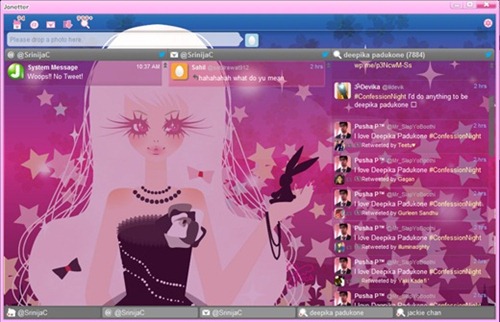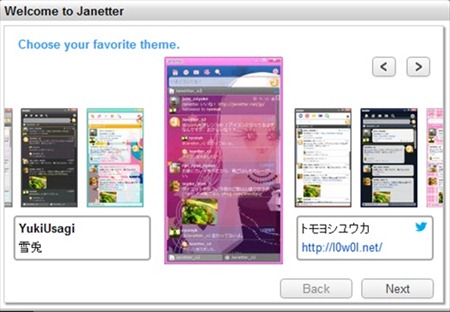Janetter is a desktop Twitter client with the help of which you can access twitter without opening your browser. Using this software you can change the theme of your twitter completely. It has multiple options by which you can customize your Twitter the way you want. There are preset wallpapers which you can choose from or add your own background photo. You can customize font and customize display format. The interface is beautiful. There is a multiple time line viewer, where the searches are aligned vertically, and you can have a look at all your recent tweets, tweets of your followers simultaneously. There is a notification tab at the top of the interface. You will fall in love with this software as it makes accessing Twitter more interesting.
Have a look at the beautiful interface in the screenshot below:
How To Customize Twitter:
After you have downloaded this desktop client in your system. Open the software, you will be asked to sign in to your Twitter account. Sign in with your Twitter user name and password. You will be asked to choose from the preset themes. They have 27 options available. Choose one and click on Next. See the screenshot below:
Thereafter you will be asked to choose your twitter style, check on the box which suits you best. Now, you have successfully logged into Janetter and one step closer towards customizing your Twitter account. You will be able to see all your tweets in the middle. On the left hand side you will be able to see the tweets of your followers. However you can change the alignment of the interface according to your wish.
Have a look at the multiple time line viewer wherein you will be able to see your searches on one screen making browsing easier and more accessible.
The notification bar is more or less same like in Twitter. Another great feature in this app is that you will be notified about the messages in the message icon at the top of the interface. This option is unavailable in twitter. You will have to go to your inbox to see whether you have received any messages or not.
Also, you can read your tweets easily by clicking on the message icon. You can now view the messages chronologically.
See the screenshot below to see an example:
There is a Settings icon on the left hand side. Clicking on that you can further customize your Twitter.
Key Features Of Janetter:
- You have 27 different themes to choose from. It will make your Twitter lively and vibrant.
- Access several Twitter accounts at the same time from the @ icon in the notification bar.
- Receive pop-ups everytime somebody starts following you or sends a message.
- Customize your wallpaper by choosing your photos.
- Customize font from the Settings option.
- See the tweets and the messages chronologically.
- Use keyboard shortcuts such as j and k to scroll up and down your tweets.
- While tweeting you can use @ and # to choose from the recently used usernames and hashtags.
- You can specify users whose activities you want to be hidden permanently or temporarily.
- Multiple time lone viewer.
- URLs can be shortened while tweeting.
You can download this wonderful desktop app from the link given at the end of the article. Just click on the Download option, the setup will start installing. Once it is complete, double click and run the setup. Then just follow the installation process and the app would be installed in your computer.
Conclusion:
Janetter is a wonderful free desktop app. Twitter users should definitely have this app installed. I wasn’t much of a Twitter user before, but this new interface really makes it interesting to use. There are many more features of this app. Check it out!