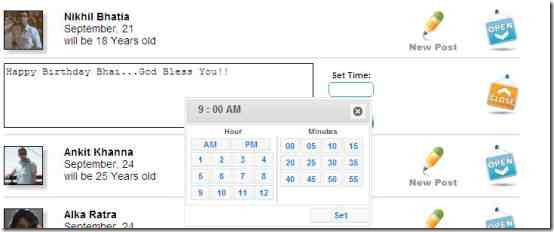Post Me Later is a free Facebook application that allows you to write a personal felicitation message a few days, or weeks before the actual D-day i.e Birthday. Post Me Later posts your message on your respective friend’s wall on his or her birthday at the time you have chosen for posting up the message.
Post Me Later is quite useful when you are busy in with some important work or you are not being able to access Facebook for any reason. It allows you to upload your wishes and blessing in advance for posting it up later when the actual day arrives. However, Post me later is unable to post messages in any of the following cases:
- When the friend’s wall is blocked.
- When the friend is not a Facebook friend anymore.
- If you have changed your Facebook password in between.
- If you remove Post me later from your Facebook apps.
In order to get access to Post Me Later, you need to add this app to your Facebook profile.
Here is how to get started with Post Me Later:
- Go onto the website
- Click on “Enter” given at the bottom of the home page.
- It will ask you to turn off secure browsing. As per the requirements of using this app, you need to turn your secure browsing off. Hence, Click On “Continue”.
- You need to allow access to this app. Therefore, Click on “Allow”
- You will soon be taken to the Facebook’s Post Me Later page.
You can start using it. Just upload your messages in advance. You can take a look at my Facebook Post Me Later page in order to get familiar with it:
The main screen of Post Me Later as you can see, displays your friends and their birthdays, arranged in order of upcoming birthday’s.
Now, lets check how Post Me Later Works:
- Search the picture of the friend for whom you want to upload wishes
- Click on “Open” given right next to his or her credentials
- Write your message and select the time when you want your message to be posted onto your friend’s wall. By default 12:00 AM has been set. You can take a look at the image below in order to understand it clearly:
- Click on “Send”
Apart from single message, Post Me Later offers you to optionally send one similar message to a group of friends. For this you need to press “Group Post” given at the top-right side of the page. Thereafter, select the friends from the list. Click on “Send”. Its done!!
In short, Post Me Later is a marvelous Facebook app that allows you not to miss any chance of congratulating your friends on his or her birthday.