This tutorial explains how to bypass recycle bin to permanently delete files in Windows 10. That means, when you will press Del key, instead of moving the file to the Recycle Bin (or Trash), it will directly delete it. It can be done using a simple trick and without any external application. There is an option under the Properties of Recycle Bin that you need to enable. After that, when you use right click context menu or ‘Del’ key to delete files, it will permanently delete the selected file(s) bypassing the recycle bin.
There are different options available to automatically clean recycle bin at regular intervals, but when you don’t want to store anything in recycle bin or use other tools to clean recycle bin, then it is good to use the native feature of Windows 10 to bypass recycle bin and delete files permanently.
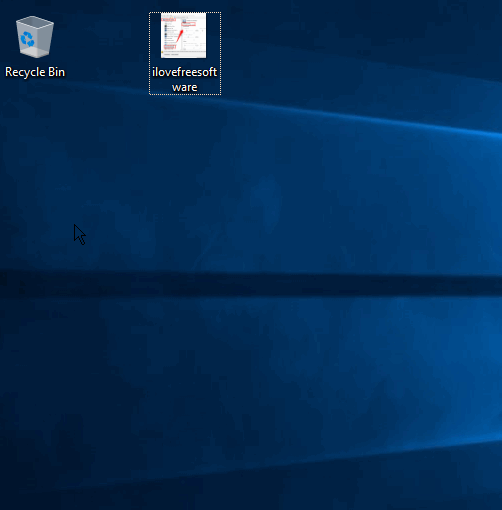
In the recording above, you can clearly see that after deleting the file, it didn’t go to the recycle bin. Let’s see how to do this.
How To Permanently Delete Files Bypassing The Recycle Bin In Windows 10?
Step 1: Access your desktop and right-click on recycle bin. You need to access Properties.
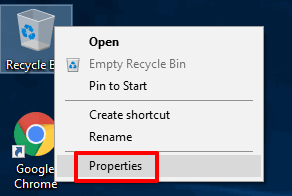
Step 2: Properties window of recycle bin has a couple of options. You will find options to set storage size for recycle bin, display delete confirmation dialog, select recycle bin storage location, etc. There you will also find an option “Don’t move files to the Recycle Bin. Remove files immediately when deleted“. This is the option that you need to enable.
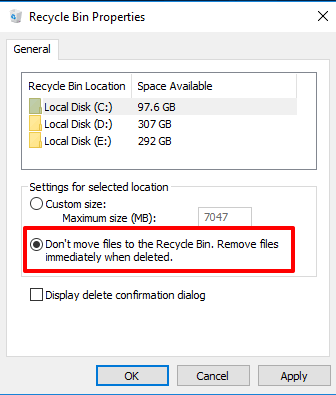
Select that option, press OK button.
Step 3: That’s it! You have done your part. Now delete some unwanted file or folder. You will notice that file(s)/folder(s) are not moved to the recycle bin.
You can undo settings anytime you want.
The Verdict:
Those who are used to delete key and not ‘Shift+Del’ hotkey (which is used to permanently delete files), they can enable this feature to bypass recycle bin in Windows 10. There can be many other reasons also when you don’t prefer to keep deleted files to the recycle bin. So, whatever is the reason, you can automatically bypass recycle bin in Windows 10 using this feature and permanently delete files.