This tutorial explains how to directly open a specific Registry key on local or remote PC. For this, I have taken the help of a free software, named “RegSkip“. What this software lets you do is add the path of Registry key that you want to open and press enter. This will immediately open Registry Editor along with that particular key. This will save your time as well as skip the step by step process that you have to follow for accessing a particular Registry key.
Normally, we first have to use Run command to open Registry Editor, and then use that tree structure to find a particular key that we are looking for. After finding that key, we can add the Registry key to Favorites. However, this doesn’t work when we have to open some other key the next time. So, instead of looking carefully where a particular Registry key is located, this software is really good if you already have the path of key that you need to access.
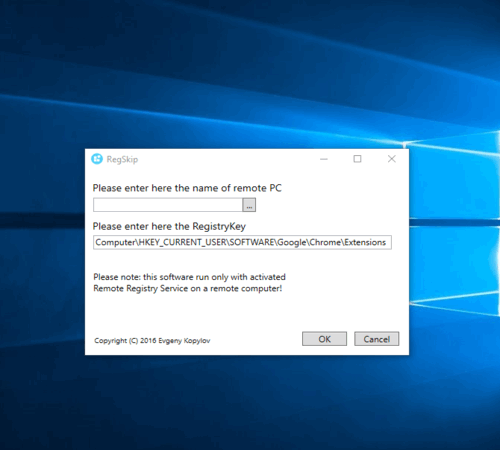
The recording above must have cleared everything about this software. I was able to easily directly open the Registry key that I wanted to access on my PC using this software.
The software works really well. However, when I tried to launch Registry key on a remote computer, I wasn’t able to do so. Even after activating RemoteRegistry service (which is mandatory for remote access) on both PCs, it didn’t go well for me. You may still give it a try.
How To Directly Open A Specific Registry Key?
Follow these two steps:
Step 1: Grab the zip archive of this software. Extract the downloaded zip and run this software. It is portable so it will launch without adding any entry to your Registry.
Step 2: On its interface, there are two options. Enter the name of remote PC where you want to launch Registry key and path of the Registry key. To launch the Registry key on the local computer, don’t enter any name in the first option. See the screenshot below.
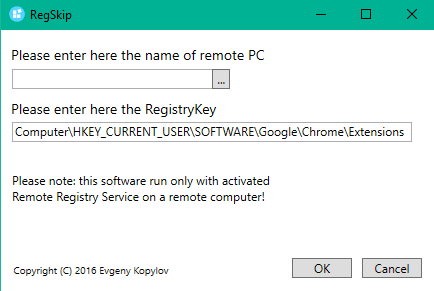
Press OK button and it will immediately open that particular registry key in the Registry Editor. That’s it! The software will help you every time when you have to launch a registry key directly.
You may also read other Registry related tutorials:
- How To Delete Locked Registry Keys and Values.
- How To Find Registry Changes Made on Specific Date.
- How To Find Registry Changes Made By A Specific Program.
The Verdict:
This software is a good choice for the times when you have some Registry keys that you need to access for some work. Instead of finding every single key manually, you can save time by using this software. All you need to enter the path and this software will directly open the specific registry key.