This tutorial will show you how to convert Telegram channel into a live blog. There is a way using which you can now turn any of your channels on Telegram to a live blog. After you do that, you can see all your posts like images, messages, links, etc., which you have submitted on your channel, published on the live blog. This can actually be done using a free web application called “Telepost“. It allows you to pick any existing or new Telegram channel and then generate a live blog out of it.
This application will provide you with a webpage URL using which you can access the blog and also share with others. It also lets you choose a light or dark theme for your live blog to make it look cool. Creating a live blog from Telegram channel can help you broadcast various content with a wider audience and ultimately increase engagement on your posts. You can convert as many Telegram channels as you want into a live blog with this application for free.

If you’re looking for something similar for Slack, then check out our post on how to convert Slack channel into a live blog.
How to Convert Telegram Channel into a Live Blog:
To get started, the first thing you need to do is open “Telepost” on your browser. After that, click on the “Get your Blog” button and then login with your Telegram account. Then it will send you a confirmation message on Telegram. Now, open your Telegram account and then you would need to hit the “Confirm” button in the message to authorize application login.
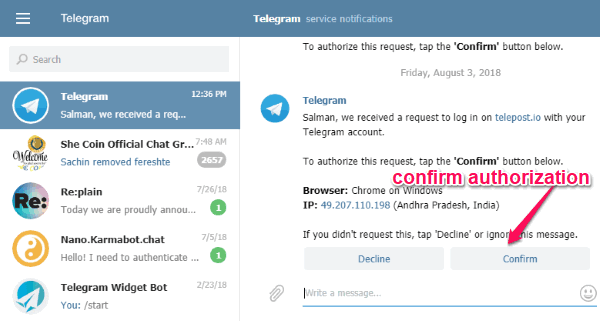
When you do that, switch back to Telepost and then you can see the option to select the channel that you want to convert into a live blog. For that, simply enter the name of your Telegram channel in the input field and press the “Continue” button.
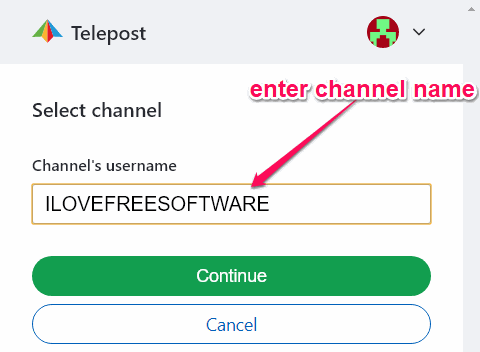
After that, it will show you the live blog preview on the right. On the preview page, you can see your channel’s name at the top, a “Subscribe” button for joining your channel, and also the channel content (if you have any). On the left of the screen, you can see the option to choose a theme (Light or Dark) for your live blog. Then click on “Continue”.
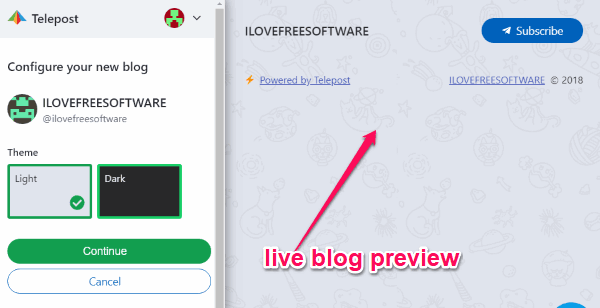
Then it will ask you to verify your ownership over the Telegram channel by copy-pasting a message in the channel. As soon as you do that, click on the “Publish” button and it will convert your Telegram channel into a live blog. Do not worry about the message as you can delete it once your ownership is verified.
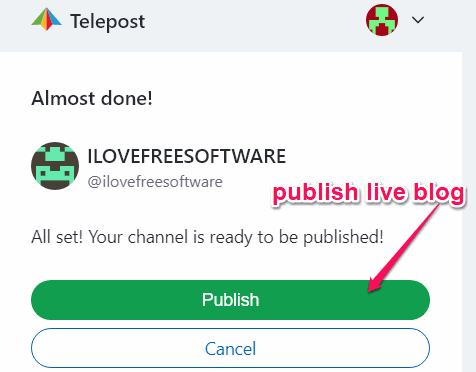
Now, you can access your live blog by opening the URL provided by Telepost. The URL will basically contain your channel’s name followed by the “telepost.com” suffix. If you don’t have any content in the channel, then the webpage will be blank initially. But, as you start posting content like images, messages, links, etc. in the channel, they will start appearing on your live blog automatically.
Apart from your own message and files, the live blog will also show the content posted by other subscribers of the channel. Below, you can see two different images where one image shows the messages and files posted on Telegram channel and the other shows the content on the live blog.
Posts on Telegram Channel:
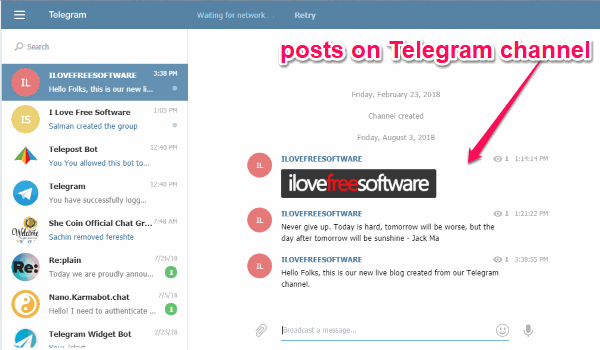
Post on Live Blog:
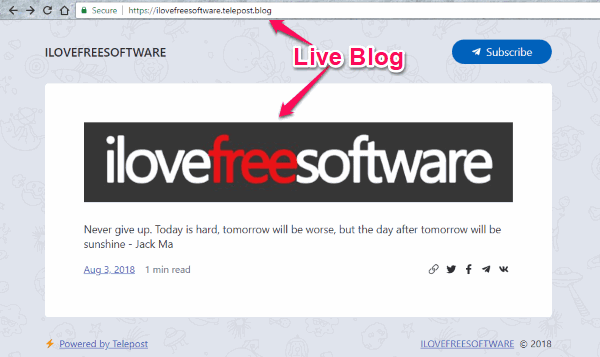
Closing Words:
So, if you ever wanted to convert your Telegram channel into a live blog in order to increase your post reach, then this tutorial is definitely for you. The method explained in this post is very simple and helps you create a live blog out of your existing or new Telegram channel in no time. So, go ahead and start increasing the engagement on your channel discussions, files, links, and more by sharing them with the public.