In this post, I will talk a new feature of Microsoft Edge. In the recent Canary build, there is now an option to follow websites. This is in a very early stage, and it works pretty much like Chrome’s “follow site” feature on Android. In the next update, there will be a button in the address bar of Edge with a follow button. After that, you will be able to see the new content from that website in Edge collections.
There is a dedicated Following section in Edge’s collection now. And you can enable it through a flag or you from the experiments. Although this is truly RSS feed but under the hood it fetches content from the sites you have followed via it. You can just keep following websites and it will show you newly fetched content right from the collections. You can remove the sites that you are following anytime.
RSS feeds are useful if you actually follow websites that publish some really useful content, such as blog posts. There are many RSS feed reader software and apps out there which you can use. But if you don’t want to use an extra tool for that, then you can now take help f Edge. Or, you can also configure it in Outlook.
How to Follow RSS Feeds in Microsoft Edge?
Right now, the option to follow sites is available to select insiders only. Some people have it enabled by default in Edge Canary, while others can do it by turning on a flag. On my PC, I have enabled already.
If you don’t see it now, then either wait a bit more. Or try to find the “edge-followable-web” flag. Type edge://flags in address bar and then find this flag. Next, you just enable it and then restart the browser.
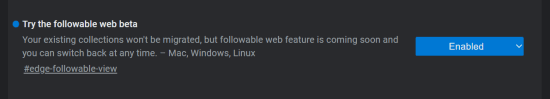
After you enable it, a new option Following will be added to the Edge’s collections’ 3 dot menu.
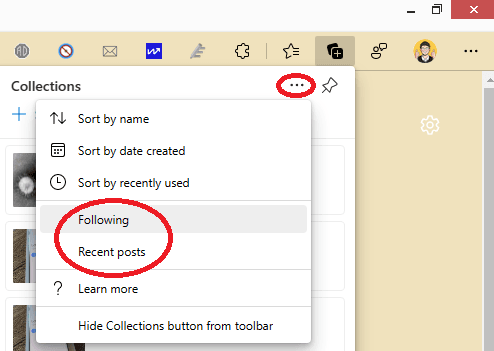
Click on it and a panel will be opened in the sidebar. Here it will show you list of all the websites that you have followed so far. You will be able to manage your subscriptions from here.
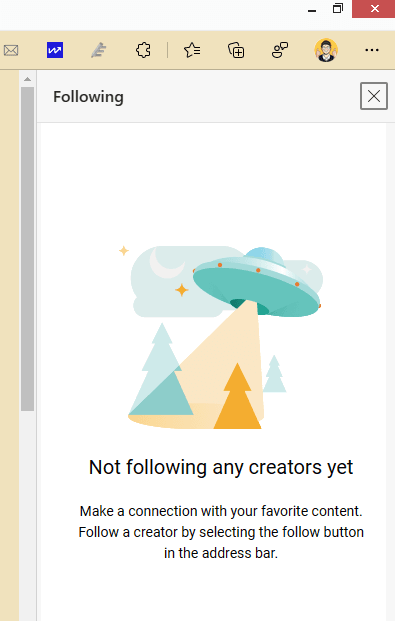
Apart from Following option, there is a “Recent Posts” option as well, which also opens a panel on the right. Here you will see the new updates from the websites you have followed. All the new blog posts or podcasts will appear here.
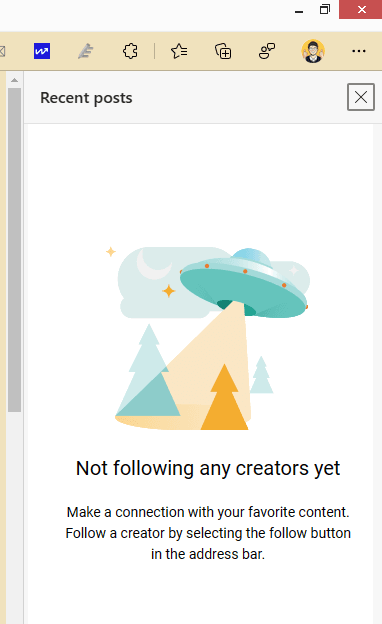
This is how you will be able to subscribe to RSS feeds on websites right from Edge. I don’t know in which update it will be functional, but it is going to happen soon. Canary build updates daily, so who knows if it starts working from tomorrow or the day after tomorrow.
Final thoughts:
I have subscribed to many websites to get daily updates via RSS feeds. And I use a software for that, but if this feature makes it to the Edge’s stable release, then I am sure that I will ditch the RSS software I am usign right now. Although modern browsers have stopped supporting RSS feeds years ago but let’s see if Edge gets to make a difference this time.