This is a quick tutorial to explain how to report messages to WhatsApp group admin for review. To do this, a new feature called “Send for admin review” has been added to WhatsApp Group settings that you can enable. Once enabled, the members of a certain group will be able to report messages directly to the admin. This feature will help in curbing fake news and misinformation from the groups by specifically targeting those messages.
WhatsApp groups with large number of participants are often prone to loads of hoax and misinformation. And it can be daunting for group admins to keep track of those and remove them one by one. But that is not the case anymore with the new “Send for admin review” option, you can assign some members to send the hoax or bad messages for review so the admin can remove them for good. However, this feature is now available to only beta testers and will be in the stable app soon.
How to Report Messages to WhatsApp Group Admin for Review?
This feature of sending for review can be tried in the WhatsApp beta app version,2.23.10.8. All you have to do is make sure that you are updated to the latest version from the Play Store and get started.
Now, you need to open some group and then open the group settings. Tap on the group name and there you can see the settings menu. You can see this in the screenshot below.

If you have this fratire and, in the settings, you will see a new option to turn on the “Send for admin review” option. Just turn on the switch and then you are good to go. The feature will start working for the current work. And only admins can enable or disable this.
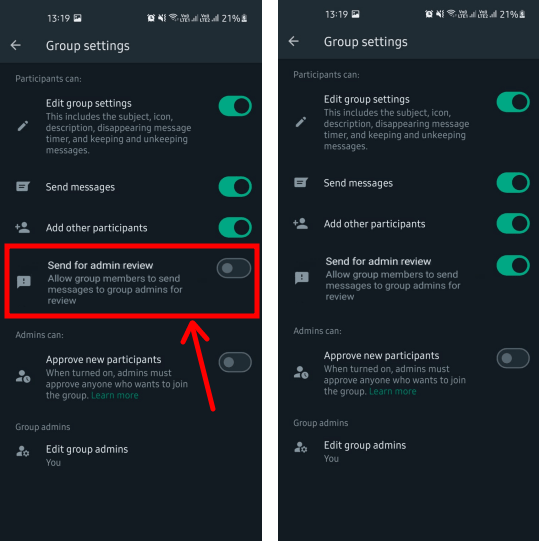
From now on, in your group if someone sends a hoax or wrong information the people can send it for review to the admins directly. Once you receive the report as admin, you take some action. You can remove the message itself or remove the member.
This feature is especially useful for large WhatsApp groups where there are few admins and it is not really possible to read all the messages. Just turn on this option and then let the memebers help you identify and remove messages that are problematic.
Closing thoughts:
WhatsApp is constantly adding new features to the app these days. And the latest in the app is this “Send for admin review” option after instant voice messages and multi device login. If you are a beta tester then you can try this right now and experience it on your own. If you are not a beta tester this worry not as this feature will soon be available to all the WhatsApp users.