The blog post explains how you can connect Apple music to TikTok. By adding your own music, you can access your favorite songs in the TikTok app.
Although TikTok provides a good collection of songs to play in the background and sync your lips with it. But the app does not have a vast collection of music. Moreover, not every time you find the music of your choice on TikTok. So if this is a case, you can simply connect your phone’s music library to TikTok and pick up your favorite song to make super videos.
Let’s check out the way you can connect TikTok to Apple music and select your favorite song clips while making a TikTok video.
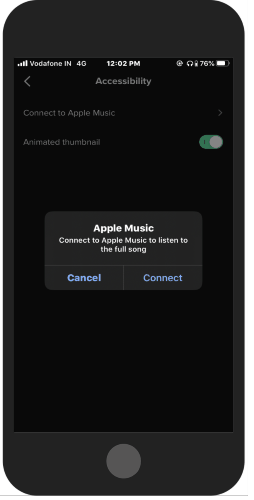
Also, check out this Restricted mode in Tiktok app using which you can filter or limited obscene content.
How to Use Apple Music in TikTok?
To connect the Apple Music to TikTok, make sure that you have the updated TikTok app on your phone. Thereafter, you can make a small setting in the TikTok app.
The settings can be made using the two methods; one is directly from the TikTok app and the other one is from your Phone’s Settings app.
To use Apple Music in TikTok using the TikTok app, follow the steps mentioned below.
- Launch the updated TikTok app on your phone.
- Here, you can go to your main profile (from the bottom right, tap on Me).
- Now, tap on the three horizontal dots on the top right.
- Here, you will find the option of Accessibility, tap on it.
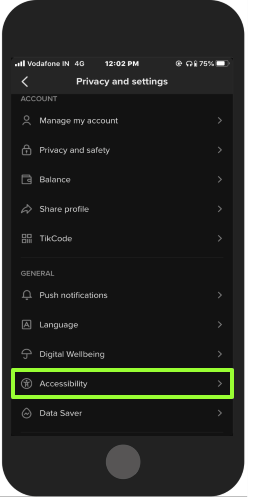
- In the Accessibility, you can click on the Connect to Apple Music.
- Once you enable this option, you will see the pop-up on your screen that prompts you to allow TikTok to access the Apple Music, you can allow it tapping on OK. By allowing it, you will also allow the app to music, video activity, and your media library.
Now, you have connected the TikTok app to your Apple Music. In other words, your TikTok account is eligible to select a song from your music library. You can now add your own music in the background while making TikTok videos.
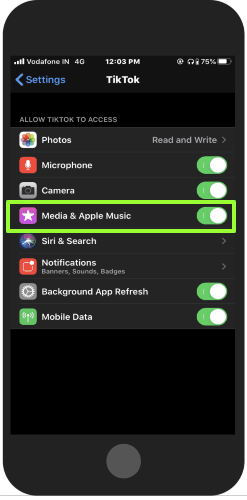
As aforementioned, you can also connect Apple Music to TikTok using your phone’s settings. To do so, you can go to phone Settings. Then, you can scroll down to find the TikTok app.
Tapping on TikTok, you can enable Media & Apple Music option. In doing so, you can use the Apple Music in the TikTok app. As you connect the Apple Music to TikTok, you can disable this option to stop using Apple Music anytime in the TikTok app.
In brief
TikTok has a good collection of great sounds but if you wish to add your own music in TikTok app, you can do that now. By making a small setting, you can fetch your music library in TikTok app. Then, you can play your favorite music in the background while making videos on TikTok and perform by syncing your lips, acting, or dancing in the video.