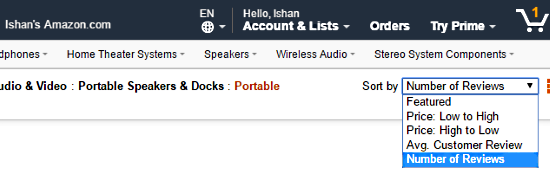Here is a small tutorial that explains how to sort Amazon products by number of reviews. After following this tutorial, you will see a new option “Number of Reviews” in “Sort By” drop-down of Amazon. And as soon as you select that option, all the products will be sorted by number of reviews.
For doing this, I will use a free Chrome extension called “Sortem for Amazon. You just need to install this extension, then browse to any Amazon page which has Sort By option, and you will magically see a new option to Sort by Number of Reviews. Even if you already have a lot of Amazon Chrome extensions, this is one extension you don’t want to miss. Let’s see how to use this.
As you can see in the screenshot above, I have added this option to my Amazon :)
Amazon’s website has tons of features, and it keeps on adding new features regularly. Still, it seems to be missing some obvious features for which external services are required. Like, Chrome extensions for Amazon price tracking add such a useful feature. Similarly, Sorting products by Number of reviews seem to be a very useful option, but Amazon hasn’t added that option. You can sort products by Price, Avg. Customer Review, but not by Number of Reviews. And that is exactly the missing option I will show you how to add today.
How to Sort Amazon Products by Number of Reviews:
As I mentioned above, I will use a free Chrome extension called Sortem for Amazon for this. You can find link for this extension at the end of this tutorial. Just go ahead and install it. After that, browse to any Amazon page which has Sort By option. Now, in this drop-down, you will also see an option for “Number of Reviews”. Just click on that option to sort Amazon by number of reviews. Immediately the page will reload and you will see Amazon products sorted by number of reviews.
What I really like about this extension is that you don’t have to do anything to put this extension into action. It will automatically detect when you are on a relevant Amazon page and will add Sort By Number of Reviews option.
Apart from Amazon US, this extension actually works on a lot of international Amazon websites as well.
Here are the supported Amazon websites:
- www.amazon.com: Amazon US
- smile.amazon.com: Amazon US (Smile program)
- www.amazon.co.uk: Amazon UK
- www.amazon.ca: Amazon Canada
- www.amazon.de: Amazon Germany
- www.amazon.it: Amazon Italy
- www.amazon.es: Amazon Spain
- www.amazon.fr: Amazon France
- www.amazon.com.br: Amazon Brazil
- www.amazon.in: Amazon India
I tested this extension on Amazon US and Amazon India, and it worked perfectly fine on both of them.
So, there you have it folks; just install this extension and sort Amazon by Number of Reviews.
Also see: Download Books Available on Amazon for Free as PDF, EPub.
Conclusion:
I am a long time user of Amazon, and spend considerable time on researching the products available on Amazon. One option I regularly missed is a way to sort the products by Number of Reviews. I am sure it is completely deliberate at Amazon’s part to not add this option, but I am not sure what is the rational thinking behind that.
So, when I found this extension today, I was super excited to be able to add this missing option. And I really like the seamless way in which this extension works. It simply adds the option to the existing sorting options of Amazon. There could not have been a better implementation of this.
I would like to add a word of caution here. Many of the extensions that add some sort of additional features to eCommerce sites also tend to modify the URL of the sites to make some affiliate income from your activity. This is not something that necessarily impacts you, but it is important to be aware of that.
At the time of writing this review, this extension does not do that. I did not find my URLs modified. But that might change in the future. So, whenever you add this extension, just check this (an easy way to check it would be to see if your Amazon URLs have something like “tag=” added somewhere in them. Such URLs are mostly affiliate URLs.).
Go ahead and get this extension to sort Amazon by Number of Reviews from here.