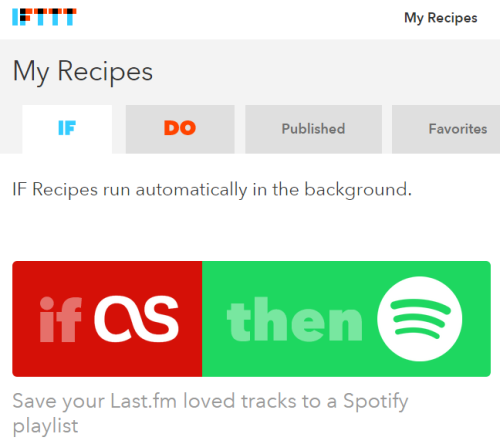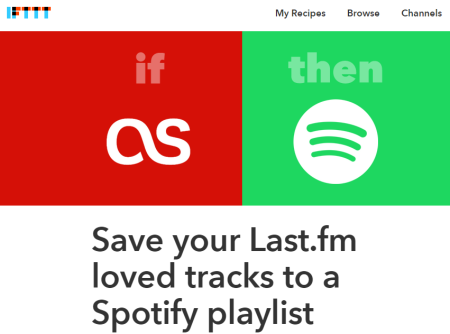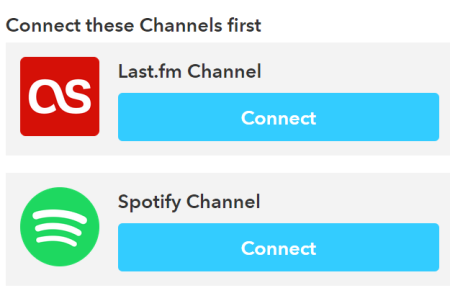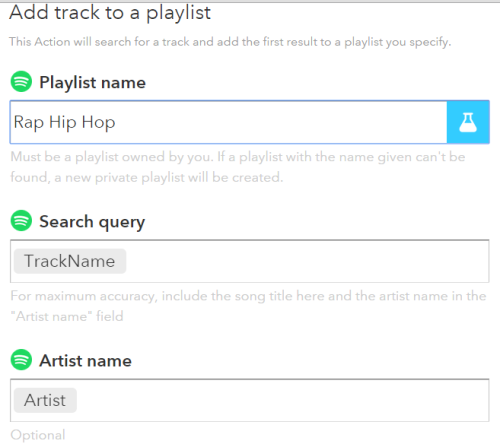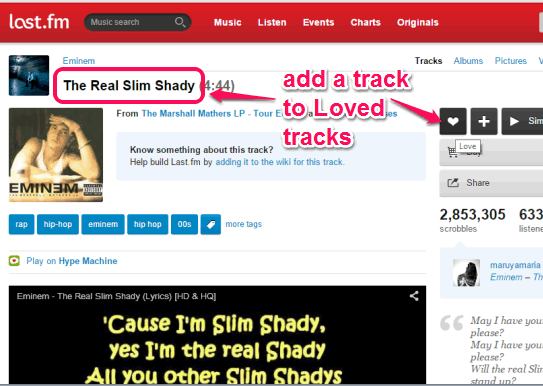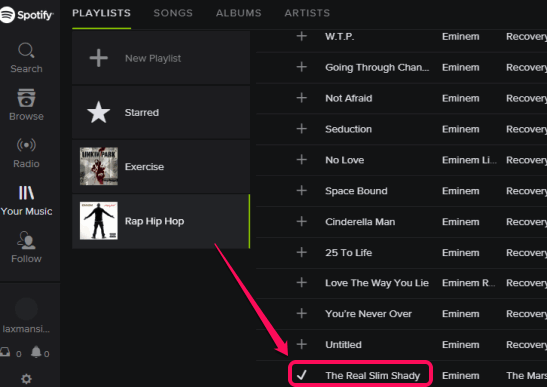This tutorial explains how to automatically save Last.fm new loved tracks to your Spotify playlist.
Last.fm and Spotify are one of the best music streaming services and many of us use them daily. Natively, there is no feature available in both of these services to save liked songs of one service to another. However, you can use the famous IFTTT website to connect both services. As a result, IFTTT will help to automatically save your Last.fm new loved tracks to the Spotify playlist of your choice.
You can save Last.fm new Favorites to your public or private Spotify playlist. So let’s see how it can be done. In the screenshot below, you can see the IFTTT recipe used by me to connect Last.fm and Spotify to perform this task.
Other free IFTTT recipes reviewed by us are: download a song liked on SoundCloud to Dropbox and post new Instagram photos to your Pinterest board.
How to Automatically Save Last.fm Loved Tracks to a Spotify Playlist using The IFTTT Recipe?
These are the simple steps to use this recipe:
Step 1: Click on this link to open the homepage of the recipe used by me to connect these two services.
Step 2: Now you need to connect your Last.fm and Spotify accounts with IFTTT. It is done by simply logging in to your accounts (one by one) and authorizing IFTTT to use your accounts.
Step 3: When both accounts are connected with IFTTT, you need to enter the name of your Spotify playlist in the Playlist name field. You must enter the correct name. It doesn’t matter if the playlist is private or public. If you won’t enter the playlist name, then it will automatically create a private playlist with the name Last.fm loved tracks.
When you have added the Playlist name, click Add button to save the recipe.
Step 4: Open your Last.fm account and add a track to your Loved tracks.
Step 5: Open your Spotify account and access the associated playlist to find if that Loved track is added or not.
IFTTT recipes always help to made difficult tasks too easy. This time its recipe has made it possible to connect your Last.fm and Spotify accounts to successfully accomplish the task of saving Last.fm Loved tracks to Spotify playlist.