Watermarkremover.io is a web application that accurately removes translucent watermarks from your images free of cost using powerful AI technology.
It automatically detects the watermarks in your image and supports multiple watermarks removal.
The app comes with lots of nice features. Below given is a brief list of the features offered by this free watermark remover web application.
Features:
- Automatic detection: You do not need to waste any time in marking the area of the watermark that you wish to remove. The application automatically detects the watermarks and completely removes them.
- Quality Retention: The original quality of the image is retained without any loss of detail.
- Easy to use: No prior graphic editing skills or experience in handling graphical application is required to use this product as it is based on robust AI technology.
- Multiple watermarks removal: Watermarkremover.io can detect and remove multiple watermarks from your image. It also offers multi-colored supports which means that it can detect and remove multi-colored watermarks from your image.
Users should not remove the watermarks from copyrighted images if they plan to use those images for commercial reasons. You must remember that you are required to get the express approval or consent of the owner of the image if you plan to use the watermark removed images for commercial use.
How it Works:
1. Click on the link that we have provided at the end of this article to navigate to Watermarkremover.io.
2. Click on ‘Upload image’ and upload the watermarked image PNG, JPG or WEBP format. The maximum supported resolution is 2400 x 2400 px. Alternatively, you can click on ‘URL’ and paste the web link of the image for watermark removal.
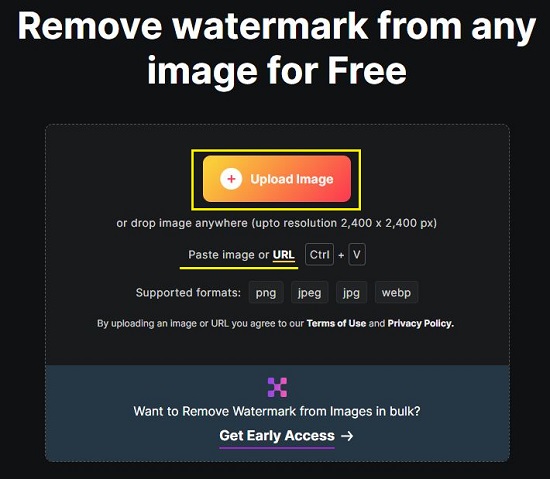
3. Watermarkremover.io will instantly upload the image, remove the watermark and display the original image alongside the watermark removed image for comparison.
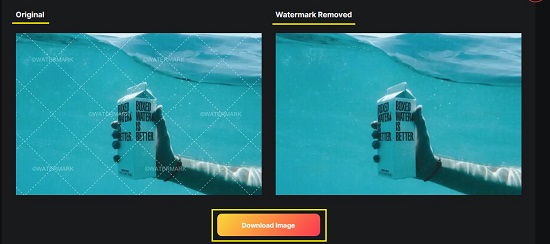

4. You can hover your mouse over the watermark removed image and the application will magnify that area for you to check if any elements of the watermark still remain.
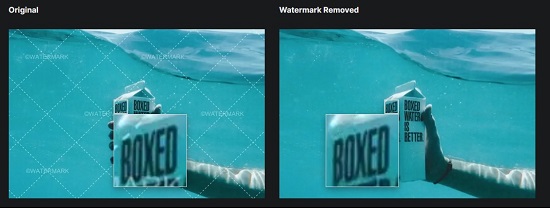
5. When you are satisfied with the results, you can click on the ‘Download’ button to save the watermark removed image in your local system in JPEG format.
Closing Comments:
Watermarkremover.io is a great application that you can use to remove watermarks from your images and supports multiple watermarks removal as well. I tested this product with few watermarked images and found the results to be amazing. The watermark had been completely eradicated and I could find no remnants even when I magnified the image. Remember to use Watermarkremover.io with caution as you are not allowed to put the watermark removed images for commercial use.
Click here to navigate to Watermarkremover.io.