Freedcamp is a web-based project management tool with unlimited users. It is a one-stop solution for project management, task management, and calendar event management. This tool packs almost all the tools you possibly need from planning to execution, reports, and tracking.
When you set up your Freedcamp account for the first time, it asks you to pick the features you need and then hide the rest of the features to keep things simple and tidy. It helps you manage tasks and events with file sharing, timers, issue trackers, milestones, and wiki. You can assign tasks to teammates, set priorities, add deadlines, and create recurring tasks. Also, you can create while labels and add your domain and logo to it.

Management is done alongside the team and that’s where this tool really shines. It allows you to add an unlimited number of teammates whom you can to project teams and/or to the global team. You can also create role-based groups and add members to those groups to create a systematic hierarchy. For team collaboration, it has a team wall and chats where teammates can communicate and collaborate.
On top of that, it can store passwords that you can share with any teammate groups. It can also help you generate invoices and build CRM. Furthermore, you can take offline backups of the data and create custom widgets to closely observer particular projects, tasks, events, and more. And, if you use third-party apps, you can integrate them as well.
Also read: Freshrelease: Free Agile Project Management Online Tool from Freshworks
Free All-In-One Project Management Tool with Unlimited Users
To start using Freedcamp, you can create an account using your email address or quickly signup with your Google or Facebook account. On the first login, it shows all the project features that you can use. From there, you can enable/disable the following features that you can use in the projects:
- Tasks
- Discussions
- Milestones
- Time
- Files
- Calendar
- Overview (in paid-tier)
- Issue Tracker
- Wiki

You can also access this setting later from your account. Just click the profile icon and go to Manage System. Along with these features, you can also add the following features to your Freedcamp:
- Passwords: To save passwords to share accounts among teammates.
- Invoices: To generate invoices by adding your pricing structure based on time tracking.
- Project Templates: To create project templates to quickly duplicate recurring projects.
- CRM: To store contacts and leads to maintaining customer relationships.
- Backups: To enable the offline backup feature that a backup of all your data and download it.
- Widget Board: To create custom widgets that help you closely observe particular tasks and information,
- Task Board: To quickly look and access tasks from all your projects in one place.
- White Label: To add a custom URL and logo to your Freedcamp. (in paid-tier)
- Files: To enable a file system that allows you to store and organize all your project files in one place with versions and comments support.
- 3rd Party Integrations: To integrate third-party apps to Freedcamp such as Google Calendar, Google Drive, Dropbox, OneDrive, and more.
Dashboard
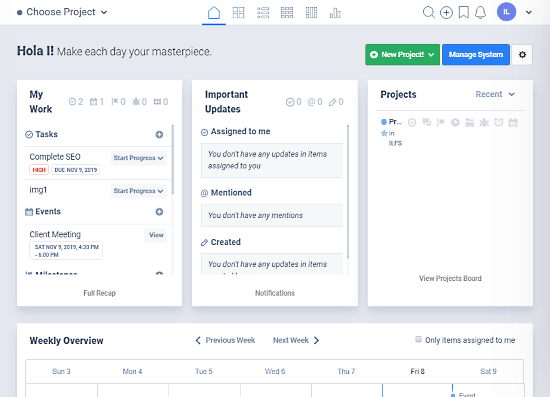
The Freedcamp dashboard shows all the information in one place. It starts with 3 columns showing all the tasks, important updates, and projects along with a weekly overview on the calendar. From there, you can access any of the shown information and easily keep track of everything. At the top of the dashboard, you get options to jump to Tasks, Projects, Events, Widgets, and Reports. You also get options to search, add new items, and access bookmarks.
The two main features you need for project management are tasks and events and Freedcamp delivers a great task and event management system with lots of features.
Tasks
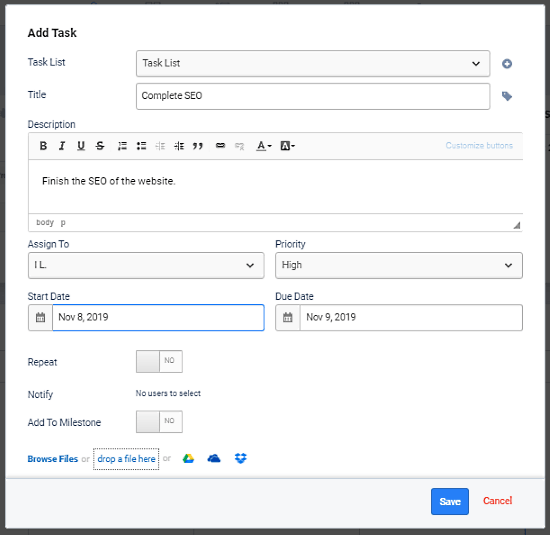
Instead of just listing all the tasks under a project, this tool lets you create task lists and organize the tasks within those lists. While creating a new task, you to which task list you want to add it. You can assign the task to a teammate or a group, set task priority, add start and due date. You can also add files to the tasks which you can either upload from your local storage or fetch from your Google Drive, OneDrive, or Dropbox account.
On top of that, you can also create alerts for a task and add it to the milestone. In the case of repeating tasks, you define recurring behavior along with an end recurrence option to stop the task after specific repetitions.
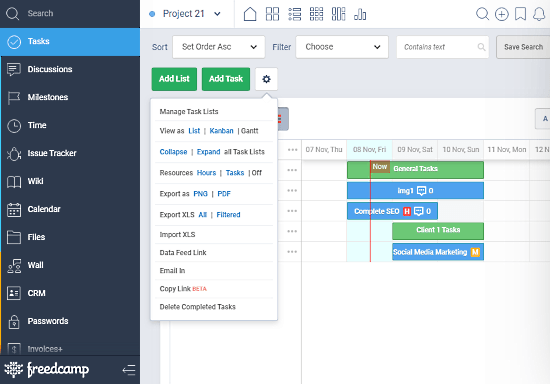
Creating tasks is easy, things get complicated when you have to keep track of them. That’s not the case with Freedcamp. This tool offers various options to customize the appearance of the tasks so you can easily keep an eye on each of them.
Whether you have wedding plans, organizing a camping trip or leading a work project. Working from home or at the office. Freedcamp is in the center of it all. You can sort the tasks by hours and time and change the view to collapsed or expanded. On top of that, you can view the tasks as
- Task List
- Kanban board
- Subtasks
- Gantt Chart (in paid-tier)
You can also create personal tasks and keep them separated from the rest of the tasks. You can also export tasks to a PNG, PDF, or XLS file and can also import tasks from XLS. Furthermore, you can generate a ‘copy link’ to share the task(s) with URL with others and can also add tasks to email right from the task list. And, in case of events, you can add event time, invite people and enable RSVP updates with notifications.
Wrap Up
Freedcamp can be a one-stop solution for all your project management needs. The fact that it packs dozens of useful features makes it an all-in-one project management tool. And, the flexibility to disable unwanted features is very handy to keep things clean and tidy. This tool does have a learning curve to it but the ease and efficiency totally worth it. Try it yourself and share your thoughts with us in the comments.