This article covers a free Blockchain-based online survey tool to conduct anonymous surveys. If you want to conduct an online survey, there are lots of options to go with. There are paid services which offer a great deal of features like insight, templates, etc. Then, there are also free services which also offer a decent of features. But, almost all those online survey services have control over your data and some of them also require users to signup in order to take the survey.
BlockSurvey is a free blockchain-based online survey tool to conduct anonymous surveys. This tool uses a decentralized blockchain network so the data is fully encrypted; no one can access your data except you. This tool doesn’t have a template library but it packs various options to add specific types of question to collect different inputs. And, the user can submit their input anonymously without the need for creating an account. From the dashboard, you can access all your surveys, get insight, and unpublish the surveys when you want. With that said, let’s see how to use this tool.
Also read: How to Conduct Offline Survey on Mobile?
Free Blockchain-based Online Survey Tool to Conduct Anonymous Surveys
BlockSuevey is built upon the BlockStack platform and you need a Blockstack ID to use it. If you don’t already have a Blockstack ID, you can create one here. Once you have the ID, you can sign in to BlockSurvey and create anonymous surveys.
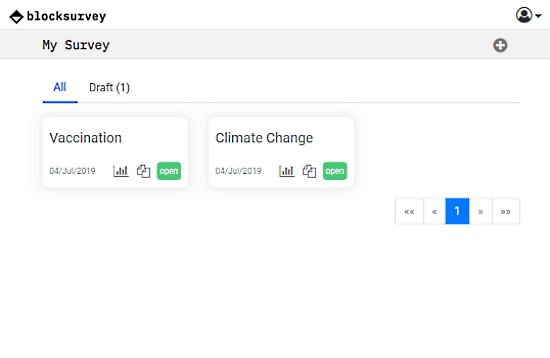
Upon login, it takes you to the dashboard where you can check out a few templates; those are not customizable though. The dashboard lists all your published and draft surveys in separate tabs and each published survey has options to copy link, open/edit survey, and get insight. With the + icon from the top right corner, you can create a new survey.
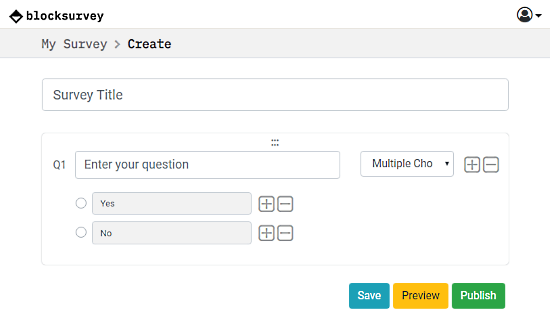
In a survey, you get the survey title filed at the top followed by a question. You can type your survey question there and select what type of question it is. Depending on what question type you select, the answer option changes accordingly. Here, you can add the following types of questions in your survey:
- Checkbox
- Comment box
- Drop down
- Multiple choices
- Single textbox
Initially, BlockSurvey gives you a single question and you can add more by tapping the +(Add) button next to the question. There is also a – (Subtract) button which you can use to remove a question. After adding multiple questions, you can also change their order by dragging them to the desired position.
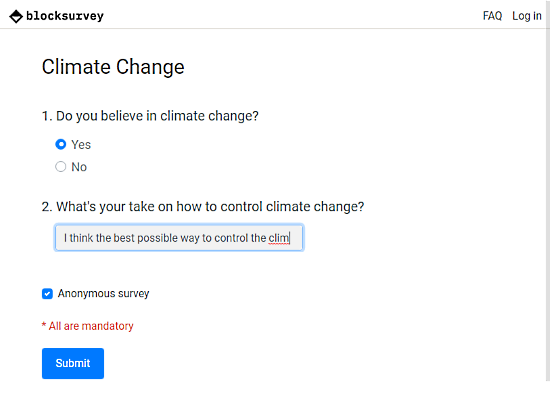
After creating a survey, you can preview it to see how it’ll look. Then, you can publish the survey which gives you a link to share the survey. A user can take your survey by visiting the link and submit the survey answers anonymously.
Insights
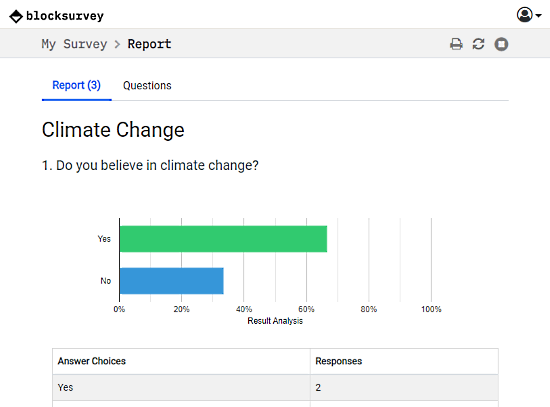
From the dashboard, you can get the insights on your survey. In the insights, it shows you the stats on each question. In case of multiple choice and drop down questions, it shows how many people choose which options. And, in case of the rest, it lists all the answers. In the top right corner of the insight section, you get an option to print the survey result report as PDF along with another option to close the survey. This is how you can conduct anonymous surveys with BlockSurvey.
Give it a try here.
Wrap Up
With BlockSurvey, you can create online surveys for free and collect feedback anonymously. Since it uses the decentralized Blockchain network, you have the complete data privacy and all the information is safe and secure. Try it yourself and let us know your thoughts on this in the comments.