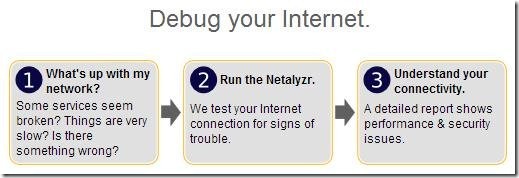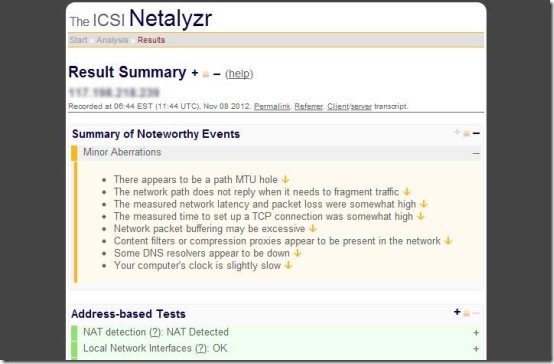Update 2022: This online network analyzer no longer exists now. Please try some other alternative.
ICSI Netalyzer is a free online network analyzer; which analyzes your internet connection and display the results. Troubleshoot your network from your web browser with ICSI Netalyzer.
ICSI Netalyzer is a website which can analyze your network connection and display proper results; including very minor details. Check out this network oriented geeky website to analyze your network connection and check if you can interpret the results.
More About This Network Analyzer:
Troubleshooting is always a boring work to do on your PC. Windows has a troubleshooter by default. Even though you find the troubleshooting process and start troubleshooting, you don’t even know when it will end. Even if it does end in a proper way, it does not always display the full details of what’s causing the problem. Then this ICSI Netalyzer will come to the rescue.
ICSI Netalyzer is a network analyzer which can analyze your net connection. It uses JAVA applet for it’s functioning, so you need to run JAVA and accept for JAVA permissions like shown in below screenshot. This JAVA applet can analyze the hardware and software of your computer; so make sure you accept the requests or install JAVA on your PC.
If you feel there’s some problem with your network adapters or the connection is slow, then you can start using this web application right away. Just click on Start Analysis in the website after you accept all the requests from JAVA. This will run the network analyzer to check for problems in your network connection. Then the analysis may take more time to analyze and after the reports are displayed you will know why it took so much time; a detailed report on every minor issue will be displayed. The reports are divided into various categories.
There is a plus sign and minus sign beside each row, the plus sign expands the results and minus sign minimizes the results. Click on ‘?’ to know what those tests mean. The reports indicated in green are working fine; where as reports indicated in light orange color are basically problems associated with the network connection. Those which are indicated in red shows that there is some serious problem regarding those issues.
ICSI Netalyzer will display results in a very detailed way and is useful too (if you can understand). Just use the help to find more details and analyze your internet connection and sort out the problem yourself. You can also read this review on Best Network Packet Sniffers.