This article covers a free online appointment scheduling software with easy rescheduling. Smoopit is a free online appointment management platform that makes it simple to book, confirm, and reschedule appointments. This software basically has a three-step process. You start by adding your information and timing and then create a public link for that. People can visit that link, view your timings, and book an open slot for appointment. After that, you get a notification about the booking which you can confirm, reschedule, or cancel with a reason for cancellation.
Apart from the simple book process, you can connect your Google Calendar and bring all your calendar events to manage the timings. This software is perfect for a long time as well as short time use. While creating a link, you can either set an interval (expiry date) or keep it active indefinitely. You can set the booking to auto-confirm as well which makes it good for events and other functions. There is no credit card requirements or trial plan, you can access the software easily by signing up with your Google account and use its full potential.
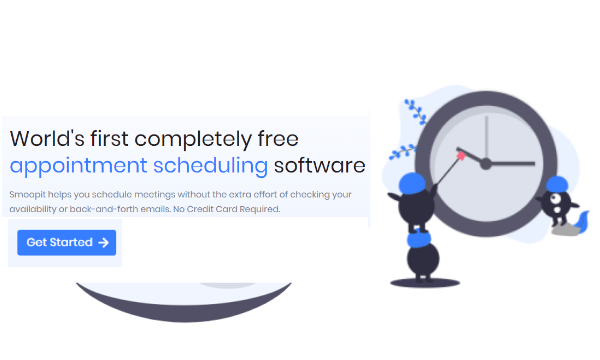
Also read: Free Medical Practice Software to Manage Appointments, Patients, Staff
Free Online Appointment Scheduling Software with Easy Rescheduling
Setting up an online booking system with Smoopit is simple. Visit the website and register using Google account. You can sign up using your email address as well. After signup, when you login, it takes you the dashboard that shows you all your active services. There is a navigation pane on the left from where you can jump between different options.
Creating a Service for Appointment Booking
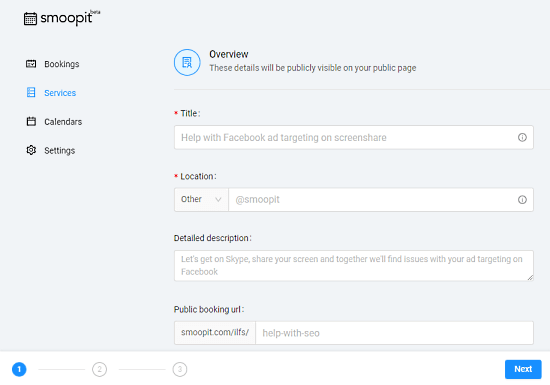
To get appointment bookings, you have to create a service on Smoopit. You can do that from the Services section where you can build as many services as you need. Creating a service is a 3-step process, these steps are
- Overview: Add service descriptions with Title, Location (online or offline), Description, and public booking URL.
- Availability: Select the appointment duration (15 mins, 30 mins, 45 mins, or 60 mins) and slot availability on calendar days.
- Advanced Availability: Set the service time/duration, slot frequency, break time, and booking confirmation mode.
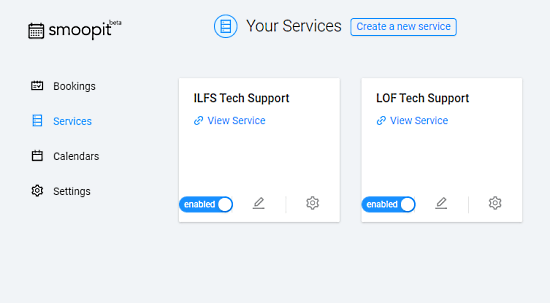
After creating a service, it appears under the Service section where you can easily enable/disable it with a toggle. If there are any changes, you can also edit the service to reflect those changes. Along with that, you can get different types of codes to embed the service booking on webpages with Model Widget, Inline Widget, and Sidebar Widget. Alternatively, you can just share the public booking URL.
Booking Management
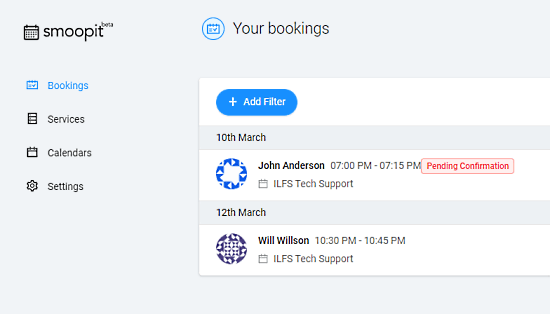
Once the service is active, people can visit your link and pick an available slot and timing to book an appointment. When someone books an appointment, you get a notification and that booking appears in the Booking section. From here, you can confirm the booking, reschedule it, or cancel it by providing a reason for cancellation.
Wrap Up
Smoopit makes the online appointment booking really simple and easy. It’s good for individual professionals as well as teams to manage their booking without putting much work into it. And, features like “service interval” and “booking auto-confirmation” make it perfect for event origination too. Give it a try and let us know your thoughts in the comments,