Quirk is a free online Quantum circuit simulator that you can use to learn Quantum computing. This is a simple tool that runs online as well as you can run it offline on any computer. Here it lets you simulate basic quantum circuits by simply dragging and dropping the different components. You can design a Quantum circuit, simulate it, and analyze it. There are different tools and components in it given that you can use to design a circuit. Also, there are some pre-ready circuits as well that you can use to see their simulation and learn how they work. It supports computing of up to 16 qubits and you can design the circuit accordingly.
The interface of this Quantum circuit simulator is very simple and you can easily get started with it. Circuit components like probes, displays, gates, half turns, quarter turns, eighth turns, custom gates, silly, inputs, arithmetic operations and much more. You can use all these in designing your circuit and simulate it. And after designing a circuit, you can even export that. It allows you to export the circuit configuration as JSON and HTML.
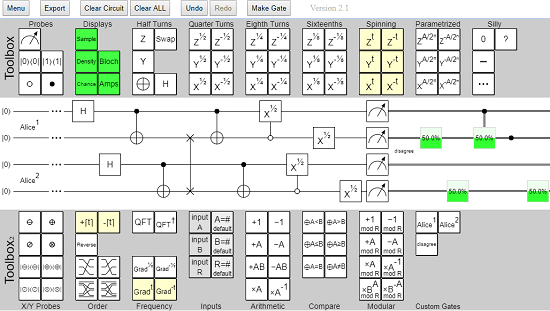
Using this Free Online Quantum Circuit Simulator:
Quirk is an open source Quantum circuit simulator as well that you can to lean more about Quantum computing. And if you have no idea about Quantum computing, then I will suggest you to stay away from this tool. First learn about what is a Quantum circuit, qubits, etc. And I will suggest you to follow Learn basics of Quantum Computing to learn all about that.
The following steps will help you understand how to use this free Quantum circuit simulator.
Step 1: You can access the main web page of the tool from here or you can use download the HTML file of the tool from here. After that, you can run that in any browser and see the main interface of this Quantum circuit simulator.
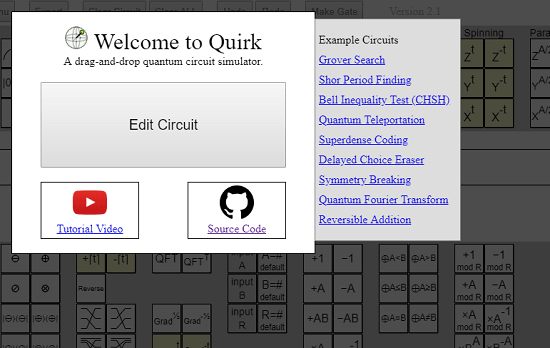
Step 2: You can either use some pre ready circuits to learn them. Or, you can start from the scratch. All the tools and the various components are available in the different categories. You can simply drag them on its interface and then design the corresponding circuit.
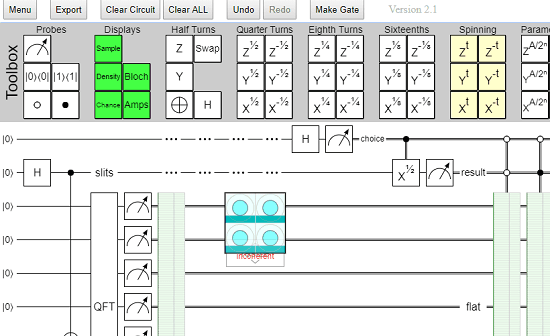
Step 3: After designing the circuit, you can simulate it and even export it too. Use the Export button from the top to save the design as JSON, HTML. It will show you the code that you can copy and save anywhere you want.
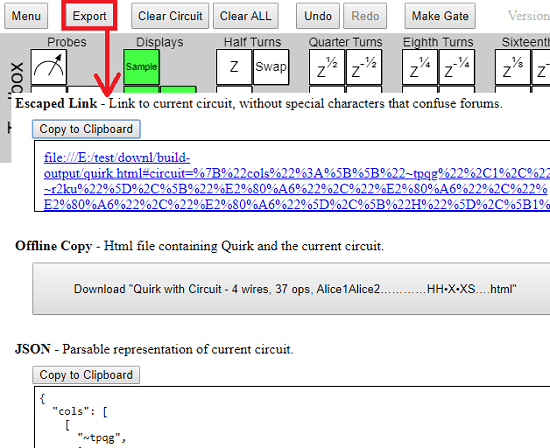
In this way, you can use this free and open source Quantum circuit simulator tool. If you want to use the online version then you are good to go. And if you want to use the offline version, then you can use that too. It works on all the browsers and all the platform except Mozilla Firefox on mobile.
Closing thoughts
Quirk is simple and a very nice Quantum circuit simulator that you can use. It is good for basic Quantum computing and if you have some knowledge of Quantum computing then you can give it a try. This is a useful tool if you just started learning the basics of Quantum computing.