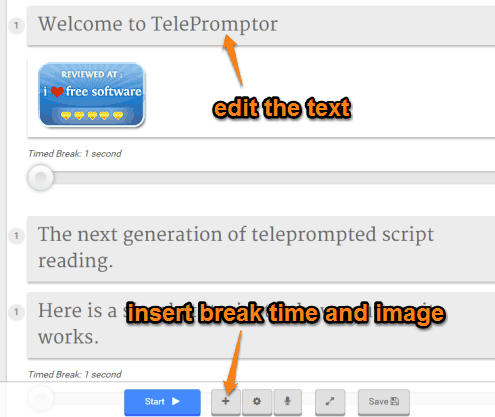Want to be a good presenter, news reporter, or any other professional person that can speak well in front of camera or public? Then, you must be a pro in reading the scripts. Yes, confident is mandatory but reading the scripts like a pro is also vital. You must know exactly where you should pause, speak in one go, or take the break. There is teleprompter device comes, that organizations use, but not anyone can afford it easily.
So, how about an online teleprompter that you can use absolutely free and using any device? I have covered one such service, named TelePromptor. It comes with a default script that you can edit and enter custom words. Moreover, you can also set the break times and then play the script. Now you only need to read the script and practice speaking.
Above you can see the default script played by me with some changes in the script.
Note: This free online teleprompter lets you use and edit the default script for free without any account. However, to create more scripts and to save your scripts, a paid account is needed.
We have also covered free websites to learn English.
How To Use This Free Online Teleprompter Service?
Use this link to open the homepage of this online teleprompter service. Click on Start Your Script button.
The default script will be in front of you. You can edit the text content available in the script, but can’t delete the blocks that contain the text. Apart from this, you can also use ‘+‘ button to insert time break and its length in your script. Moreover, you can also insert online images in your script and write the text related to that image.
It also lets you make text bold, italic and underline using right-click context menu options. And if two or more people (up to 8) practicing the script together, you can also assign a particular line to any speaker.
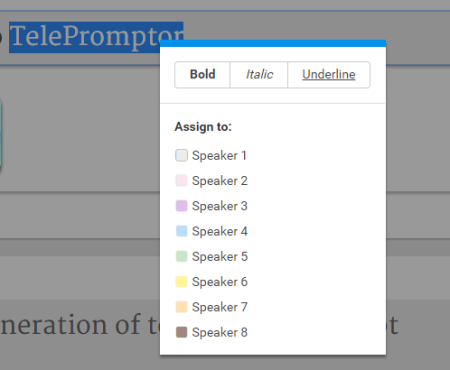
When you have prepared the script, it’s time for practice. Press the Start button and your script will play. Now read the coming text, take the break as come, and be like professional.
Conclusion:
I wish TelePromptor would have also provide a free account to create a customized script and keep the changes, but it is only possible with paid account. Still, this service is one of the best ways to practice and learn speaking skills by reading a script.