In this article, I will introduce you to 3 free online WebM editors. With these online WebM editors, you can just do basic video editing operations like cut, crop, rotate, flip, etc. on WebM videos. After editing, you can download them to any format of your choice i.e. MP4, FLV, 3GP, AVI, etc. Previously, I have introduced you to 4 free WebM editor software, in which I included some advanced video editors which support WebM files. With these software, you can do advanced video editing on WebM file like add animations, transitions, embed subtitles, etc. In this list, I have included online tools to edit WebM files on the go.
If you just need to perform these simple video editing tasks on WebM files, then I will recommend you to check out these free WebM editor websites. On the contrary, if you want to do some pro video editing tasks on WebM files then do check out the WebM editor software linked above.
EZGif- Online Reverse Video Tool:
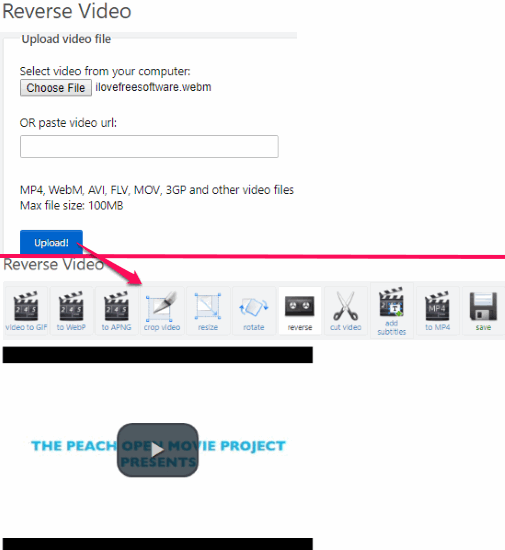
EZGif is a free website to edit WebM files online. You can use it to cut, crop, rotate, reverse, etc. WebM files and also other formats. In addition to that, you can also convert videos to GIFs and APNG. So, if want to convert your WebM files to animated GIFs and APNG format then you can count on EZGif. The best part is that it skips the registration part and you can directly use its online WebM editor functionality and perform basic video editing tasks. Go to the link provided above and then upload a WebM file. After you upload the video, its main video editing interface will appear as shown above. All the video editing options are available at the top, where you can select any option to use it. Like, if you want to crop the WebM video then click on the “crop video” option at the top which will open its interface to crop the video. You can perform other video editing tasks in a similar fashion and finally when you are done, switch to the “Save” section to export the edited WebM file as WebM file itself.
Online Video Cutter:
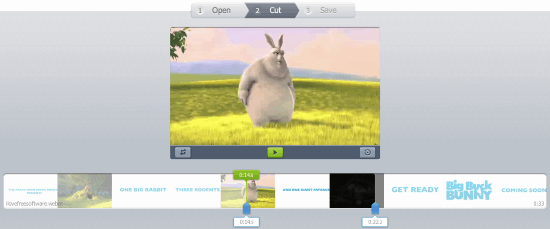
Online Video Cutter is a free WebM editor that is specially designed to cut videos. You can also use it as a video converter and convert WebM files to 3GP, MP4, FLV, AVI, and FLV. So, if you have some WebM videos to cut then this simple online tool can do it. There is no need to sign up or log in; just visit the link provided above and then upload your WebM file. Once your file is uploaded, you can choose the start and end time to cut the video from the video timeline, as shown in the screenshot above. In addition to that, you can also choose to crop the WebM file. For that, click on the “Crop” button on the video and then select a region. Finally, when you have selected a video part to cut and crop, then select an output quality and export format and then click on the “Cut” button to export the edited WebM video. This will download the edited WebM file to your PC.
ClipChamp:
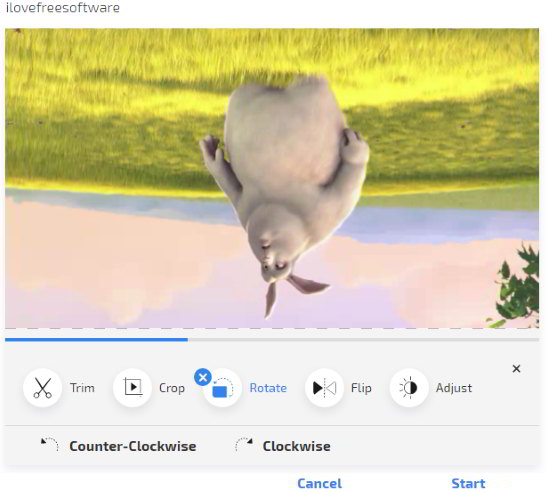
ClipChamp is a free but limited online tool to edit WebM online. In its free version, you can only convert and edit 5 videos per month. Due to this, I included it last on my list. However, it provides the most video editing options as compared to other as you can trim, crop, rotate, flip, and adjust WebM video colors. One of the advantages of using this online WebM editor is that you can export the edited WebM file as WebM file itself. Most of the other online WebM editors on my list don’t support this feature and you are just left with an option to export WebM files in other formats. Visit the link provided above and then create a free account on it or you can also login with your Google account. After that, upload a WebM file to edit. Once your file is uploaded, you can edit this video file using the on-screen buttons, as shown above. As I mentioned, you can use it to trim, crop, rotate, etc. WebM files. Let’s say, you want to rotate the WebM video then click on the “Rotate” button and then select “Counter-Clockwise” or “Clockwise” option to rotate it. In the end, click on the “Start” button to export and download the edited video file.
Verdict:
In this post, you have read about 3 free online WebM editors. I will recommend you to check out EZGif and Online Video Cutter as they are completely free. You can also check out ClipChamp as it comes with a pretty simple and nice video editing interface. Do let me know which one you liked the most on the comments section below.