Diagrams.net (formerly draw.io) is a free Online Diagramming Solution used to create high quality diagrams such as flowcharts, organizational charts, network diagrams, and much more. It has excellent collaboration capabilities and is a great tool for network admins, business developers, and analysts etc. to create and publish a whole lot of diagrams as per their requirements.
Diagrams.net supports saving of files to the local disk in addition to powerful integrations with cloud storage applications like Google Drive, One Drive, Dropbox and more. Hence it’s a great tool for real time collaboration between teams who are working on common projects. Unofficial integrations are also available for many other platforms and tools like Jira and Confluence.
It has a downloadable desktop version named Drawio that doesn’t support any integration and can be used as a standalone application for individual users. You can read about it here.
The editor interface is neatly laid out with a panel of shapes on the left and a context-sensitive panel on the right for customizing any object. It changes depending on the cursor selection. The main canvas is prominently placed in the center and you can customize it too using the right panel.
Any diagramming tool stands out if it provides in-built support to a variety of diagrams and templates. Diagrams.net doesn’t disappoint on this front by offering a rich collection of diagrams that I have neatly categorized and listed below:
Business and project management
- Project planning diagrams
- Kanban boards
- Dependency graphs
- Business Process Model and Notation (BPMN) diagrams and business process flowcharts
- Story mapping
- Swimlane diagrams
- Organization charts and tree diagrams
- Floorplans
Software development
- Unified Modeling Language (UML) diagrams
- Entity relationship tables and database diagrams
- Mermaid diagrams
- Gitflow diagrams
- C4 models (visualizing software architecture)
IT and infrastructure
- Threat models
- Network and infrastructure diagrams
- Rack diagrams
- Amazon Web Services (AWS) infrastructure diagrams
I tested Diagrams.net and used it to make a couple of flowcharts and models. It was quite impressive and the integrations with cloud storage services were very helpful.
How it works:
1. Navigate to diagrams.net and click ‘Start’
2. Select the cloud service or local device where you want to save the diagram. You should have the login credentials if you opt for cloud integration.
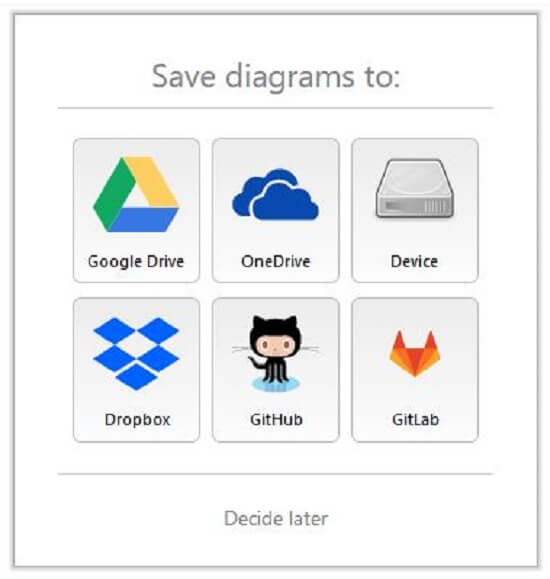
3. Click ‘Create New Diagram’ and select the category from the left. Click on the required template from the right and click ‘Create’. You can also start a blank diagram in case you wish to create everything from scratch.
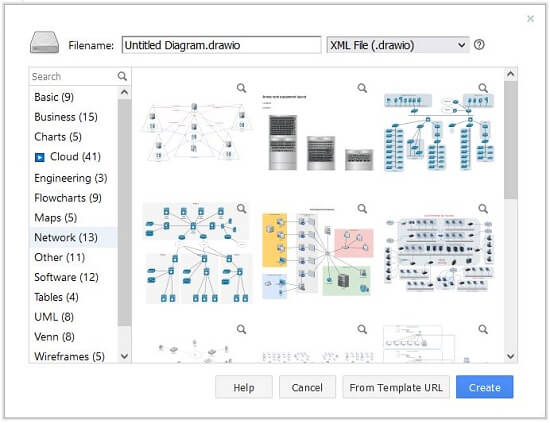
4. Drag and drop any shapes into the diagram from the left and customize the shapes using the context-sensitive panel housed on the right.
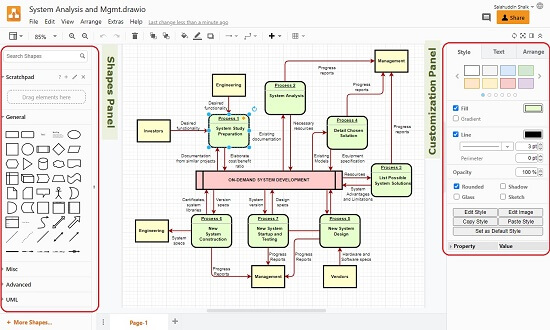
5. Use the menu options at the top to add the lines connecting objects wherever required.
6. Changes are saved automatically if you have selected any cloud storage service as your destination container.
You can choose to export the diagram from the ‘File’ menu. Supported file formats are PDF, JPG, SVG, PNG and many more.
Diagrams.net as an alternative to Lucidchart
Diagrams.net is a very good alternative to Lucidchart as it’s absolutely free and requires no registration or login. Although the performance maybe a bit slow, it has most of the features of Lucidchart and gets your diagramming job done pretty easily. Lucidchart too boasts of a free lightweight version but places limits on how big your chart can be. Diagrams.net, on the other hand doesn’t restrict you in the least. It’s very easy to start with and supports almost all of the integrations available with Lucidchart.
Verdict
Diagrams.net is a superior online diagramming tool, absolutely free, and boasts of a rich collection of diagram types and templates. The integrations that it offers with cloud providers are particularly helpful for real-time collaborative work. It’s an excellent free alternative to Lucidchart without any compromise in the variety of diagrams that it offers as well as the features it provides.
Go ahead and try it out from this link by starting from scratch or selecting a built-in template. Happy diagramming!