Notta is a free audio and video transcription tool to transcribe YouTube video, podcasts, Zoom calls, and more. Here it offers you 120 free transcription minutes every month. You can upload a video or audio file and it will automatically transcribe it for you. Later, you can download the generated transcript as TXT or DOCX file.
Not only by uploading files, but you can also connect your Zoom video calls and transcribe the meeting in real time. It also offers its helper Chrome extension, which you can use to record your voice and convert speech to text. The audio recording will be saved to your account and will be transcribed perfectly based on the correct timestamps.
The transcript that it generates is editable, and you can improve it by correcting the mistranscribed parts. You can even opt to skip the silent parts and even add notes and pictures to a specific part of the transcript. The accuracy of the tool is pretty nice and good and you can use it for personal or work use.
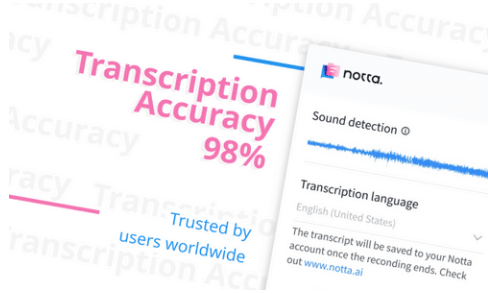
Free Transcription Tool to Transcribe YouTube Video, Podcast, Zoom Calls
You simply get started by creating a free Notta account. After email verification, you will reach the main dashboard from where you can start using this tool.

You can start by uploading a file from your PC. It can be any media file such as video or audio. Just select a file from your PC and then it will upload it to your dashboard. And will generate the text from the speech that it detects in the file. You can upload videos and recorded podcasts to transcribe them in this way.
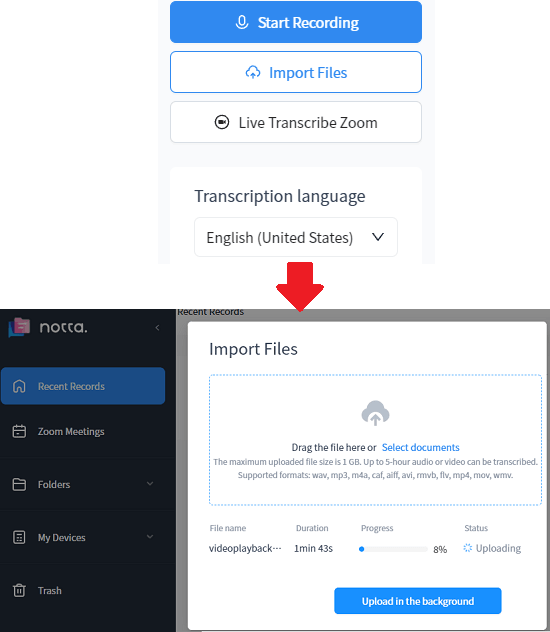
The generated transcript is very accurate and needs minimal tuning. The editor is nice and you can see all the transcribed text there based on the timestamps. Just hover over any line, and then you will see the option to add comments or insert a picture. You can use this feature of the editor to mark something important.
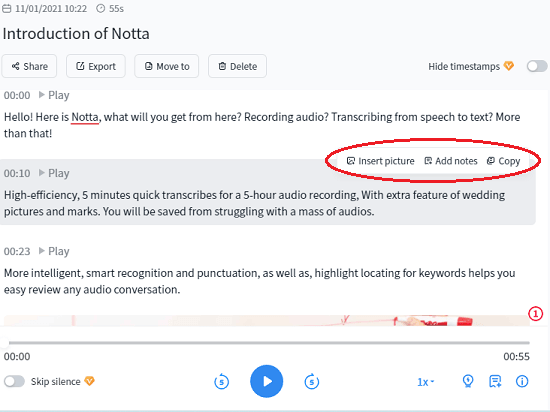
Next, if you want, then you can record a live Zoom meeting. You will have to invite Notta to your meeting and for that, you just enter the meeting URL there and then it will take it from there. Once the meeting finishes, you will find the transcribed text in your dashboard. From there, you can move it to different folders for categorization or something else that you’d like.
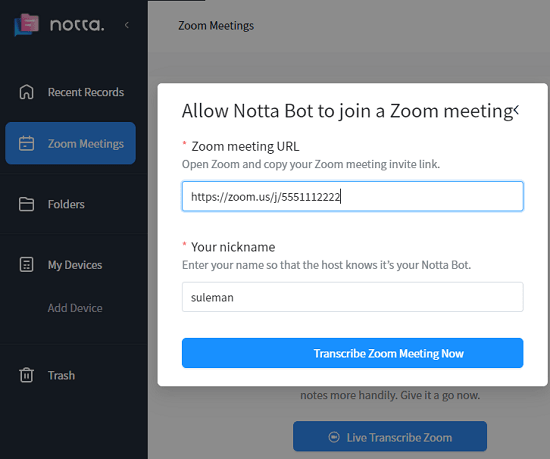
Notta also offers a Chrome extension to transcribe voice recording. You can install the Notta Chrome extension and then click on its icon to start recording. Record your audio and after you finish it, it will be saved to your account along with the transcription.
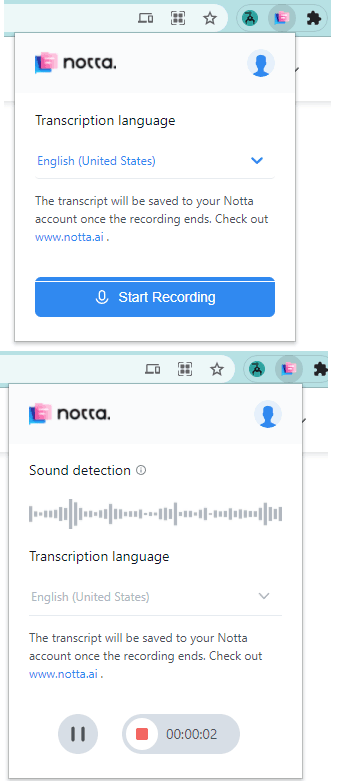
In this way, you can use this simple and powerful audio transcriber. While using it, you just keep checking your account quota and try not to exceed it. Take a look at “Folders” section in case you want to separate different transcribing tasks here.
Final thoughts:
If you are looking for a free transcribing tool, then you are at the right place. Notta is great as it offers you 2 hours of free transcription every month. This is much more than what other transcribing tools offer. Also, I liked the accuracy of speech to text that it offers. So, give it a try and let me know what you think about it.