In this article, you will read about a free visual mind mapping tool with interactive animated cards to helps you brainstorm your ideas.
We all face some problems in working out with complex problems while thinking about them throughout the day. We usually go for the old school pen on broad things when solving complex tasks and breaking steps. However, sometimes pen on board is difficult when you’re working alone and working from home.
To combat this situation, there are various phone applications and web applications out there in the market. One such web application that you can use is Kinopio. This brainstorming tool is one way in which you can clear out all the clutter with complex problems and solve the problem effectively.
Free Visual Mind Mapping tool with Interactive Animated Cards
Kinopio is a brainstorming web application that helps you pan out all the steps of a complex problem or a task that involves complex information. This tool can help you untangle all the complexity from the task that may be holding the task to execute. Let us see how you can use this information.
For this, you can visit the website of Kinopio by searching kinopio.club in your search bar. Alternatively, you can click here to visit the Kinopio website.
After you visit the website, you can directly start using the website as the homepage is the destination. Here, you can start from anywhere to solve your complex problems.
While there is always an existing map presented on the website that you can start using immediately, you can start to create your own by simply taping not the empty space on the web application window.
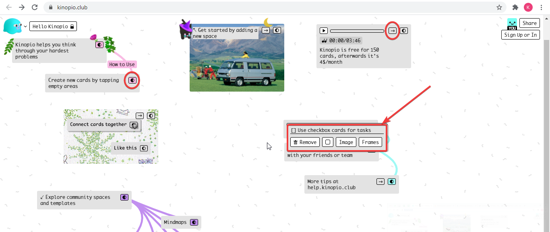
Here, you can add the cards having images, text, video, audio, and much more. You can simply tap on the screen to add whichever tile/card you want to add to the flowchart.
To connect the cards with each other, you can simply click on the moon type icon on the card that helps you connect with other cards on the flowchart.
To delete the card later, you can simply click on the card and then click on the “remove” tab given among different options.
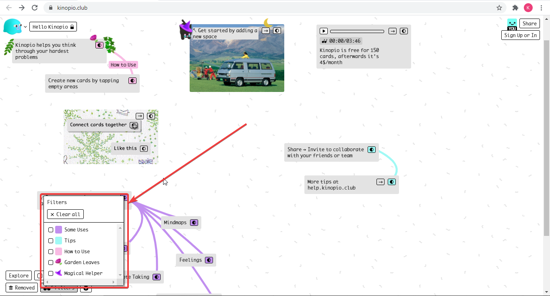
Furthermore, you can view the images being used in the flowchart by clicking on the “arrow” icon on top of the image card. The image will open in the redirected webpage. You can also customize the cards from the filters given at the bottom of the page.
There you have it, a simple way to untangle all your complex ideas about the project or personal situation in a fun way with this web application.
In brief
Kinopio is a great tool that you can use to brainstorm your ideas while working on the planning and execution of the ideas.