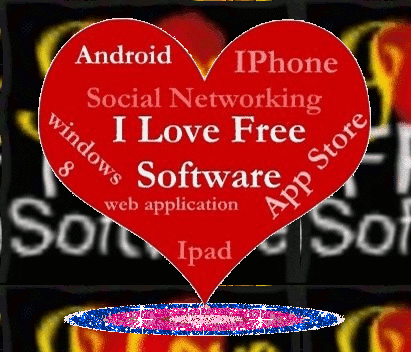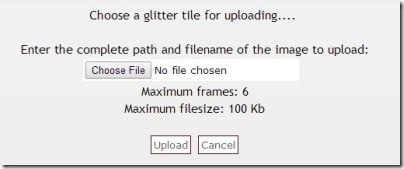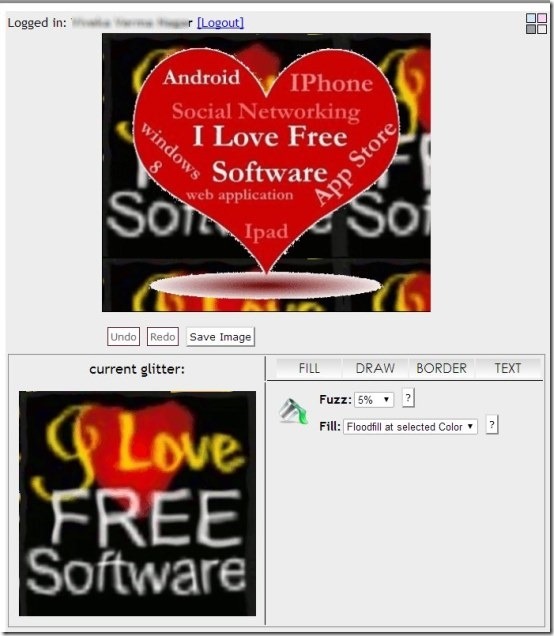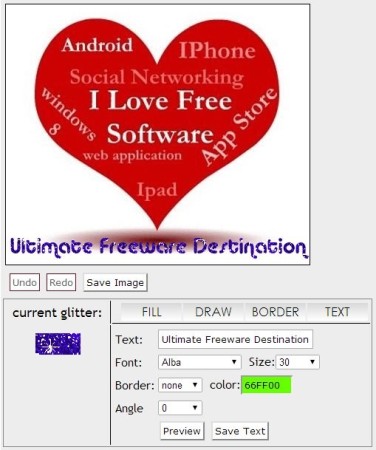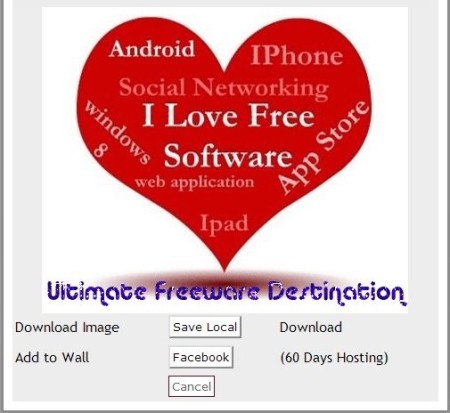Glitter Base is free website that lets you create glitter graphics and glitter text, in just few seconds. This free glitter graphic generator lets you upload any image from your computer, whose width and height should not exceed 600×600. In addition, it offers you variety of templates and glitter effects (Glitter tiles) that can be used while creating glitter graphics. It lets you create glitter text, for which it provides you variety of fonts and font sizes. It lets you customize the color, border, and the angle of the glitter text. This online glitter graphic generator has the ability to import all popular image formats, like: JPG, JPEG, GIF, PNG, etc. and saves your creation in animated GIF format.
In screenshot above, you could see an animated gif image in background and glitter effect in front of that animated gif. Combining them both creates my own unique glitter effect image.
To create the above effect, I first uploaded an animated image that had that wave like animation; that became my own custom glitter effect. After that, I added my foreground image to that and added glitter effects that are available in this website, to get the image as above.
You may also like: Free Animated Glowing Text Generator Websites.
How To Create Glitter Graphics With Glitter Base?
Glitter Base is user-friendly web application. You can try your hands on this glitter generating website by using the link provided to at the end of this article.
You can begin by uploading the image whose height and width should not exceed 600×600.
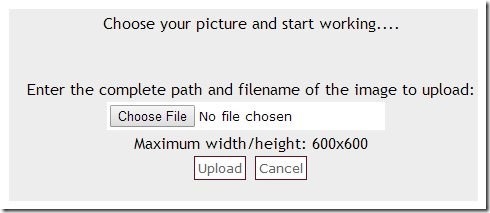
Soon after uploading, it redirects to the page where it displays your chosen image.
Beneath that, it shows options, like: Fill, Draw, Border, and Text. To the bottom of the interface, it offers you variety of glitter effects.
Now, let’s start the magic of adding glitter effect to your image. Start by choosing a glitter effect from the bottom. Then click on color in your image that you want to replace with glitter effect. This software will replace the selected color with your chosen glitter effect. It provides you unlimited Undo/Redo option, so you can just play with various glitter effects till you find the one that you like.
How To Create Custom Glitter Effect?
Glitter Base provides you an option termed as “Custom”, that can be used to create custom glitter effect. To access this feature, you’ll have to create a free account with this website.
Soon after registering you can create custom effect / tile, for which you can upload any image whose file size should be less than 100 KB. It lets you upload any animated GIF as well, but restricts maximum frames in the animation to be up to 6. Here, I choose to upload a animated GIF image from my computer, so as to use it in glitter tile.
To apply this custom glitter tile to your image, you just have to click on the image and flood fill will automatically apply it to the selected color.
To enhance your image further, you can choose any pre-defined glitter effect and apply to the selected area of the image.
How To Create Glitter Text?
Glitter Base also lets you create glitter text. This can be done by using the “Text” option. Once there, type the required text in the input text field.
It offers you variety of fonts and font sizes. You can also adjust the border of the text, color, as well as, the angle of the text.
You can preview your image after applying glitter text to it. When done, you can click on “Save text”, to save it to your image. I could not find any use of color option, as it did not change the color of the text. Below is the glitter text that I added to my image:
Once you have added glitter effects, you can save it in animated GIF format to your computer.
It also provides an additional option, where it lets you add the glitter image to your Facebook wall and provides 60 days hosting. This is indeed a fascinating feature which is not available in most of the graphic generation application. But unfortunately, this feature did not work for me.
My Verdict About Glitter Base:
Glitter Base lets you glitterize your images and at the same time lets you create stunning glitter text, in just a few seconds. The ease and simplicity of this website will definitely please you.