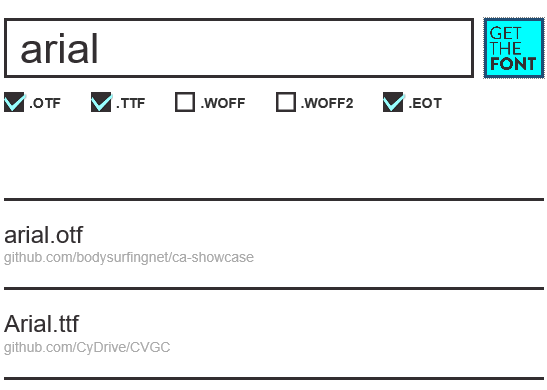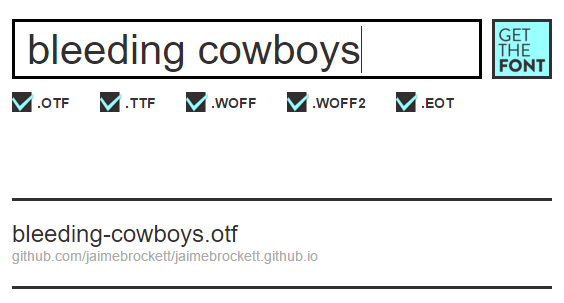Get The Font website, as the name indicates, helps you to search and download the fonts for free. If you want to use a special font for your project, which is not available in your PC, you can take help of this website.
All you need to do is search for the font using the font name and it will show you the results. You can download the font from the results in a single click. It also lets you move to the source location (on GitHub) of the font where the font was added by the contributors.
Another useful features comes with this website is that you can search fonts by types. It supports OpenType, TrueType, WOFF, WOFF2, and EOT type fonts. However, it is not necessary that you will get the results for all types of fonts.
Above you can see the search results for a font.
Note: Sometimes, this website shows no results for the same font for which it showed results earlier. I hope the developer should pay attention to this bug and fix it immediately.
Search and Download Fonts Using This Free Website:
Click this link to jump to the homepage of this website. You don’t need to go through sign up process to search for the fonts. Just use the search box and type the name of font you are looking for.
Along with this, you can also select the font types. When you have done that, click GET THE FONT button and that’s it! You will see the search results with the font download link.
Click the link and the font will be downloaded to your PC.
Conclusion:
What could be the easier way to download fonts than this website? Go ahead and give a try to this website if you are looking for your favorite fonts that are missing from your PC.
Check out Get the font here.