SolveMe Puzzles is a free website for teachers to create Math puzzles for students. Currently it has 3 different categories of the puzzles that you can use to take test or build your own puzzles. It offers an interactive interface that makes the learning easy and kind of fun. It lets you create a free account and you can build puzzles from scratch and even modify some existing ones. After creating a puzzle, you can share that using a URL. And you can create many more puzzles and then you can share them or show them in your class to let your students predict the answers. You can even customize the background and certain other aspects of the puzzles.
On the website, you can see three different categories of the puzzles namely Who Am I, Mobiles, and Mystery Grids. There are some pre-ready puzzles too with the answers that you can play or show them to your students to solve them. The only plus point is that here you can create your own puzzles and make it easy to understand the basic concepts of mathematics to your students.
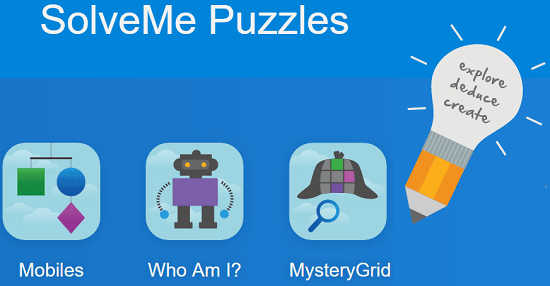
How to Create Math Puzzles for Students using SolveMe Puzzles website?
The process of creating your puzzles on the websites is very simple. In the beginning, you may get confused, but once you understand, you will easily create puzzles. You can use this website without an account but for creating a puzzle and save it, you will have to sign up. The method of creating all the three types of puzzles is almost same. Just simple drag and drop operations are required to make a puzzle and save it.
Here are the steps to create Math puzzles for students. For this article, I will explain the steps to create Mobile Puzzles.
Step 1: Go to the homepage of the website and then you will see three different type of puzzle categories. You can sign up for an account and then choose “Mobiles” category.
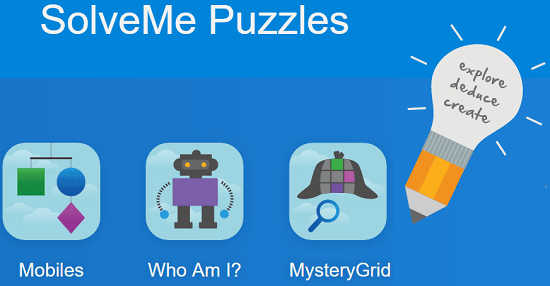
Step 2: Next, choose “Build” option and proceed. You will see the designing interface where you can start building your puzzle. There are various shapes and spare parts on the left side that you can use in your puzzle.
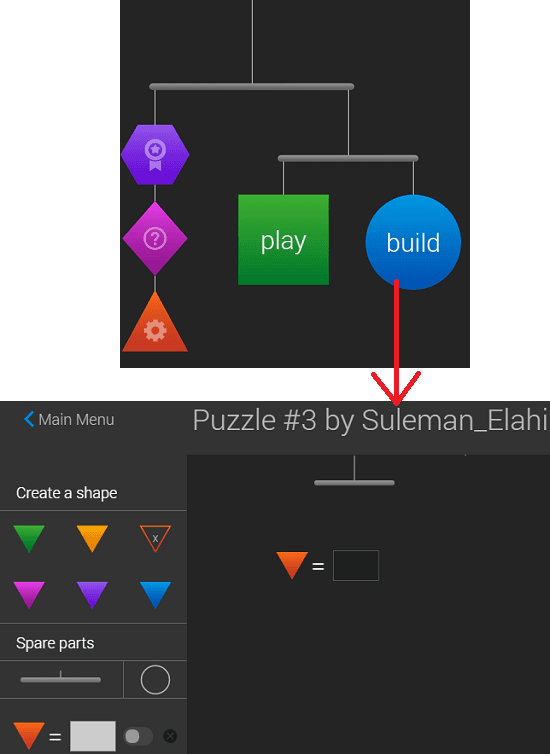
Step 3: Select the shapes, their color, and assign a weight to them. After that, you can drag them from the left pane to the main interface. You can arrange them in any manner you like. You can also assign the overall weight (answer) to the puzzle if you want. But while creating the puzzle, keep in mind that the values you assign and the puzzle you are creating should verify the final answer. You can check that by playing that.
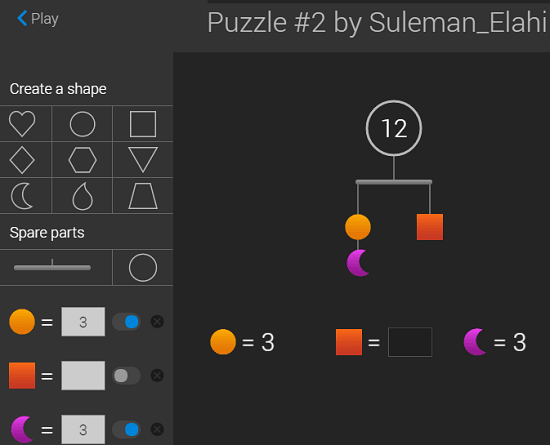
In this way, you can create Mobiles Puzzle on this website. The method of creating other puzzles it almost same and there is even a guide there to help you. You can create puzzles and then show them in your class and make it interesting to learn basics of Mathematics. After creating puzzles, you can always find them in “My Saved Puzzles” section in corresponding puzzle category.
You may also like:
- Windows 8 Puzzle Game App Free: Save The Hamsters
- Free 100+ Maths Games For Students Up to 6th Grade
Closing Thoughts
SolveMe Puzzles is a very nice website to create Maths puzzles for students. If you are primary school teacher, then you will love this website for the simplicity and its attractiveness. You can make colorful puzzles, that will make it easy to understand fundamental mathematics operations and comparisons easy.
Check out SolveMe Puzzles here.