Domain Monitor is a Free Online Domain and Website Monitoring Tool with most of the required features on one platform.
Website monitoring tests and verifies if your end-users can interact with your website or web application as per expectations. This process is commonly used by companies and businesses to ensure uptime and performance and to figure out if the website if functioning normally.
Domain Monitor boasts of certain features that are available free of cost and some that are offered to paid users.
Features available free of cost:
- Domain Expiry: Get notifications when your domain nears its expiration date so that you can renew it in time.
- Whois Lookup: Get your domain registrar name and all the registrar details in one place without using any other 3rd party services. You must subscribe to the Paid Plans to get detailed registrar information about your domain.
- SSL Expiry: Get alerts before your SSL certificate expires since data security and safety is important both for you and customers.
You can also setup Monitors for your website to scrutinize its Uptime, Downtime, Cron and more. In the Free Version, only 2 Monitors can be defined viz, HTTPS and Ping. HTTPS Monitor checks for the availability of a web page that has been secured by an SSL certificate while Ping tests if a particular host can be reached across an IP Network.
The following Additional features are only available for paid subscribers:
- Custom HTTP statuses: Get custom HTTP status codes to detect the downtime of your domain and website.
- SMS alerts: Get alerts by way of SMS when your domain or SSL certificates are nearing their expiration dates.
- Historical reporting: View historical data for identification of trends that helps in better analysis and reporting.
- Response times: Monitor the response time of your website server using HTTP or IP.
- Cron monitoring: Monitor your backend activities and tasks that have been defined by Cron Jobs.
- Domain Monitor also allows you to create Public Status Pages that can display your service and provide uptime and downtime transparency to your customers.
How it Works:
1. Navigate to Domain Monitor using the link provided at the end of this article, click on ‘Start Monitoring Now’ fill in the necessary details and click on ‘Create my Account’.
2. On the Dashboard that appears ,click on ‘Add Domain’, specify the domain name and click on the button at the bottom to add it.
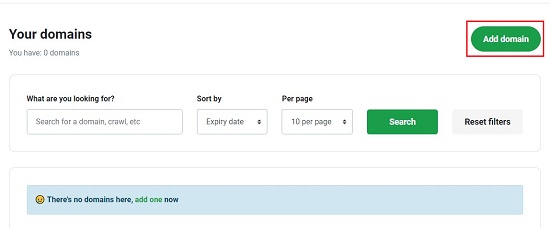
3. In a while, your Registrar name and the expiry date of your Domain will be displayed. Click on ‘More Data’ to display the SSL Expiry date and date on which your website was last crawled to extract information.
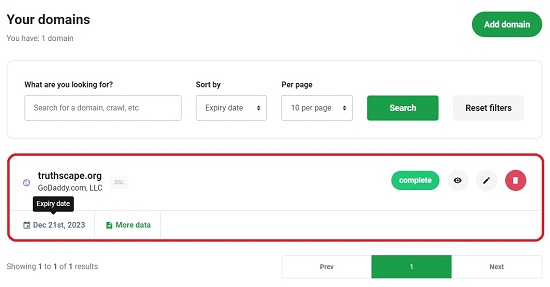
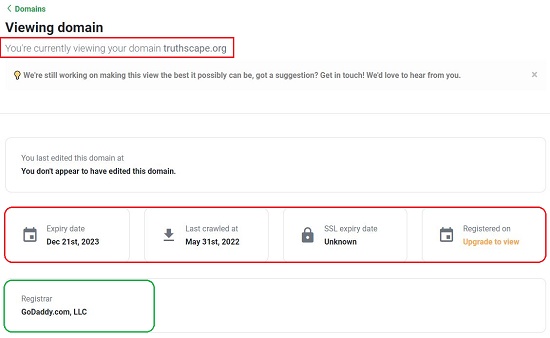
4. Click on the Monitors tab on Dashboard to monitor your website uptime or downtime. To configure the Monitors, click on ‘Add Monitor’, choose the Monitor Type, provide a name, description etc. and add it.
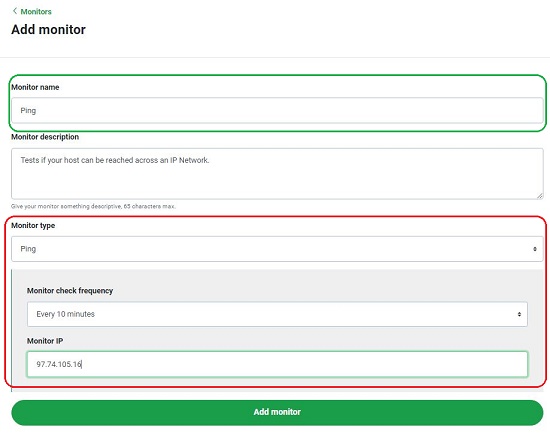
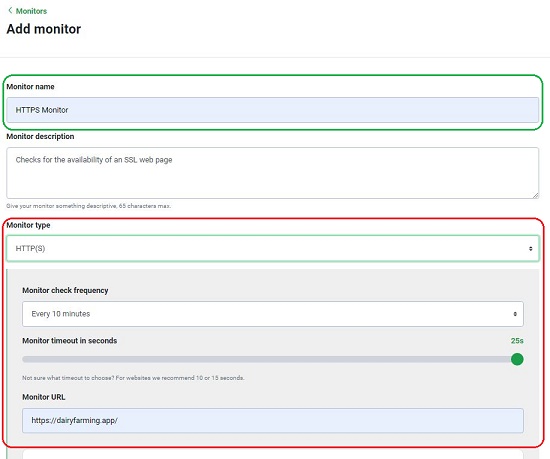
5. Once your Monitors are added, you can click on the graph icon next to it to view the required information.
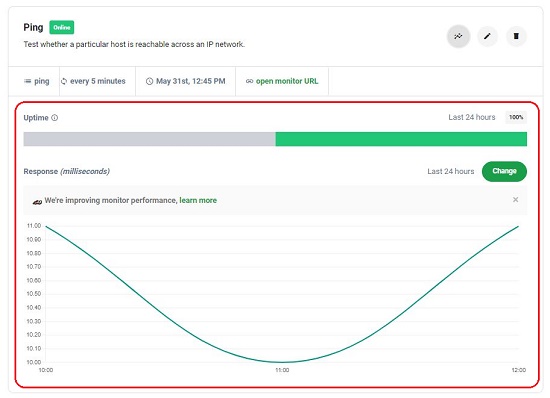
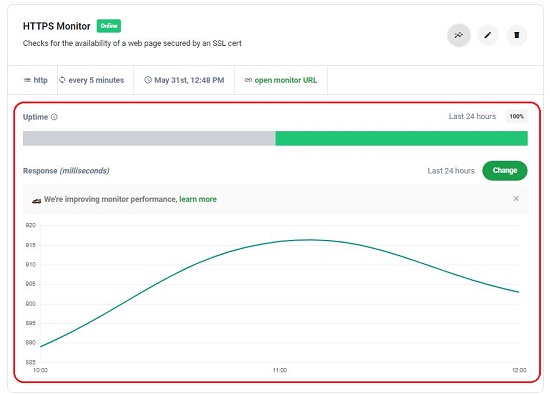
6. Click on ‘Status Pages’ on the Dashboard and click on ‘Create Status Page’ to start creating them. Select the Monitors whose information you wish to display, provide a name to the page, type your Homepage URL and click on the button at the bottom to create the page.
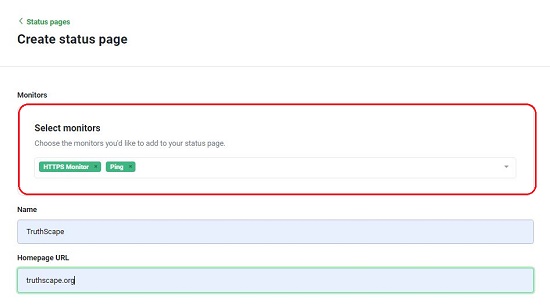
7. To view the status page, click on the ‘Eye’ icon beside its name and share its link with your customers if required.
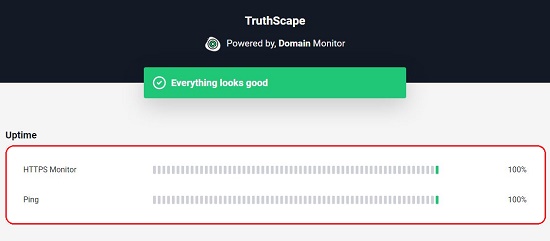
Downside:
Most of the features and monitors have been enabled only for Paid Subscribers.
Verdict:
Overall, Domain Monitor is a fair online Domain and Website monitoring tool that helps you to keep monitor uptime & downtime and keeps and alerts you before the expiry of your Domain and SSL certificate. There are a couple of other good features, but they are available for the paid users only.
Go ahead and click here to visit Domain Monitor to start monitoring your websites.