This post aims to explain how to convert Saavn playlist to Spotify. Here I will talk about a free service, Soundiiz which lets you convert your Saavn or JioSaavn playlist to Spotify in a few steps. Basically, here you specify the playlist from your Saavn account and then simply convert it to Spotify. To access the playlist, you have to sign in using your JioSaavn account and Spotify account to get started. It lets you see all the songs in the play. And the best part is that, it lets you selectively add songs in the final Spotify playlist. However, in the free plan, you can only use this tool to convert one playlist a time with 200 songs at maximum.
Saavn is a very popular service in India and Spotify just reached Indian shores. In just one week, Spotify now has 1 million users because a lot of users are moving to Spotify from existing services such us Gaana, Saavn, Amazon Music, etc. And if you are a Saavn user and want to switch to Spotify then you will also want to take your playlists with you. And I have added an online tool here which lets you do that. You just log with your Saavn and Spotify account, select a playlist from Saavn, and simply transfer it to Spotify. But if you have a long list of songs(more than 200) in your playlist then you will have to upgrade to its premium plan.
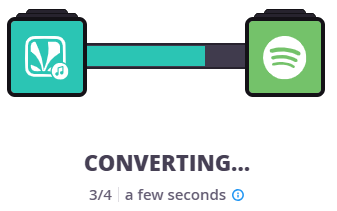
How to Convert Saavn Playlist to Spotify?
The process of converting your Saavn playlist to Spotify is very simple. You simply go to the homepage of Soundiiz and then sign up for a free account. After signing in, reach the main dashboard and you’ll see all the music services that it supports there. Apart from JioSaavn and Spotify, it supports music services such as Amazon Music, SoundCloud, YouTube, Tidal, Apple Music, Google Play Music, and some more.
After you are logged in to Soundiiz, you can simply follow these steps to export Saavn playlist to Spotify,
Step 1: On the main interface, select JioSaavn from there and then add it to your account by signing in. After you sign in, it will start fetching the account data from Saavn.
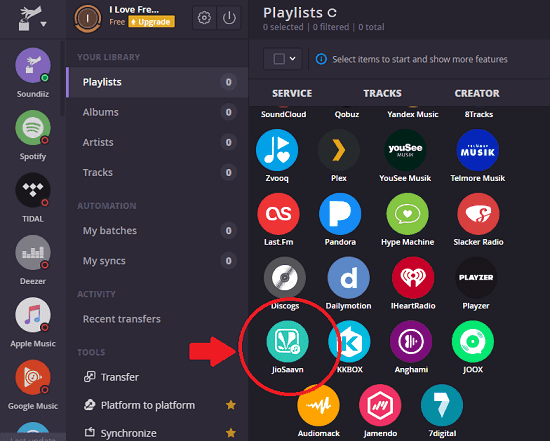
Step 2: It will show you all the playlist that it has fetched from your Saavn account. Select the one you want to convert. After that, hit the convert button from the toolbar above. See the screenshot below to understand this.
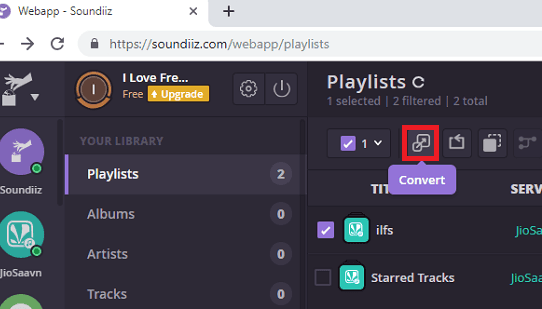
Step 3: Now, simply go through a wizard and then choose the songs from the playlist that you want to add in the Spotify. And if you want to add all the songs then proceed with the default option. In between the process, it will ask you to sign using your Spotify account.
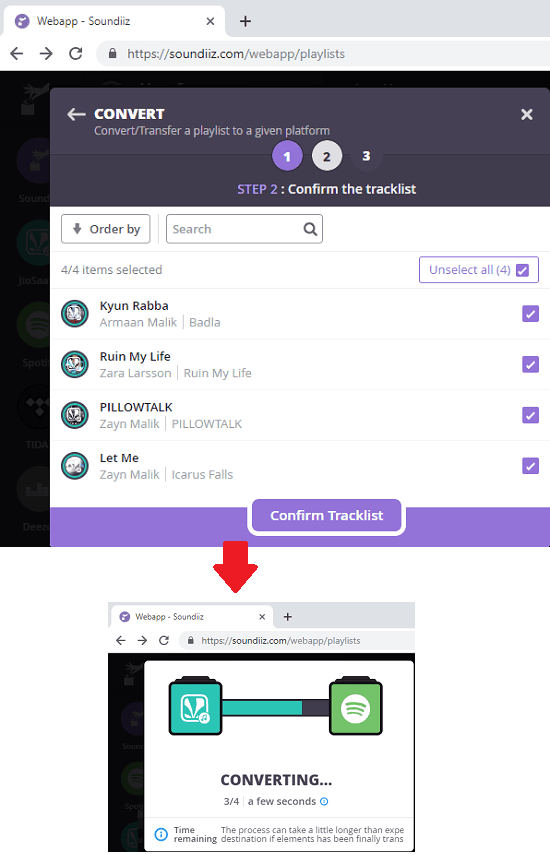
Now, when the progress finishes, it will extract all the songs from the Saavn playlist that you have specified and create a same playlist in your Spotify account. However, if some songs are not available in Spotify then maybe, you may not be able to see them in the Spotify playlist.
Final thoughts
Soundiiz is a very nice online tool to convert playlist of one music streaming service to another. And the Saavn to Spotify conversion is one of them that it executes with accuracy and quickly. You just connect your accounts and then easily transfer your playlist from one service to other. Also, I liked the fact that not only Spotify-Saavn but it support other popular music streaming services to transfer playlists from one to another. So, if you are looking for ways to convert Saavn to Spotify then this one and only website out there which can do this with ease.