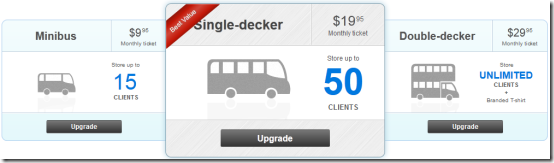InvoiceBus is a free online invoicing service that allows you to create, manage and send invoices for free. InvoiceBus offers you the ability to send unlimited invoices, handle unlimited items, unlimited quotes, multiple currencies, multiple taxes, color themes, invoices by email, custom logo, online reminders for payments, status notifications, custom comments, filters & sorters, activity history, auto-detect time zone, online client management, secure transaction over 128 bit SSL, partial payments, real-time calculations, download in PDF, accept/decline quote, convert quote to invoice, duplicate invoices, and many more options.
Phew! That seems to be a lot of features for a free invoicing service. Of course, there is a catch. The free version of the service supports up to 3 clients only. If you want to handle more clients, you’ll need to move to one of the paid plans (screenshot below). Anyhow, the restriction is only regarding the number of clients you can have. Even a user with free account is given access to all features and functionalities available on InvoiceBus.
* You may Invite your friends to InvoiceBus and upgrade your plan for free. For each friend you refer, you get the capability to store one extra client for free. Even your friend can store one extra client in free version. In this manner, you can increase number of client in free version to up to 8 (3 pre-included and 5 by referrals). More information can be obtained from official website.
Also check out some other invoicing applications we reviewed earlier: Invoice Dude, Invoice Bubble, and Invoice Ocean.
Getting Started Over InvoiceBus Free Online Invoicing:
To begin, you’ll have to create a free account by providing your email address. The next step will be verify your email address by providing the email verification code or clicking on link sent inside verification email by InvoiceBus.
After successful login you will be taken to the dashboard to create and manage online invoices.
* I suggest you to watch the walkthrough video, in order to gain a better understanding. You will get this video on your dashboard.
How To Create Online Invoice With InvoiceBus:
The procedure for creating online invoice has been stated below:
- In the section to the right, click over ‘New Invoice’ button and soon soon a WYSIWYG editor will be presented in-front of you.
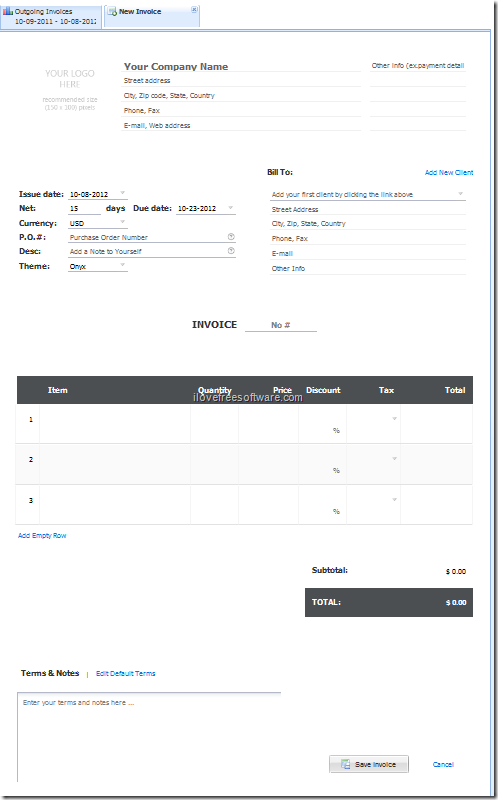
- The invoice-form is bit longer. It contains options for adding your logo (150×100 px), space to add your business information, date, address, items in the invoice and, terms & conditions.
- By default, InvoiceBus displays three rows for adding items/particulars. You may click on ‘Add Empty Row’ button beneath to create more rows in your online invoice. All calculations are performed automatically eliminating any scope for error.
- Finally, click on ‘save invoice’ button to save it online. To send, edit, delete the saved invoice you will have to utilize the controls placed in the panel in right section of dashboard.
You may also refer to our pots on 3 free accounting apps for android.
The Final Verdict:
InvoiceBus is a simple free online invoicing solution with minimum complexities. Quite suitable for small businesses and freelance professionals.
* This online application does not support online payments nor it offers any extra support for bookkeeping.