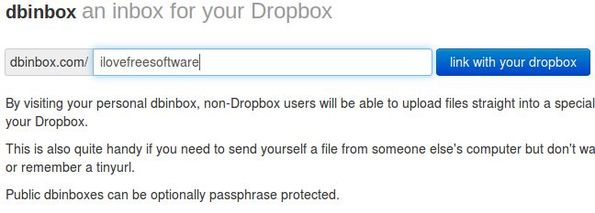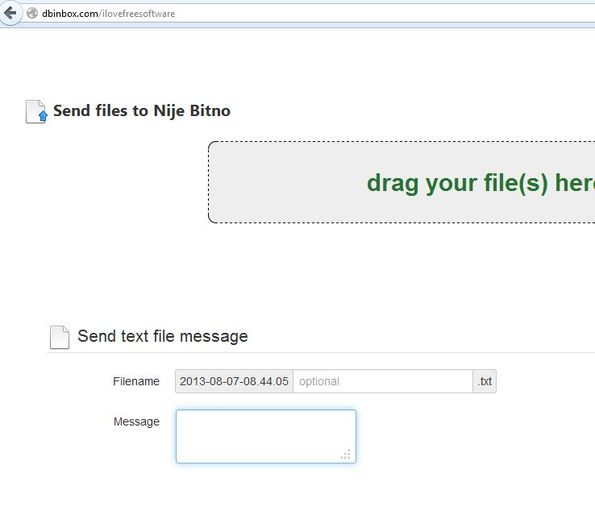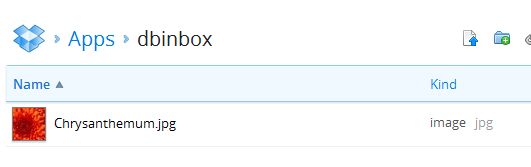dbinbox is a free online utility which allows you to setup anonymous guest Dropbox upload. After creating an account with the dbinbox website, you’ll get an anonymous Dropbox upload page from where you or anyone else can easily upload files into a special folder of your Dropbox account. You’re of course gonna have to allow dbinbox access to your Dropbox account in order for everything to work as it is supposed to.
On the image down below you can see the first step of the account setup. This is where you need to choose a username for your dbinbox account. Your username is gonna be used for the URL that you have to give out to other people or you use yourself in order to upload files.
Username can be anything you want. When you type it in, click on the “link with your dropbox” button and you’re gonna have to grant access permission to dbinbox so that it can upload files to your account. This type of anonymous guest Dropbox upload works without you typing in your password or having to login into Dropbox in order to upload files.
Key features of dbinbox are:
- Free and simple to setup: setup your account in just a few mouse clicks
- Web based: setup everything online, just by using your web browser
- Allows you to setup anonymous guest Dropbox upload to your account
- Simply share upload page to others via link so they can upload files
- Upload page can optionally be password protected if you want
- Works without any kind of additional application, via website
Similar software: Wappwolf, iBeam.it.
Anonymous upload to Dropbox can be useful not just when it comes to other people uploading files to your account, but you yourself can also use the dbinbox anonymous upload page so that you can easily upload files to Dropbox when you’re on other peoples computers and you don’t want to login to your account.
How to upload files to Dropbox anonymously with dbinbox: free anonymous guest Dropbox upload utility
First open up the dbinbox website by following the links down below. Once you’re there type in a username and click on the button so you can connect dbinbox with your account.
Notice the address bar on the image above. Once you allow dbinbox access to your account, you’re gonna get this same URL only yours will have the username that you’ve selected. On this page, you’ll have the usual file selection menu for selecting the files that you want to upload to Dropbox. You can also send a text message if you want.
This free anonymous guest Dropbox upload will upload the files into dbinbox folder that’s created within the Apps folder of your Dropbox account. Once that you login to your dbinbox account, in the top right corner you have Settings where you can add a password protection to your dbinbox page.
Conclusion
dbinbox is very useful not just for your friends who can upload files to your Dropbox account without having to know your login data, but also for yourself. You can use it to upload files without having to type in login information on other peoples computers who might not be safe. Try it, it’s free.