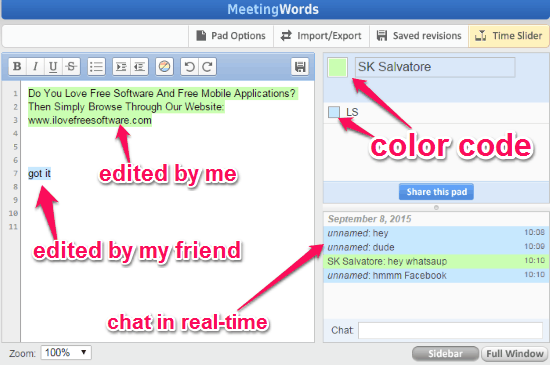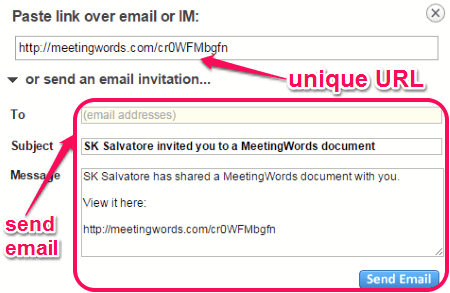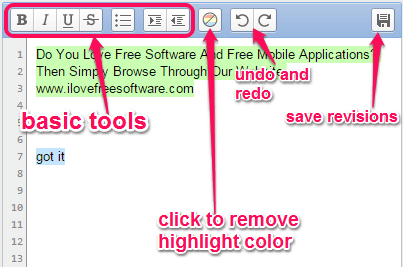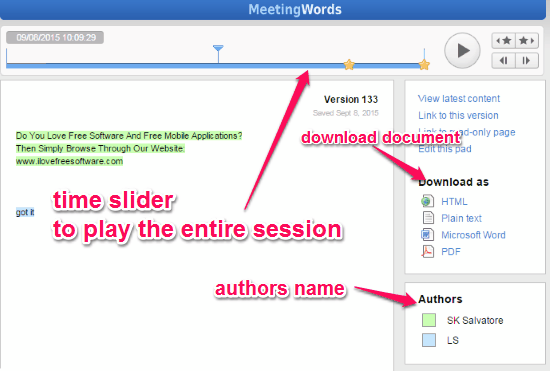MeetingWords is a free online text editor with real-time collaboration. It supports editing of a single note or document by multiple users in real-time. MeetingWords allows up to 32 users to view and edit a single document simultaneously. In a particular session, text edited by different collaborators are updated instantly in real-time. Each collaborator can use a different color, so that when he starts editing the document, it is highlighted with the assigned color (author highlight color). The color code makes it easy to understand who is editing the document at the moment. Start a brainstorming session and the collaborators will be able to chat with each other in real time. It also has many different features, like you can save revisions of the brainstorming session, play the same editing session as a video using time slider, import and export files, etc.
This online text editor will be very helpful for those who want to work collaboratively for a single note or document in real-time. Invite others by sharing the unique URL or via email to start a real-time brainstorming session. The following screenshot shows the note edited by me and my friend in real-time.
Ultimately, it is an online notepad with real-time collaboration and also has a chat room for collaborators. Create a pad (brainstorming session) and start editing a document with your friends or colleagues simultaneously.
How to Use this Online Text Editor with Real-Time Collaboration:
Let us see the steps for using this online text editor.
Create a new pad and invite others to join:
Simply open up the website and create a new pad. As soon as you create a new pad, you can start editing instantly, as no sign up is required. Now, you can add others to the notepad by sharing the unique URL or through email. Select the “Invite” or “Share This Pad” options on the sidebar to add collaborators. When they click on the URL, they can view, chat, and edit the note or text in real-time. The following image shows how to share the unique URL.
Note: The created pads are stored online for only 7 days. If you don’t use the pads within 7 days, then they will be deleted from the website.
Use editing tools and options:
This online text editor has various basic text formatting tools, like bold, italic, underline, strikethrough, bullets, and indentations. If you make a mistake while typing, then you can use unlimited redo and undo options from the toolbar. In the toolbar, there is a colorful icon which can be used to remove author highlight color from the entire document. You can also save revisions of the editing session directly from the editor. The following screenshot shows various editing tools and options.
Other important features of MeetingWords:
- The “Pad Options” tab is used to enable and disable color coding, line numbers, and font change (normal or monospaced).
- The “Import/Export” tab is used to import and export different files. It allows you to import TXT, Word, HTML, and RTF files to the editor. After you complete the editing session, simply export it as an HTML, TXT, PDF, etc. files.
- The “Saved Revisions” tab is to access the revisions saved for any brainstorming session. You can go back to view the document as well as restore the document to original using this tab.
- The best and unique feature of this online text editor is “Time Slider”. You can play the entire session as a video to see the changes made to the document using this feature. It will also show the names of the authors and you can download the document from “Time Slider” screen.
The following image shows the “Time Slider” feature with other options.
We have also reviewed 4 Free Online Text Editors with Real-Time Collaboration.
My Final Verdict:
MeetingWords is a simple online text editor with real-time collaboration feature. The user interface is very intuitive and easy to navigate. Personally, I like this website because once a session is started, we can chat with collaborators in real-time. So use this website to work, discuss, chat, and brainstorm together with your friends and colleagues. It would have been great if this website allowed to save the documents online permanently.
Try this useful online text editor from the link here.