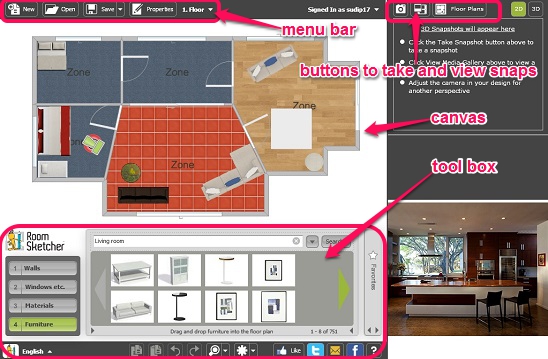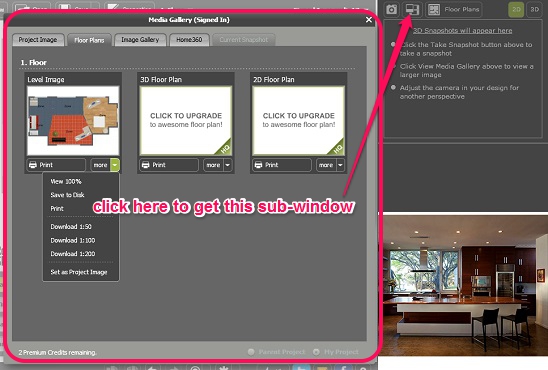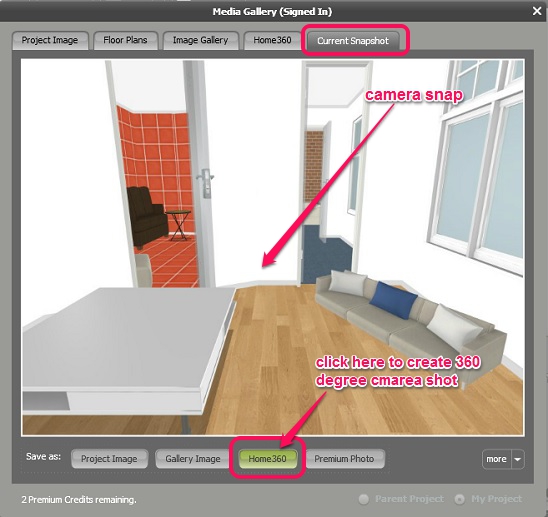RoomSketcher is a free home design website. Using this website you can design how your house is going to look from inside. You can signup for free using email id, or directly through your Facebook id. Though free sign-up has some limitations, that you can unlock for few bucks.
Using this home design website you can create new house design projects, assign project name, add project description, and design a house. You can add floors and add rooms on each floor by creating walls. These walls are editable and you can delete, resize the walls. Then, you can add windows, doors, and other room specific furniture like sofas, beds, chairs, tables, lamps, materials for walls and floors etc. in each room. The website has a huge collections windows, doors, and furniture of different types. You can quickly search for these furniture, using the search feature, and then add them to the rooms.
And once done designing house, you can take screenshots of each rooms or create a 360 degree camera shot, and save these design plans in the website.
Create rooms designs, take screenshots, and save the plans using RoomSketcher:
RoomSketcher is a good website. You can choose to design your house plans and then save them as images. The sign up is easy and takes just a few seconds. Everything is done online, so you need a good internet connection.
Working on the website and creating home designs is very easy. Every single operation button is on the interface. All you need to do is, add objects in the canvas, and edit them. Good thing is that you can set attributes for each added object in the house plan. For example: you can set the thickness of walls, assign different materials on each side of walls, give ceiling height, change width and height of windows, doors, and furniture, choose the side where the door is going to get opened, and lot more.
After you login successfully, simply click on New button to start creating a new house plan from the base, or click on Open to import a saved house plan. The buttons to add objects (walls, doors, windows, furniture, floor and wall materials etc.) are at the bottom of the interface.
This bottom tool bar basically consists of four main tabs: Walls, Windows etc., Materials, and Furniture. All you need to do is go to the desired tab, and then select the tool, and then draw on the canvas. Walls are the ones that are to be added first, and then to add windows, doors, materials, and furniture simply click drag the desired on to the canvas.
To change the property of an added object, simply click-select it and then change desired property using the Property pane present on top right side. Good thing is you can select-delete objects, and undo mistakes.
And once done with the design, you can then move the camera, and take screenshots of the rooms. To do that, simply click drag the camera and change it’s face angle and height, using the same Property pane. Click on take Snapshot button on the top right corner of screen to take room snaps. You can then save these snapshots locally, by clicking on View Media Gallery or View Floor plans button (next to Snapshot button). This opens a new window, consisting of all the room snaps and floor plans as image files.
Using this sub-window, you can also generate a 360 degree camera shot of the room where the camera is. Simply got to Current snapshot tab, and click on Home 360 button. It’s that easy and flexible.
Key features of this free home design website:
- Create, edit, and save house plans, the way you want.
- Good home design website.
- Free Sign-up.
- Good set of home designing tools.
- Ability to change properties of added objects.
- Take snapshots of designed rooms.
- Create 360 degree camera shot of rooms.
- Save rooms snapshots locally.
Also check out other home design software and websites to choose color combinations.
Conclusion:
RoomSketcher is a good free home design website. Although it did take a while to learn how to use this website, but once you get a hold of this, it becomes too easy, fast, effective, and flexible (in terms changing objects properties).