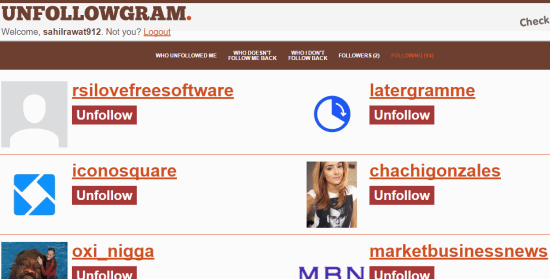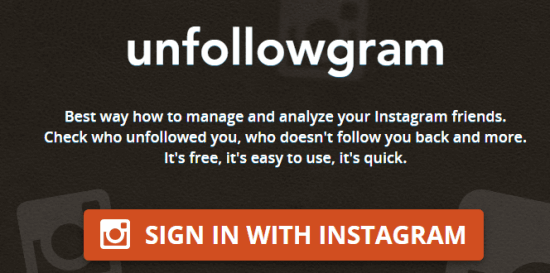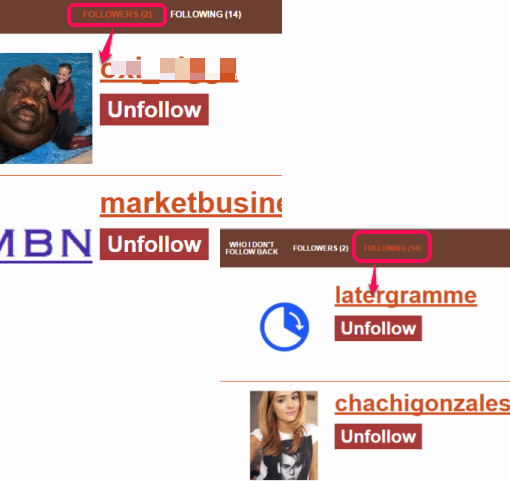This tutorial explains how to see the list of your Instagram followers and following people in a web browser.
We all know that Instagram offers basic features in its web version. There is no option to see who follows you and who you follow on Instagram. Only the total number of followers and following people is visible. Those who want to check the list of their followers and following right from the desktop in a web browser, there is a free web app, named as Unfollowgram.
Unfollowgram lets you view username and profile image of your followers and following. Apart from this, it also gives you option to unfollow any user. So this is a good web app to generate important stats related to followers and following people of your Instagram account.
Above screenshot shows the list of people I follow on Instagram.
If you want to download images from your Instagram account, then you can click on this link to check the list of free Instagram photo downloader websites.
How to See The List of Your Instagram Followers and Following people in a Web Browser?
You need to follow very simple steps to use this web app and check the list of followers and following people. These are as follows:
Step 1: First of all, you need to click on this link to jump to the homepage of this web app.
Step 2: On its homepage, you will see SIGN IN WITH INSTAGRAM button. Tap on this button to log in to your Instagram account and generate the stats. It will take only a few seconds to collect all the stats.
Step 3: When the stats are ready, you will find FOLLOWERS and FOLLOWING tabs. Click on any tab to see the list of people who follow you or you follow them (depending on the tab selected by you). You can see Instagram username and profile pic of each individual user.
For every single Instagram user, it also provides Unfollow button to remove any user from followers list.
Conclusion:
Unfollowgram makes it an easy task to see the list of your Instagram followers and following people from PC using a web browser. You don’t have to especially launch Instagram mobile app to check following people and followers.