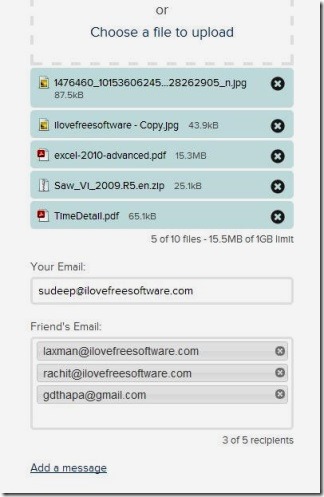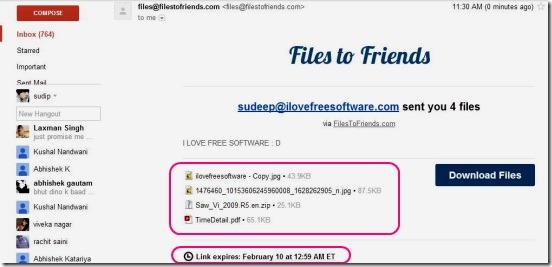Filestofriends is a website to transfer large files of up to 1GB. There’s no need to signup and you can bulk send multiple files to 5 different email addresses. The good thing is that, the website maintains the safety and integrity of sent files, and only the recipient will get to see the files. Also, the sent files expires after two days. After two days they are automatically removed from the website cloud, though the email you sent will still remain in the recipients inbox.
All you have to do is, simply add the files, enter your email address, and then enter 5 recipients email addresses. That’s it!
This website has some other features as well, but they are paid, so I am not gonna cover them here.
Transfer large files up to 1GB free using this online file transfer website:
Although, most of the good services of the website are paid. Still, it’s a pretty good choice to go for sending bulk files to multiple recipients. You can transfer multiple files of almost any file type, provided the total attachment size is less than 1 GB. The website takes just a few seconds to do all the attachments and then sends the files. The service is very fast.
Everything is simple and fast. To make the overall process more fast, you can drag drop multiple files into the attachments box, or you can simply click on Choose a file to upload button, and then select-add multiple files. Once done, simply add your email address in the Your Email text box, and then, add the recipients email in the Friend’s Email text box. Good thing is you can add a comment, note, or message with the emails by clicking on Add a message button.
Once done with everything, simply click on Transfer button. And that is all.
You don’t need to sign-up and then go to different links to sent emails. Every single button for sending large files over email is present at the Home page.
The recipients will get an email from your email id, with the exact expiration date and time. Clicking on Download button in this mail, will open the attachment link present on Filestofriends website.
There are few more services that this free online file transfer website gives. You can send large files up to 5GB, sent files won’t have expiration, you can see file history, you can send files with your own custom domain that the website creates, and customize background image and logo. All these are paid services.
Key features of this website to transfer big files:
- Send multiple files up to 1GB for free.
- Bulk send files to 5 recipients for free.
- Maintains files safety and integrity.
- Fast, simple, and easy.
Here are some similar websites, we have covered: File Shift and LargeFilesASAP.
Verdict:
Filestofriends is a good website to transfer large files. It’s easy and effective. Does makes sending large files easy and practical. All in all, a good website.
You might also like checking out 5 free software for sending large files.