Vectorizer.ai is a free online AI based tool to vectorize images from JPG and PNG like formats to SVG. It takes an image from you and then uses a sophisticated algorithm to convert your images to a vector art. The final image looks a lot like the input image, and you can download that on your PC in SVG format without any watermark or anything extra. Apart from this, it offers you options to configure color palette and some more.
This online tool here is not just another image vectorizer on the internet. It is using intelligent algorithms underneath to produce the results. After you upload an image from your PC, it even generates a side-by-side comparison so that you can spot the changes. If the input image is some real-world object, then conversion will not be 100% accurate but if the input image is a 2D object or drawing then the results will be much more accurate.
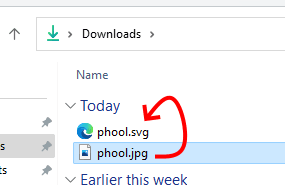
Vectorize Images from JPG, PNG format to SVG with this AI Tool
For now, this tool is completely free to use. You can access it here on its main website. The interface is simple and has a big upload button. So, go ahead and then upload an image from your PC. You can choose a JPG or PNG image for the AI based vectorization process.
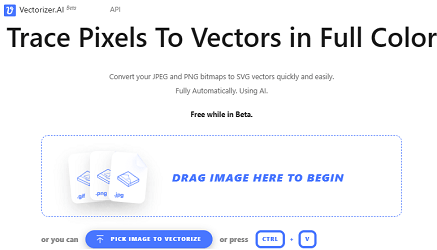
Now, after a few seconds processing the uploaded image, you will see the conversion results. It gives you a comparison slider that you can use to spot the differences in the two images.
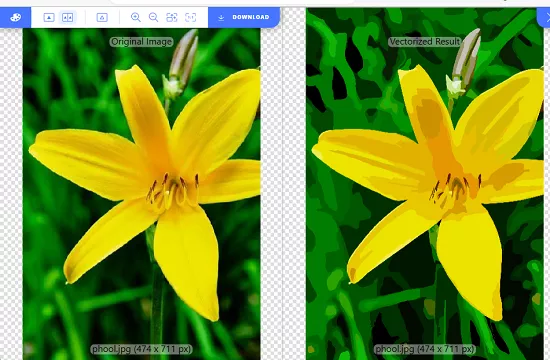
Before, you can download the final vector file, you can tinker with the color palette. So, click on the color palette option from the top right side and then see the preview of the final image in different settings.
Finally, you can click the download button to save the SVG file on your PC. Before saving the file, you can tweak with some of the output options that it offers. For example, you can configure shape stacking, SVG version, draw style, line fit tolerance, and gap filling like options. Also, it is not mandatory to save the final file in SVG format, you can choose one of the following vector formats as well.
- EPS
- DXF
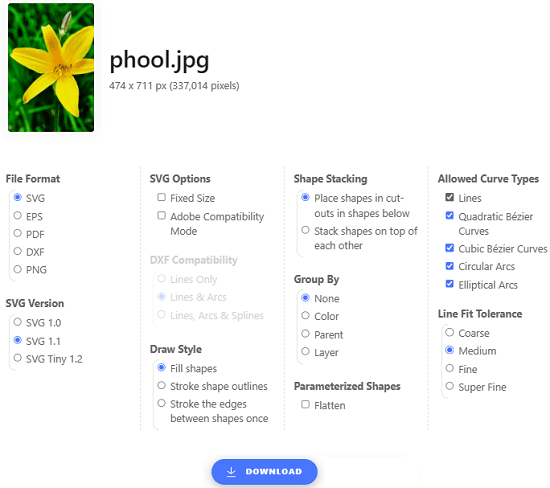
Once you have saved the final vector file, you are free to do whatever you like. Use the final vector image anywhere you want and come back again to use the tool to convert other images you have to vector formats.
Closing thoughts:
If you are looking for a fast, free, and intelligent image vectorizer then you are at the right spot. Try Vectorizer.ai right inside your browser for free and convert any image or photo to multiple vector formats. I liked the way it works and it produces one of the most satisfactory outputs than many tools out there who claim that they do the same thing.