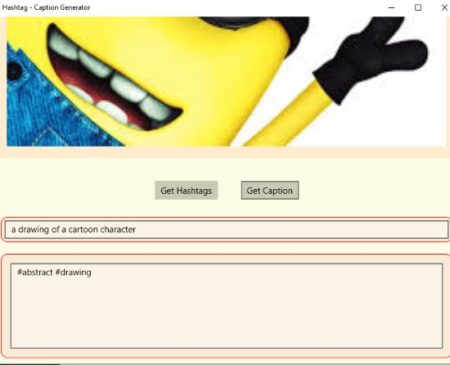We use various social networks to share pictures of ourselves, our family, friends, even random photos to express our mood. Since we have a lot of social networks like Facebook, Twitter, Instagram, Pinterest, Google+, etc. to our disposal we can share as many pictures as we want. The latest trend is sharing selfies through your networks. Now for a good selfie you also need a good caption and a good hashtag. But thinking of a appropriate one can be difficult. So we found a app for you which will do this for you. Hashtag – Caption Generator is a free Windows 10 app which will generate hashtags and captions for your photos.
You can choose which ones you want to keep out of the many generated hashtags. The app has a very simple interface. All you need to do is upload a photo and click the generate hashtag button and that’s it. Go ahead and download the app from the Windows 10 store or you can also download the app from the link given at the end of this article. When you launch this app you will come across an interface like the one shown in the screenshot below.
As you can see the interface is pretty simple. From the button at the top select an image for which you want to generate a hashtag or caption. Once you have selected a image and it has been loaded into the app interface, then you can go ahead and click one of the two given buttons. One to get hashtags and the second one to get captions. The caption will be generated in the box right below the buttons and the hashtags will be generated in the box at the bottom of the window. This can be seen in the screenshot below where I uploaded a minion picture in the app.
There will be one caption generated which you can keep or not. But there would be lots of hashtags to choose from. You can keep the ones you like and delete the rest. You can simply copy the hashtags and caption and paste it to any social network that you are posting your photo to.
Features of this Windows 10 Hashtag generator app:
- Generate hashtags for photos.
- Generate captions for photos.
- Upload a photo and click button to generate hashtags.
- Copy and paste these captions or hashtags to any social network you are posting your picture to.
- Click select picture again to choose a different picture.
Conclusion:
Hashtag – Caption Generator for Windows 10 is a nice app and does all the hard work for you. You get ready to use hashtags and caption. All you need to do is just copy them and use them wherever you are posting your photo. It has become a trend to add hashtags to photos or selfies you post on any social network now days. So don’t be left behind and add as many hashtags as you want on your images.
Check out Hashtag – Caption Generator for Windows 10 here.