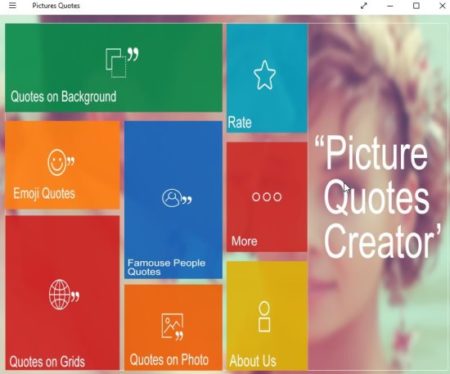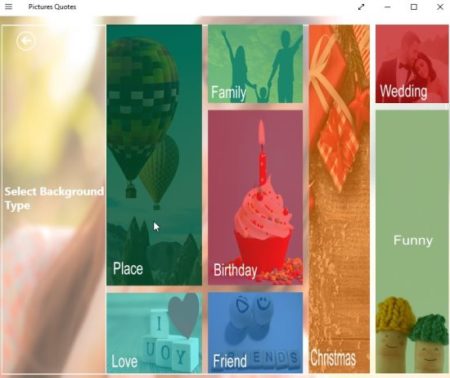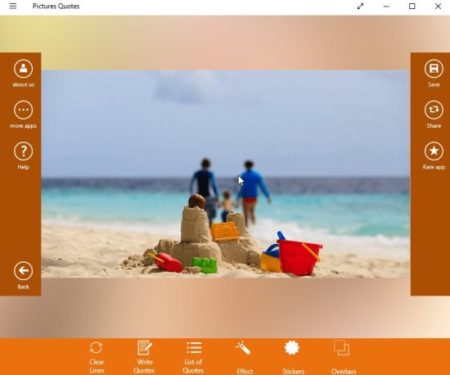Picture Quotes Creator is a free Windows 10 app that lets you create beautiful picture quotes with adding text on images. The app lets you create awesome images by adding text and effects. These images then can be posted on your social networks. The app offers you lots of backgrounds, font styles, font colors, to add text. Along with that you can also add effects, stickers, and overlays to make your images look amazing.
The picture quotes creator app can be downloaded from the Windows 10 store or from the link given at the end of this article. When you start the app you will come across the interface as given in the screenshot below.
The home page gives you lots of options to start creating a great picture quote. You can choose from:
- Quotes on background: which lets you choose a background and then you can write in a quote you want or select one of the preset quotes.
- Emoji quotes: you can write quotes on different emojis as background.
- Quotes on grids: this option gives you grids to create beautiful picture quotes.
- Famous people quotes: this option shows you a caricature of some famous people and you can write a quote and create a picture quote in no time.
- Quotes on photos: this option lets you choose your own photos from the photo gallery and make picture quotes with them.
When you select a background quote, you will be given a list of background that you can apply, as shown in the screenshot below. There are different categories in backgrounds as well like love, family, funny, place, friend, etc.
When you choose a background category, there will be more choice to make. Inside a category there will be more backgrounds to choose from. Once you have chosen a background, it will open up in a window with lots of tools to edit, as can be seen in the screenshot below.
Using the write quotes icon, you can write a quote of your own or if you can’t think of anything click the list of quotes icon. This will show you a list of quotes on the category you selected. Choose any quote which you would like to add to this picture. You can change the font type, font color, font size, along with bold, italics, underline options.
The effects option lets you add various effects and stickers will let you add sticker to your picture. The overlay option offers you various overlay designs for your picture. When you are done applying all the things that you want, you can see the final result, as shown in the screenshot below.
If you are happy, then you can go ahead and save your picture on your computer. As soon as you click the save button the picture will be saved to your computer in JPEG format. Now you can easily post this picture on any of your social networks.
Features of this Windows 10 picture quote creator app:
- Create picture quotes.
- Choose a background.
- Create custom picture quotes using your own photos.
- Lots of stickers available to add.
- Lots of effects and overlays to add.
- Save pictures in JPEG format on your device.
- Add text to pictures.
- Edit text features like font style, font color, font size, bold, italics, etc.
Conclusion:
Picture Quotes Creator is a amazing app to create picture quotes using different backgrounds or even your own photos. These creative picture quotes can then be shared through various social networks. The created pictures can be saved to your device in JPEG format. Overall I loved the app, as it lets you create beautiful picture quotes. So definitely give it a try.
Check out Picture Quotes Creator app for Windows 10 here.