TimeZonesView is a free software to see all world time zones with live time. It shows the list of all time zones (like UTC+05:00, UTC+05:30, UTC+06:00) and associated cities in one column on its interface and the current date and time for each time zone is visible in the other column. Apart from these details, it also shows DST (Daylight Saving Time) Start Time and End Time for each time zone. Description (such as Coordinated Universal Time, Indian Standard Time, Central Standard Time, etc.) of every time zone is also displayed.
This software actually takes the help of data stored in Windows Registry to display all this information. That’s why it also shows Registry Name of every single time zone in a separate column on its interface. Viewing all such data using Windows Registry is not so convenient, therefore this software is helpful. Apart from viewing all world time zones with current date and time and other information, you can also export selected or all items as CSV, XML, TXT, or HTML file.
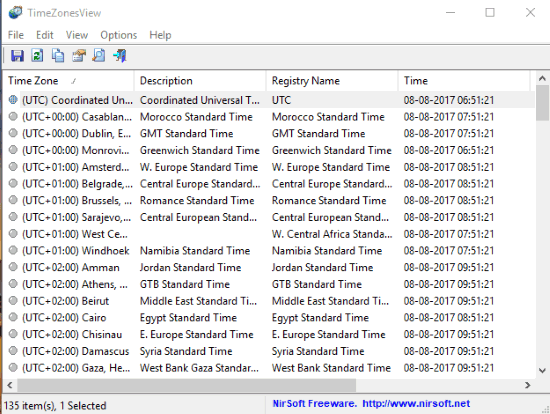
The screenshot visible above shows the interface of this software where it is displaying all world time zones and other information.
And in the screenshot added below, you can see some items exported as HTML file.
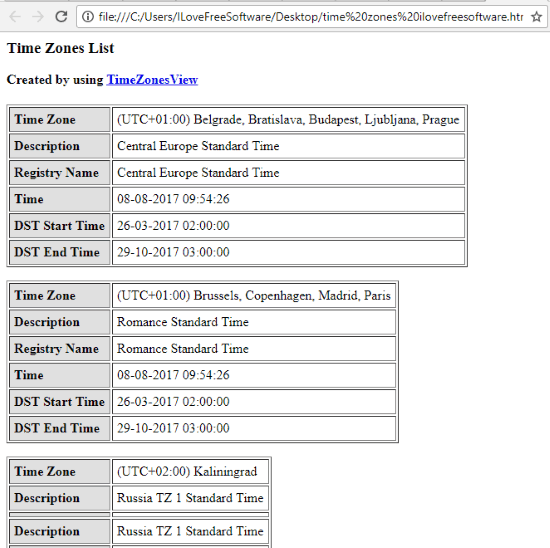
How To See All World Time Zones With Live Time Using This Software?
TimeZonesView is a portable software which comes in a zip file. You need to grab that zip file, extract it, and then execute TimeZonesView application file to open its interface.
When its interface opens, it will automatically fetch data from Registry, and then displays all world time zones in the first column. In rest of the columns, it shows description, current date and time, DST Start and End Time, and Registry Name of each time zone.
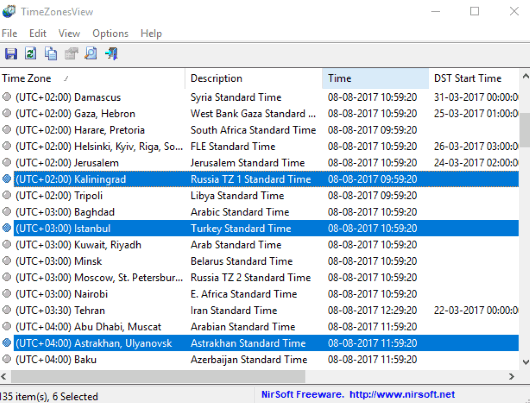
The timezone of your PC is also displayed and highlighted with a green color. This easily helps to find your current time zone.
When you want to export the time zones along with other information, select the items, and use File menu. In that menu, you will see Save Selected Items option.
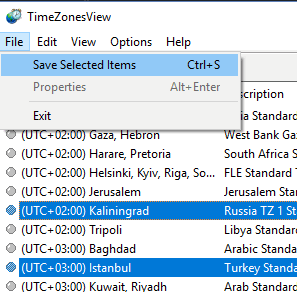
Use that option and then you can export the information as CSV, HTML, TXT, or XML format file.
The Conclusion:
There are many world clock software, websites, apps, and other tools already available, but those who want to use the built-in data of Windows to see world time zones, current date and time for every time zone, etc. on PC, this software is all you need.