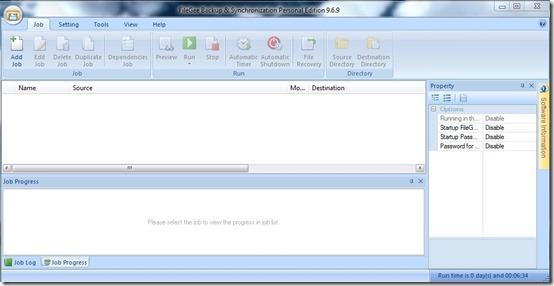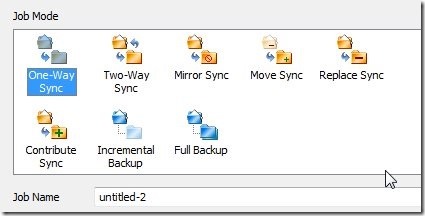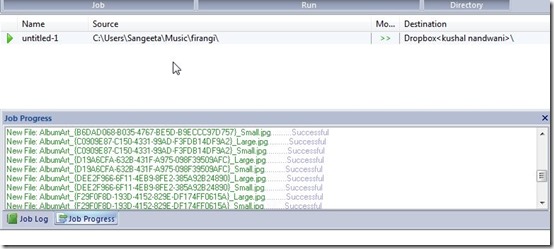FileGee backup & Sync system (personal edition) is a free backup and sync software that allows you to create a backup for your files. There are 8 types backup and sync jobs that this software can perform. You can either select to create a backup and sync your files with a local storage device or create a backup in your Dropbox Cloud Storage account. You just have to select a job, select your source file, destination and run the software. The software keeps tracking the progress of the job and you can see it on the interface. Along with this you can also encrypt decrypt, split & merge files before syncing and creating a backup.
Select Job, Add Files And Sync & Create Backup
This backup and sync software provides you 8 job modes to choose from. You can perform a one way sync operation, two way sync operation, mirror sync, Full backup etc. All these job modes have tooltips associated with them that help you in completely understanding their nature.
Once you select a job mode you have to enter the file name, its source and select the location to backup and sync the file with. The software allows you to either select a local storage device or backup up your files in a Dropbox account. You can run the selected job after you have added the path to sync your files with. You can recover these files when you want to by clicking the file recovery option on the interface and going through the same process again.
This backup and sync software contains a few tools that you can use along with performing a job. The software allows you to encrypt or decrypt files and also split or merge any particular file. You can select a file and encrypt or decrypt it before creating a backup for it. The file will go as it is in your backup and you will have to first decrypt it first before using it, if you encrypted a file before creating a backup for it.
There is one more function that this backup and sync software provides you with. While a job is in progress you can see its status and also the job log. Job log displays separate information about every file you sync. You can also export this job log and save it on your system.
Key Features Of This Backup And Sync Software
- Select out of 8 job modes
- Select local storage device or Dropbox cloud storage
- Run, stop, edit, delete a job
- Create a duplicate job for any selected job
- See job progress and status
- See and export job log
- Select from different themes for the interface
- Encrypt & decrypt files
- split and merge files
- Recover backup files
Final Verdict
FileGee backup & sync system is a good software but it also has certain limitations. The free version of the software does not support FTP server and network share path. Apart from this it also does not support a proxy server. All these features have been saved for the paid version of the software.
You can try this software here!