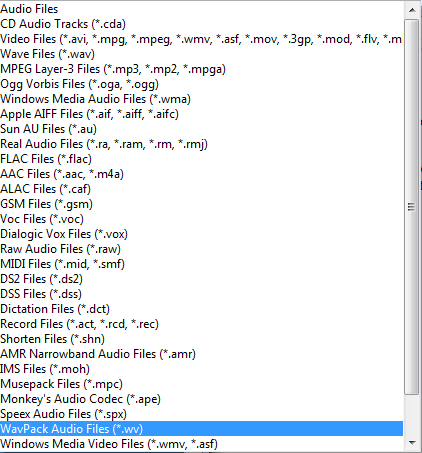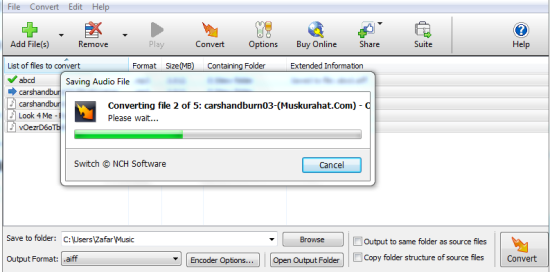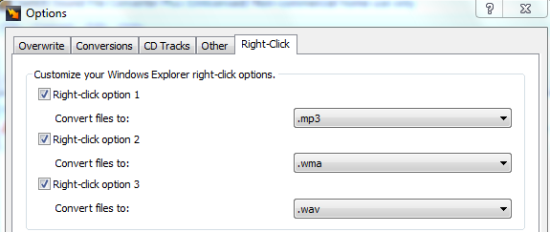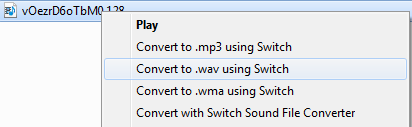Switch Audio File Converter is a free audio file converter for PC. It’s a simple and easy to use software, that can batch convert multiple audio files in one go. You can also batch extract the audio out of video files. You will be surprised to know that the download size of this software is less than 1 MB!
The free version of this software supports file formats such as wav, mp3, wma, m4a, ogg, etc. In all, this batch audio converter can convert audio files between 26 audio file formats. The interface of the software is very intuitive, and easy to follow.
The software can also be used to extract audio from any media, including the video files. So, the software can be used, not only to convert audio files but also to extract the audio from video files. You just need to add your files, choose the file format you want to convert them to, and hit the convert button to start converting the selected audio files.
Formats Supported by Switch Sound Batch File Converter:
Switch Sound File Converter supports a wide range of audio formats, that includes file formats such as: .aiff, .aac, .ac3, .aifc, .aiff, .aif, .amr, .ape, .au, .caf, .cda, .flac, .gsm, .m3u, .m4a, .mp3, .mpc, .ogg, .pls, .raw, .rss, .spx, .vox, .wav, .wma, .wpl.
The software also supports all the popular video formats (AVI, MPEG, MP4), Therefore, you can add any kind of video file and extract audio from it.
Let’s get into details of using this audio converter.
How to Batch Convert Audio Files with Switch Audio File Converter:
The software has one of the simplest interface among the other software in this category. Just launch the software and follow the steps below to change the format of a song.
Step 1: Click on the add button to add your audio/video file.
Step 2: Once you click on the add button, a window opens, from where you can select the type of file you want to choose. Just choose one from the list and start adding the files. You can add more than one file to your list. Also, the files can be of multiple formats.
Step 3: Select the output format, to which you want to convert your files into. Once done, just hit the convert button, and the selected file/files start converting.
The file gets converted, and transferred to the destination folder of your choice. You can also alter other settings like: edit the sample rate, sample size, channels and format. Just click on the “Encoder Options” and you can edit such settings.
The software even has an option to access the internet database to receive meta tags for tracks, but the option did not work for me. Feel free to try your hand on this feature, and tell me if it worked.
Add Batch Audio Convert Options To Right-Click Menu
The software also lets you add batch conversion shortcuts to the Right-click option of your mouse. For example, if you normally like to convert your audio files to mp3 (or any other format) then you can open the “Options”, tap on the bar that says “Right-Click”. You will find three right click shortcut options. Just specify the formats that you prefer and those options will be added to your right-click menu.
Now, if you select any song in Windows Explorer and right-click on it, this will open the three right-click options that you had selected. Just select any option to add all those files to this audio converter.
Final Verdict
All in all, Switch Sound File Converter is a free lightweight software that is made apt for the sole purpose of batch converting the audio file into different formats and extracting audio from video files. And it does the job pretty well. Free version is limited to non-commercial home use only.
Also try these audio to video converters.