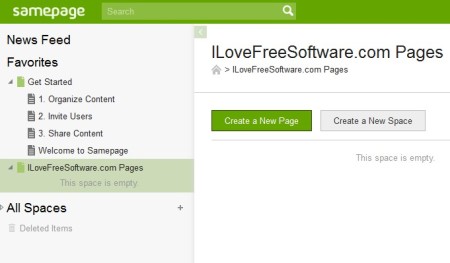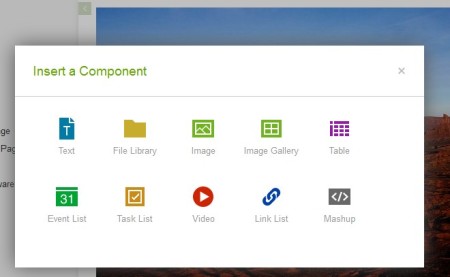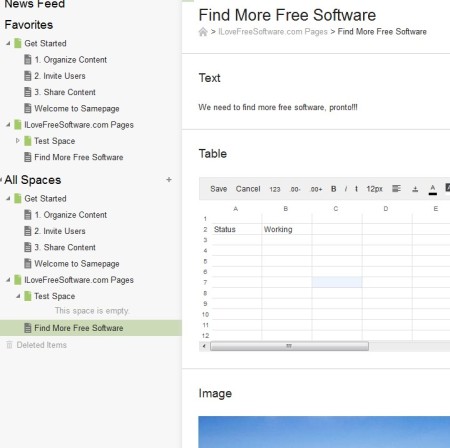Samepage.io is a free online file sharing and project management service where you can easily setup collaboration for your team, colleagues or anyone else with whom you work and collaborate. 2GB of free space is available initially where you can create, store and share various different content, text documents, videos, images, files, and so on. Text documents can also be edited online, with the help of a simplistic editor, and you can insert tables or HTML code directly into the Samepage worksheet.
Similar software: Collabtive, eHour, Wunder Kit.
What you see on the image above is the control panel of this free file sharing service. To be able to open it and use Samepage.io services, you’re gonna have to register, so will everybody else with whom you decide to collaborate. Projects and content that you decide to create, manage and share will be organized with the help of pages, hence the name of the service, Samepage.io. For each project a page will be created where tasks, files and discussion about what needs to be done can be shared. Left sidebar holds all the important options for managing pages, while in the top right corner you can access user and group management. Key features of this free project management service are:
- Web based – share and access everything online using your web browser
- Desktop clients – for Windows and Mac – for seamless file sharing
- Spaces and pages – they are used for project managing and grouping
- Upload, store and show images, videos and text documents – all formats
- Create text documents and edit them online using a simple text editor
- Direct insertion of HTML, tables, links and file libraries
- Tasks and event lists – for assigning work and scheduling meetings
How to create projects, upload, store, collaborate and share documents with Samepage.io
After you’ve created an account and logged in, you’re gonna see Create New Page And Create New Space buttons, see image above. It’s best that you first create a new space. Think of it as a container where you can group Pages, which are projects.
Once that you have created the space, you can start creating projects by clicking on the Create New Page button. Pages are filled out with the help of components which are text, images, tables and so on.
This is how a filled out page looks like. Every time you need to post a new update for your collaborators, you simply add a new component and share whatever it is that you wanted to share. Friends can be invited by clicking on your name in the top right corner. To share a page right click on it from the left sidebar select Share, choose the contacts and that’s it.
Conclusion
Project management services are a great way of how you can manage teams online, and setup collaboration with people who are from different parts of the world. Samepage.io is very easy to use, offers a very interesting approach to both file sharing and project management, and if the free account isn’t enough, there’s a paid upgrade, but that’s only for when your business grows. Free service.