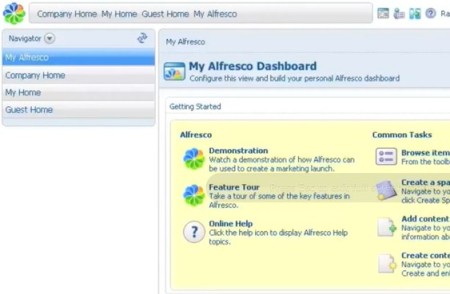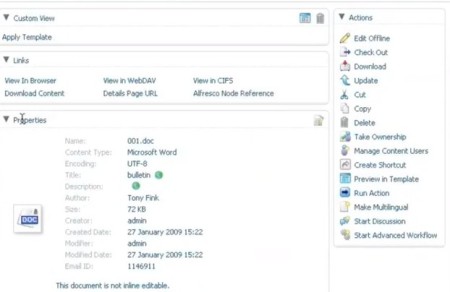Alfresco is a free enterprise content management platform which is available for Linux, Windows and Mac. With the help of Alfresco you can setup your very own document management server, and then use it to share important files with your teammates, coworkers, and colleagues.
Alfresco control panel can be accessed via web browser, or you can use apps which are available for both Android and iOS devices.
Similar software: Tentacle CMS, Kablink, Podio.
Web control panel of this free content management platform can be seen in the image above. Alfresco is designed for servers, it’s a free alternative to Microsoft SharePoint. Not only that it can be used to store and manage documents, it also helps with collaboration and document version control. By default you’re going to see the Alfresco dashboard, which consists of two adjustable columns. Adjustable means that you can select which components and modules of this free enterprise document manager you’re gonna see there. Menus are spread out across the left sidebar and all around the top.
Key features of Alfresco are:
- Cross platform: can be installed on Linux, Windows and Mac OS
- Accessible: access the CP via web browser, Android, iPhone, iPad
- Content Management: store and manage documents, images, files, etc.
- Spaces: these are basically folders for file categorization
- Collaboration: share documents with the people you work with
- Versioning control: Keep track of changes made to documents and files
- Actions: manipulate documents – convert OpenOffice, Office, PDF, etc.
A lot of other useful features can be found in Alfresco, these are just some of the more interesting ones. Paper has gone out of fashion quite some time ago, and not only that, but exchanging documents via USB drives is also losing popularity. One of the reasons why that’s happening is because of free tools like Alfresco, which allow companies to easily setup document management. Here’s a few tips to help you get started.
How to manage documents and collaborate with Alfresco
When it comes to installation, it’s best that you refer to the Alfresco wiki, links down below. We’re going to stick with the basics and show you document management. After installation, login using your web browser, and from the left sidebar menu select Company home.
What you’re going to see are Spaces. These are basically folders where you can organize your files. To create new one, click on Create, top right corner. There you can initiate file upload process by selecting Add Content.
By clicking on a certain space you can open details about each file that’s uploaded in it. You can edit metadata or access various different actions, including conversion, which can be seen on the image above. Collaboration settings, meaning sharing settings, can also be edited here. When you’re done, click close and that’s it.
Conclusion
Even though it’s a bit more difficult to setup, Alfresco offers a lot of useful features and tools. For a small startup enterprise, whose looking for a cost effective way of managing documents, this free content management platform just might be what you need. Free download.