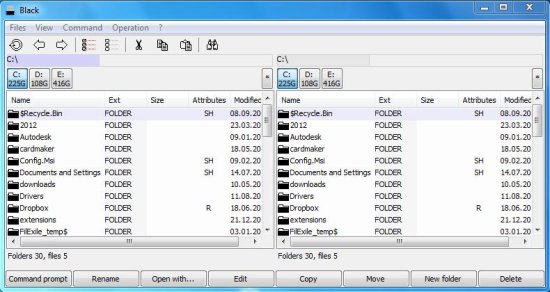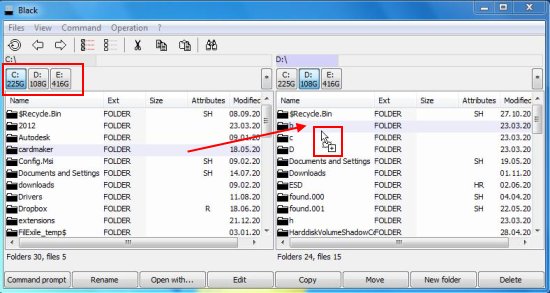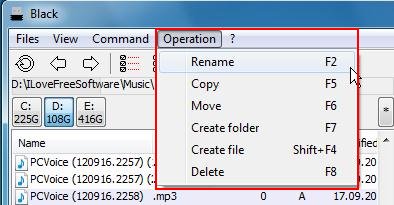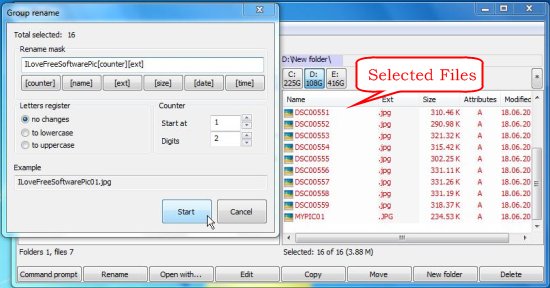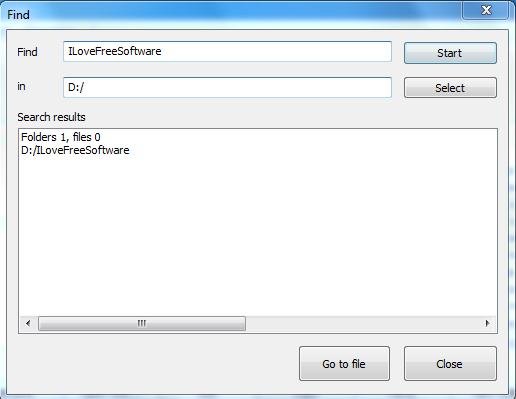Black is a free file manager that lets you perform basic operations (like copy, move, rename) on files and folders in your system. It’s a handy and reliable software that allows you to copy files or folders, move files and folders from one place to another, rename or delete files, and easily find any file or folder on your system. Black comes with a simple and minimalistic user interface and provides ease of work when it comes to managing files on your system.
Black also comes with a batch-rename tool that lets you rename several files together. It keeps a history of frequently used folders and support drag and drop method to move files. Apart from that, it lets you find files on your system easily, and cut/copy-paste them through clipboard.
We will soon discuss in detail how you can use this free file manager to manage files on your system. But before that, let’s have a look on its download and installation part.
Download and Install Black:
Black is available as a freeware on SourceForge. It’s a very lightweight software with a file size of just 25.9 KB (zip). You can use the download link given at the end of this article to download the software. The download will consist of a zip file which you need to extract using some zip file extractor. After extracting the contents, you can launch the app just by double-clicking on its application file.
This free file manager is completely portable, and hence it doesn’t need to be installed on your system. It can run directly and can be used to manage files on your system. Let’s see how.
Easily Copy, Move, Find, Rename, and Delete files using Black:
Black is very easy to use. It comes with a simple user interface which is divided into two different panels. When you launch the app, you will notice that each panel contains a list of files and folders on a selected disk. You can perform copy, move, rename, and delete operations on any files through the “Operation” menu on menu bar, or make use of different tools listed on the toolbar, or beneath the two panels.
Apart from that, you can simply drag and drop files from left panel to right (or vice-versa) to move files from one place to another. You can also make use of the keyboard shortcuts to perform common operations on files and folders.
Black also provides a batch rename tool which allows you to rename files in batches. Apart from that, it also lets you easily search any file on your system.
Key features of this Free File Manager:
- Free file manager.
- Copy, Move, Delete files and folders.
- Search files and folders.
- Batch rename files.
- Cut/copy-paste files from clipboard.
- Keyboard shortcuts for each command.
- Create new folders and files.
- Opens any file or folder on double-click.
- Open My Computer, Control Panel, Windows Uninstaller, and Command Prompt from within this free file manager.
- Back and forward buttons to go back to the history of frequently used folders.
- Drag and drop support to move files and folders.
- Displays size of each disk below its name.
- Displays total number of files and folders in a selected directory.
- User-friendly interface.
- Simple and easy-to-use.
- Handy and lightweight.
The Final Verdict:
Black is really a nice application to perform basic operations like copy, move, rename on files and folders on your system. It’s a handy and reliable software that makes it easier for you to manage files on your system. It provides a user-friendly interface with drag and drop support, and moreover, it support keyboard shortcuts for carrying out each command.
If you haven’t ever tried your hands on any file manager, you should definitely try this one.