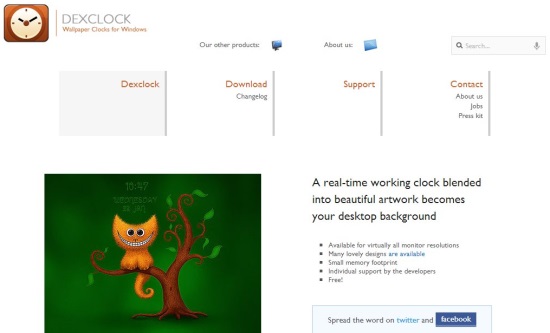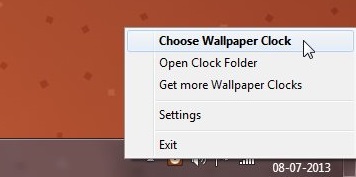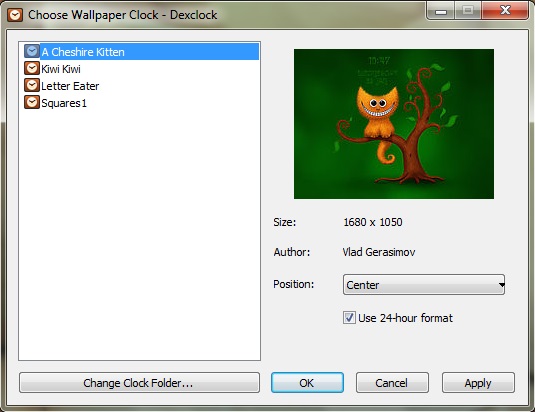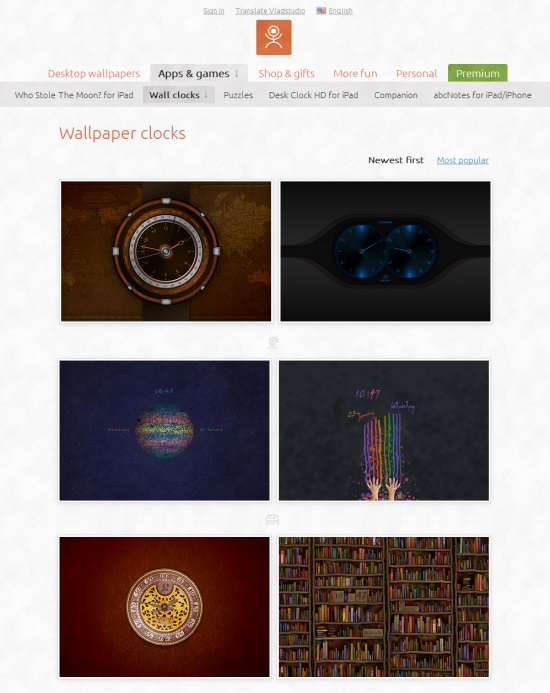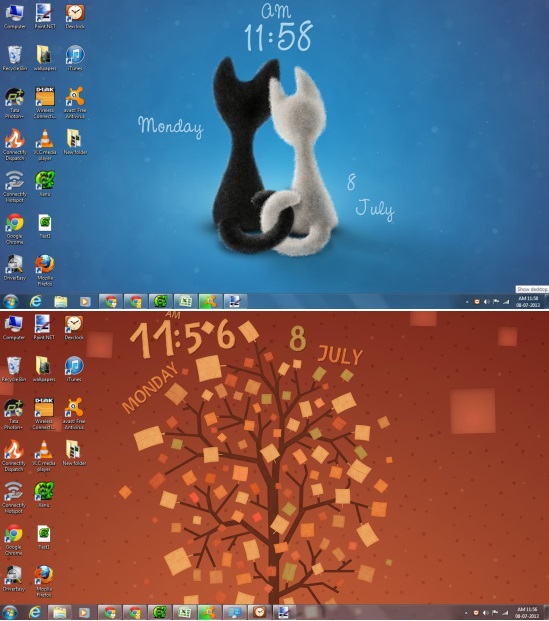Dexclock is a free wallpaper clock that blends real-time working clocks with beautiful artworks to create desktop backgrounds for your Windows PC. It’s an amazing app that turns the basic wallpaper images into something more lively and fascinating. Dexclock comes with four wallpaper clocks by default, but offers downloading additional wallpapers for free. The site’s link is given at the end of this article from where you can download the app and explore the plethora of wallpapers to choose from. These wallpaper clocks are available in different resolution and sizes, to fit the need of multiple users.
Dexclock is extremely handy and easy to use. The beauty of this app lies in the fact that it offers quick ways for desktop customization. Not only it applies artistically designed wallpapers to your desktop, but perfectly blends dynamic clocks into them to give a nice look to your desktop. Let’s see how you can use this app to make your desktop look more attractive.
Apply Stunning Wallpapers to your Desktop using Dexclock:
Once you install Dexclock to your system, you can launch the app from the “Start” menu (or through the shortcut icon). The app applies a sample wallpaper clock to your desktop and sits silently in the system tray. The main window of the app can be accessed through the “Choose Wallpaper Clock” option of its context menu.
Dexclock comes with only four wallpaper clocks; however, each of them looks beautiful. You can choose the desired wallpaper from the list given in the left and click on the “Apply” button to apply it to your desktop screen. You can also specify a wallpaper position (Fill, Stretch, Fit, Tile, Center) and change the format of the clock.
To download more wallpaper clocks, you can click on the “Get more Wallpaper Clocks” link in the context menu. This will take you to the site’s “Wallpaper clocks” page where you will get plenty of beautiful wallpaper clocks to download for free.
After downloading the desired clocks, you can open the main window of the app, click on “Change Clock Folder…” button, and specify the location where you have kept the collection of downloaded wallpaper clocks. Once you do this, you will be able to see the new list of clocks, and apply the one you want to your Windows desktop.
Key Features of this Free Wallpaper Clock Client:
- Free wallpaper clock app for Windows.
- Perfectly Blends dynamic clocks with artistically designed wallpapers.
- Provide 4 samples, offers plenty of additional wallpaper clocks to download.
- All wallpapers are available in high quality.
- Available in different screen resolutions.
- Clocks available in many styles, including analogue, digital, and themed clocks.
- System tray integration.
- Preview wallpaper clock on the program interface.
- Displays resolution of the current wallpaper on the program window.
- Option to toggle between 12-hour and 24-hour clock formats.
- Different wallpaper positions to choose from: Fill, Stretch, Fit, Tile, and Center.
Also check out another free app to create photo collages and apply them as wallpaper: wpmaker.
The Final Verdict:
Dexclock is a very nice desktop customization tool for Windows users. It not just helps in giving a quick makeover to your desktop, but also helps in increasing your productivity by making the clock wide enough to be always in focus, and in front of your eyes whenever the desktop is visible.
However the wallpaper works only till the app is running; once you exit Dexclock, your default background will be restored. And moreover, there’s no way to schedule wallpaper change; you have to manually change the wallpaper every time you want to give a fresh look to your desktop. But rest everything works well with this free desktop customization tool. Download free and give it a try.