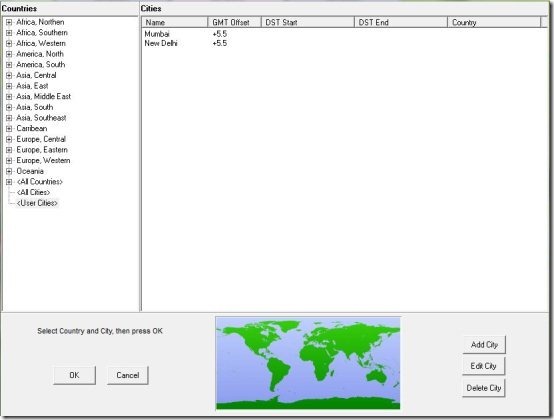Qlock is a free world clock software which shows you time of several major cities of the world right on your desktop. This clock software is simple and easy to use from the small icon on your desktop system tray. This clock software is highly customizable through several options available for customization. This clock software basically shows you multiple clock windows of different cities and moreover they can be freely moved anywhere on the desktop and can be placed anywhere on your desktop screen.
This clock software for your desktop includes highly customizable alarm settings which allows you to set alarms for each city. Moreover, by default it shows time for few cities and you can add cities of which time would be shown on your desktop. You can also remove cities. City name and city time is shown in a small window which can be further adjusted. Set the color of clock window from various background colors available. Moreover, you may also choose the time format between 24 hours or 12 hours, transparency level for the clock window can also be adjusted. Surprising thing was that some of these features were only supposed to work with the PRO version, but they are working in the free version, as well.
Don’t forget to check out free world time zone clock.
This clock software is presently available in 3 versions that are Qlock Gold, Qlock PRO, and Qlock free.
You would also like to check out Online Mayan countdown clock.
Some Key Features Of This Clock Software:
- Easy to use.
- Shows you time of all major cities in the world.
- Multiple clock windows which can be placed anywhere on the desktop screen.
- Set the Alarm for any city.
- Background color is adjustable, of each clock window.
- Time format is adjustable.
- Transparency level is adjustable.
- clock size is adjustable.
How To Download And Install This Clock Software:
- Go on to the homepage of Qlock and click on Download Qlock free link.
- Exe file of Qlock gets downloaded into your system.
- Run the Qlock exe file and follow further installation procedure to install Qlock.
- You can see an Earth like icon in your system tray, click the icon and view the default clock window for few cities.
- Add cities to clock by right clicking the system tray icon and selecting the “Create Qlock” option.
Qlock is a free desktop clock software which shows you the time of major cities in the world. Download Qlock for free.