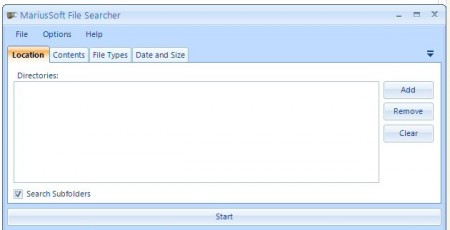MariusSoft’s File Searcher is a free file searching software that quickly locates a file from the hard disk based on user’s search criteria. The file searcher has a simple interface that is easy to learn. And using its multiple themes one can give this free file searcher an attractive look.
This File Searcher is divided into two sections. In the upper section the user can specify various search criteria such as location, contents, file-type, date and size of the desired file. Once the search criteria are provided the application will display a list of files at the lower section of the application. Thus the free file searcher saves the precious time and energy of the user in locating a file.
Other free file searching utilities that we reviewed earlier include InSight Desktop Search, and Listary.
How to use Free File Searcher:
It is very easy to use MariusSoft File Searcher.
- Select the Location Tab and press the Add button. Now a dialog box will appear. In the dialog box browse through the directory to find the folder. Then press the Add button in the dialog box. Now the folder will be included within the search directories. Also tick the “Search Subfolders” checkbox at the bottom. To enable the subfolder searching.
- Select the Content tab and press the Add button. Again a dialog box will appear. Here enter an expression to specify the name of the file. Further tick the “Case Sensitive” and “Regular Expression” checkboxes to search for exact expression. Now press the Add button to include the content criteria.
- Select the File Types tab and add the file type of the desired file.
- Select the Date and Size tab. Here specify the time period during which the file is created or accessed. Also mention the size range of the file.
- Finally as the Start button is pressed, a list of files will be displayed.
MariusSoft’s File Searcher can be an essential utility for every computer user.
Here are some of the features of this Free File Searcher:
- It quickly finds a file and saves user’s precious time.
- It can search both a standalone computer and a remote machine in a network.
- It can search any file type.
- It can search using any word or regular expressions.
- Using multi-threaded approach it can quicken the search process.
- It comes with a simple interface that is easy to learn.
For a full fledged desktop search engine, you can also try Copernic Desktop, and Hulbee Desktop. And to find images, you can try free image search engine.
Summary: If one is facing difficulty in finding a letter drafted a week ago or one needs to urgently read a document available through a network, MariusSoft’s File Searcher is here to make the task easier. Using various search criteria of the freeware, one can easily find the desired file from the heaps of files stored in a computer.