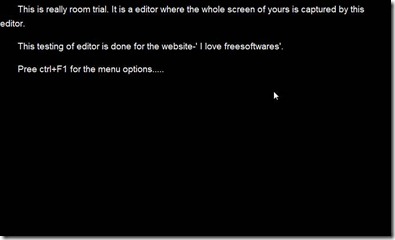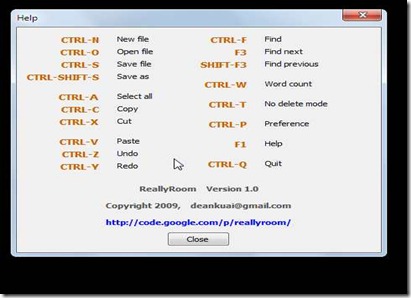Reallyroom is an absolutely free text editor especially designed for writers, which is written by python 2.5.4 and wxPython 2.8.10.1. Unlike other text editors which have character encoding errors the main concept behind designing this text editor is it is made free from character encoding errors. It is well-tested in windows xp SP2. The text editing screen for Reallyroom is like a complete black screen capturing whole of your computer screen, there by giving you larger space as much as possible to work on. The main screen of Reallyroom is shown in the below screenshot.
Here, you can see the Reallyroom text editor captures whole of your computer screen with a black background. There are no any options shown to the user. Don’t worry you have the menu options. Just press the F1 and you will be shown with the menu options, see the below screenshot.
Now, here you can see the various menu options are available along with there shortcut keys. All the basic options to work with a text editor are provided here like:
Open a file: To open a new file or to open an already existing file.
Saving files: Save the file or save the file with some other name.
Editing on text: Select the text, copy, paste, cut, undo, redo.
Searching patterns: Find a character or word within the text, find next option, find previous option.
Also, options(shortcut keys) are available for total word count, delete mode, preferences, help and to quit.
When you quit this free text editor a window appears where you have to compulsorily type the text ‘I really want to quit’. Then only you can quit the application.
The only drawback with this free text editor is that you cannot load files of large size. If you do so it will work very slow. This limitation is because of wxPython. Otherwise, Reallyroom is very convenient to use when compared in terms of size and usability to other text editors.
Download and Installation:
Click here to download Reallyroom. It will be downloaded in the form of a .rar file. You need to unzip it and then launch the application. Reallyroom need not to be installed you can directly use the application.
Final Verdict for this Free Text Editor:
Reallyroom is a very useful text editor and very simple to use. It’s UI is so simple and easy to understand. All the basic features are provided with the Reallyroom. The editing area being so big and clear, reduces any chances of distraction during working with Reallyroom. Check out some other free text editors reviewed by us.